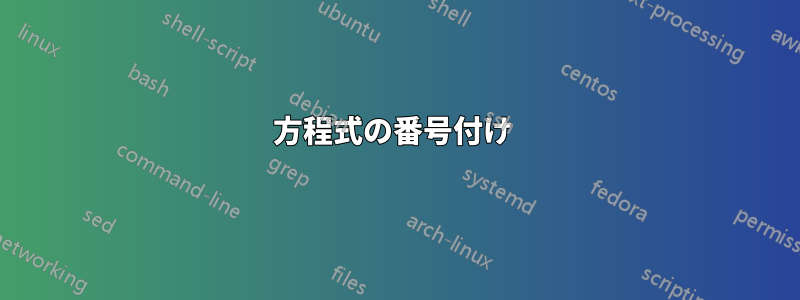
最初の方程式が数値 (1.a) を取り、2 番目の方程式が数値 (1.b) を取るように、次の連立方程式に数値を追加するにはどうすればよいですか?
\begin{equation}
\left\{
\begin{array}{l}
\begin{aligned}
x_k & = f_d(x_{k-1},u_{k-1},\theta) + q_{k-1}\\
y_k & = h(x_k,\theta,k) + r_k
\end{aligned}
\end{array}
\right.
\label{eq:State}
\end{equation}
答え1
使用empheq方程式セットのスタイルを設定し、subequations番号付けの目的を達成します。
\documentclass{article}
\usepackage{empheq,etoolbox}
% Update display of subequation numbering (Xy) > (X.y)
\patchcmd{\subequations}% <cmd>
{\theparentequation\alph{equation}}% <search>
{\theparentequation.\alph{equation}}% <replace>
{}{}% <success><failure>
\begin{document}
\begin{subequations}
\begin{empheq}[left=\empheqlbrace]{align}
x_k &= f_d(x_{k-1},u_{k-1},\theta) + q_{k-1} \\
y_k &= h(x_k,\theta,k) + r_k
\end{empheq}
\end{subequations}
\end{document}
デフォルトの番号はsubequations(Xy)の形式です。etoolboxプリアンブルにパッチを適用して、これをすべての に対して (Xy) に変更しますsubequations。



