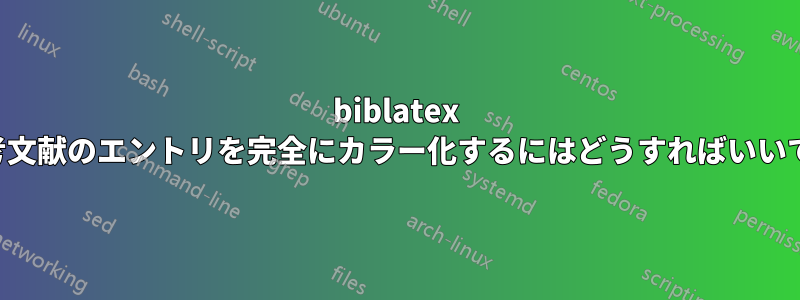
「重要」論文や「受賞」論文など、特定の参考文献のエントリをカラー化したいと考えています。現時点では次のものがあります。
\documentclass{article}
\usepackage[utf8]{inputenc}
\usepackage[backend=biber,
isbn=true,
giveninits=true,
style=numeric,
maxnames=99,
sorting=ydnt,
defernumbers=true,
autocite=superscript]{biblatex}
\defbibheading{bibliography}[\refname]{}
\addbibresource{references.bib}
\renewbibmacro{in:}{}
\usepackage[usenames,dvipsnames]{xcolor}
\DeclareBibliographyCategory{important}
\DeclareBibliographyCategory{award}
\addtocategory{important}{small}
\addtocategory{award}{big}
\AtEveryBibitem{
\ifcategory{award}%
{\color{blue}}%
{}%
\ifcategory{important}%
{\color{orange}}%
{}%
}
\begin{document}
\section{Main text}
\cite{small}
\cite{big}
\section{Bibliography}
\printbibliography
\end{document}
しかし、bibentry 自体だけがオレンジ色 (または青色、以下には示されていません) で、その横にある参照番号はオレンジ色ではありません。どうすればこれを実現できますか?
答え1
と を使用するだけで\AtBeginBibliography、\AtEveryBibitemカテゴリの参考文献エントリのみを色分けするコードを設定できますimportant。
PS = ファイルの例を追加しなかったため.bib、 を使用しましたbiblatex-examples.bib。
\documentclass{article}
\usepackage[utf8]{inputenc}
\usepackage[backend=biber,
isbn=true,
giveninits=true,
style=numeric,
maxnames=99,
sorting=ydnt,
defernumbers=true,
autocite=superscript]{biblatex}
\defbibheading{bibliography}[\refname]{}
\addbibresource{biblatex-examples.bib}
\renewbibmacro{in:}{}
\usepackage[usenames,dvipsnames]{xcolor}
\DeclareBibliographyCategory{important}
\addtocategory{important}{knuth:ct:a}
\addtocategory{important}{knuth:ct:c}
\AtBeginBibliography{%
\DeclareFieldFormat{labelnumberwidth}{\ifcategory{important}%
{\color{orange}\mkbibbrackets{#1}}%
{\mkbibbrackets{#1}}%
}}
\AtEveryBibitem{\ifcategory{important}
{\color{orange}}
{}}
\begin{document}
\section{Main text}
\cite{knuth:ct}
\cite{knuth:ct:a}
\cite{knuth:ct:b}
\cite{knuth:ct:c}
\cite{companion}
\section{Bibliography}
\printbibliography
\end{document}
編集:
コマンド\ifcategoryの構文は次のとおりです。
\ifcategory{hcategoryi}{htruei}{hfalsei}
\if他の多くのs コマンドと同様に、biblatexマニュアルの 4.6.2 項「スタンドアロン テスト」を参照してください。
htrueior内では、 (または他の)を必要なhfalsei数だけネストできます。注意する必要があるのは、すべての中括弧が一致することだけです。\ifcategory\if
以下は、3 つの異なるカテゴリに 3 つの異なる色を使用した例です。
\documentclass{article}
\usepackage[utf8]{inputenc}
\usepackage[backend=biber,
isbn=true,
giveninits=true,
style=numeric,
maxnames=99,
sorting=ydnt,
defernumbers=true,
autocite=superscript]{biblatex}
\defbibheading{bibliography}[\refname]{}
\addbibresource{biblatex-examples.bib}
\renewbibmacro{in:}{}
\usepackage[usenames,dvipsnames]{xcolor}
\DeclareBibliographyCategory{important}
\addtocategory{important}{knuth:ct:a}
\addtocategory{important}{knuth:ct:c}
\DeclareBibliographyCategory{awards}
\addtocategory{awards}{knuth:ct:b}
\DeclareBibliographyCategory{ducks}
\addtocategory{ducks}{companion}
\AtBeginBibliography{%
\DeclareFieldFormat{labelnumberwidth}%
{\ifcategory{important}% if
{\color{orange}\mkbibbrackets{#1}}% then
{\ifcategory{awards}% else if
{\color{blue}\mkbibbrackets{#1}}% then
{\ifcategory{ducks}% else if
{\color{green}\mkbibbrackets{#1}}% then
{{\mkbibbrackets{#1}}%else
}% end if
}% end if
}% end if
}}
\AtEveryBibitem%
{\ifcategory{important}% if
{\color{orange}}% then
{\ifcategory{awards}% else if
{\color{blue}}% then
{\ifcategory{ducks}% else if
{\color{green}}% then
{}%else
}% end if
}% end if
}% end if
\begin{document}
\section{Main text}
\cite{knuth:ct}
\cite{knuth:ct:a}
\cite{knuth:ct:b}
\cite{knuth:ct:c}
\cite{companion}
\section{Bibliography}
\printbibliography
\end{document}





