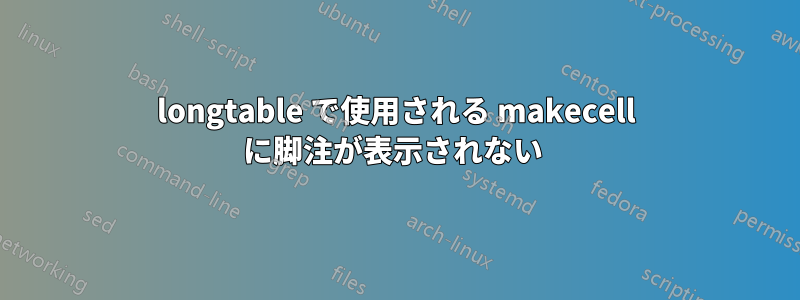
私はロングテーブル内のmakecell内で脚注を使用していますが、脚注のカウンターは表示されますが、テキストはページの最後に表示されません。ここにMWEがあります
\documentclass{article}
\usepackage{longtable}
\usepackage{makecell}
\title{A longtable example}
\begin{document}
\begin{center}
\begin{longtable}{|l|l|l|}
\caption{A sample long table.} \label{tab:long} \\
\hline \multicolumn{1}{|c|}{\textbf{First column}} & \multicolumn{1}{c|}{\textbf{Second column}} & \multicolumn{1}{c|}{\textbf{Third column}} \\ \hline
\endfirsthead
One & \makecell{abcdef\footnote{Test2} \\ ghjijklmn} & 123.456778 \\
\end{longtable}
\end{center}
\end{document}
答え1
問題は から生じます\makecell。何らかの理由で、 は長い表の の前\endheadまたは内のセルのように動作するようです\endfoot。回避策は、longtableドキュメントで説明されているように、 を使用し\footnotemark、\footnotetext同じページに含まれるその他の「通常の」セルで を使用することです。
をロードするのでmakecell、 コマンドを使用して列見出しのコードを簡略化する機会を得ました\thead。また、 コマンドを使用して脚注にパディングを追加しました\gape。\documentclass{article}
\usepackage{longtable}
\usepackage{makecell}
\title{A longtable example}
\renewcommand\theadfont{\normalsize\bfseries}
\begin{document}
\vspace*{12cm}
\setlength\extrarowheight{3pt}
\begin{longtable}{|l|l|l|}
\caption{A sample long table.} \label{tab:long} \\
\hline \thead{First column} & \thead{Second column} & \thead{Third column} \\ \hline
\endfirsthead
One & \makecell{abcdef\gape{\footnotemark} \\ ghjijklmn} & \footnotetext{Test2}123.456778 \footnote{Test3} \\
\hline
\end{longtable}
\end{document}



