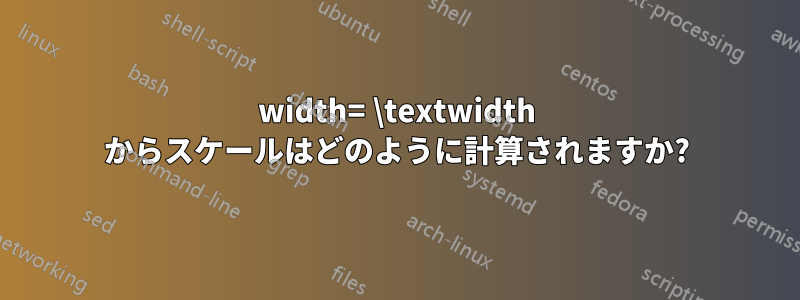
画像にテキストやマーカーを入れた後、画像のサイズを変更するために callouts パッケージを使用しています。
\begin{figure}[h]
\centering
\begin{annotate}{\includegraphics[width=0.8\textwidth]{./Bilder/testcenter_main_gui}}{0.8}
%\callout{X-Start, Y-Start}{Text}{X-Ende, Y-Ende}
%\helpgrid
\draw [thick, \arcol] (-6.775,3.85) rectangle (-6.45, 4.2);
\callout{-6, 0}{Testbundle laden}{-6.6125,3.85}
\draw [thick, \arcol] (-6.37,3.85) rectangle (-6.05, 4.2);
\callout{-4.8, 1}{Testplan laden}{-6.21,3.85}
\end{annotate}
\caption[Screenshot Hauptfenster Testcenter 2]{Hauptfenster Testcenter 2}
\label{fig:testcenter_main_gui}
\end{figure}
結果は(テキストは気にしないでください、ページ全体をお見せしたかったのです)

スケーリングを に変更しwidth=0.4\textwidth、コールアウト環境のパラメータを に変更します0,4。
注釈環境では、画像の比率を維持するためにスケーリング係数が必要であることはわかっています。 を使用して再スケーリングしたいと思います\textwidth。
width=\textwidthまたはのスケーリングを計算するにはどうすればよいでしょうかwidth=0.4\textwidth?
答え1
annotate 環境では の係数が必要なwidth=0.4\textwidthので が必要です0.4。私の例にはエラーはありませんでした。



