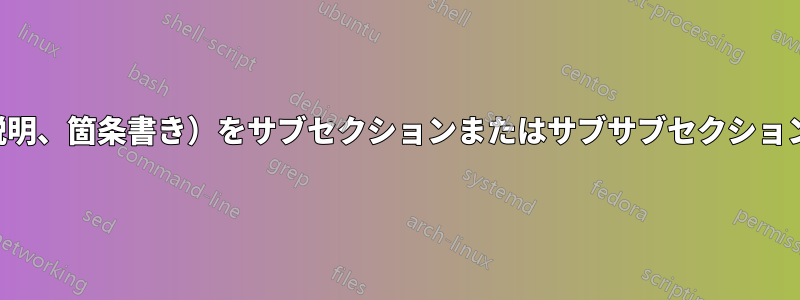
質問があります...
次のようなリストがあったとします
\begin{enumerate}
\item Objective 1
\item Objective 2
\item Objective 3
\end{enumerate}
そして、各項目をそれぞれ説明するためのサブセクションとして使用したいと思います。何を使用すればよいでしょうか? たくさん検索しましたが、答えが見つかりません。
その後、環境を列挙し、すべての目的を再度記述するのではなく、ラベルを使用して、その目的をサブセクションとして記述したいと思います。
ご回答ありがとうございました!
答え1
enumitem次のようにロードして書き込むことができます:
\begin{enumerate}[label=Objective \arabic*., wide=0pt, font=\bfseries]
\item Description of Objective1
\item Description of Objective2
\item Description of Objective3
\end{enumerate}
答え2
リストを使うことができます: 回答を見るここforeach ループで使用するカスタム区切り文字付きリストを作成するため (文中にカンマを追加できるようにする必要があります)
上記リンクの@HeikoOberdiekの回答を使用してコードを提供します:
\documentclass[a4paper,10pt]{article}
\usepackage[utf8]{inputenc}
\usepackage{pgffor}
\usepackage{etoolbox}
\usepackage{etexcmds}
\DeclareListParser*{\forvertlist}{|}
\makeatletter
\newcommand{\vertocomma}[2]{%
\let#1\@empty
\forvertlist{\@verttocomma{#1}}{#2}%
}
\newcommand{\@verttocomma}[2]{%
\edef#1{%
\ifx#1\@empty
\else
\etex@unexpanded\expandafter{#1},%
\fi
{\etex@unexpanded{#2}}%
}%
}
\makeatother
\newcounter{ii}
\vertocomma\mylist{sentenceA|| One big sentence to see if it works with the section and if it breaks lines..|se,nt,en,ce,B| sentenceC | }
\foreach \x in \mylist {%
\stepcounter{ii}%
%\typeout{[\meaning\x]}%
\global\expandafter\let\csname myObj\arabic{ii}\endcsname\x%
}
\usepackage{titlesec}
\titleformat{\section}[display]
{\normalfont\bfseries}
{Item \arabic{section}:\space \csname myObj\arabic{section}\endcsname}{0pt}{}
\begin{document}
\setcounter{ii}{0}
\begin{enumerate}
\foreach \x in \mylist
{\stepcounter{ii}
\item\label{it:\arabic{ii}} \x
}
\end{enumerate}
\section{}
This item is the \ref{it:\arabic{section}} item and ends with a full-stop.\csname myObj1\endcsname
\section{}
The item \ref{it:2} is a sentence with many commas
\end{document}
リストを作成するか、これをコピーして使用するかを選択できます。
結果は次のとおりです。
(編集: titleformat コマンドが気に入らない場合は、サブセクション内で 'nameref' を使用することもできます (動作すると思います)。)
頑張ってください (セクションは希望どおりにフォーマットすることも、私のように空のままにすることもできます)
答え3
以下の最小限の動作例 (MWE) のような目次を作成しようとしていますか?
あるいはミニ目次でしょうか? (MWE にもあります)
それ以外の場合は、パッケージを使用できますnameref(もちろん、MWE でも使用できます)。
\documentclass{article}
\usepackage{lipsum} % for dummy text
\usepackage{minitoc}
\usepackage{nameref} % Note: Do not load it before minitoc !
\begin{document}
\dosecttoc
\tableofcontents
\section{Introduction} Bla bla bla ...
\section{Objectives}
\begin{enumerate}
\item \nameref{obj1}
\item \nameref{obj2}
\item \nameref{obj3}
\end{enumerate}
\renewcommand\stctitle{} %no title for minitoc
\nostcpagenumbers % no page numbers
\secttoc[c]
\subsection{The first funny objective}\label{obj1}\lipsum[1]
\subsection{The hard and really complex objective}\label{obj2}\lipsum[2]
\subsection{The last and final objective}\label{obj3}\lipsum[3]
\end{document}




