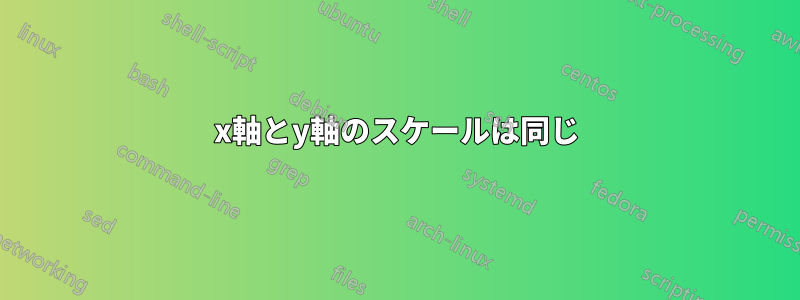
x 軸と y 軸の両方で同じスケールを作成したいのですが、このコードのどこが間違っているかわかりますか?
コードはこちら
\begin{tikzpicture}[>=latex]
\begin{axis}[axis x line=center,
axis y line=center,
xlabel style={below right},
ylabel style={above left},
ytick=\empty,
xtick=\empty,
]
\addplot[name path=F,blue,domain={-2:5}] {x^3-3*x} node[pos=.8, above]{$f$};
\addplot[name path=G,green,domain={-2:5}] {6*x}node[pos=.1, below]{$g$};
\addplot[pattern=north west lines, pattern color=brown!50]fill between[of=F and G, soft clip={domain=-1:4}];
\end{axis}
\end{tikzpicture}
答え1
ソフト クリップ領域とノードの位置を再調整する必要がある場合がありますが、軸を均等にスケーリングしたい場合は、axis equalキーを追加できます。
%\usetikzlibrary{intersections, pgfplots.fillbetween, patterns}
\begin{tikzpicture}[>=latex]
\begin{axis}[axis x line=center,
axis y line=center,
xlabel style={below right},
ylabel style={above left},
ytick=\empty,
xtick=\empty,
axis equal % <---
]
\addplot[name path=F,blue,domain={-2:5}] {x^3-3*x} node[pos=.8, above]{$f$};
\addplot[name path=G,green,domain={-2:5}] {6*x}node[pos=.1, below]{$g$};
\addplot[pattern=north west lines, pattern color=brown!50]fill between[of=F and G, soft clip={domain=-1:4}];
\end{axis}
\end{tikzpicture}


