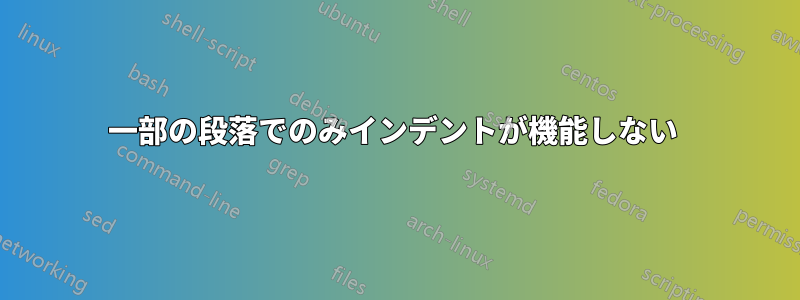
ドキュメントの 1 つのセクション以降、インデントが機能しなくなりました。最初のコードは次のとおりです。
\documentclass[11pt]{article}
\usepackage{amsfonts}
\usepackage{amsmath}
\usepackage{amssymb}
\usepackage{lastpage}
\usepackage[margin=0.85in]{geometry}
\usepackage{graphicx}
\usepackage{tabu}
\usepackage{textcomp,gensymb}
\usepackage{caption}
\usepackage{float}
\usepackage{indentfirst}
\usepackage{multirow}
\usepackage{array}
\usepackage{subcaption}
\setlength{\parindent}{6.5ex}
\setlength{\parskip}{1.5em}
\begin{document}
This is the part when it does work anymore.
\section{blah blah}
Blah blah blah, $math$, blah blah, like blah:
\begin{gather*} more math \\ more math \\ more math \end{gather*}
Blah blah...
\end{document}
段落内および段落外に数式環境を含め始めると、何を試しても機能しなくなるようです。 を使用したり\indent、 を使用したり、最後に\setlength{...}を使用してすべての段落を指定したり、 で終了したりしてみましたが、何も機能しません。\par\\
これは、もはや機能しない部分です。
\section{blah blah}
Blah blah blah, $math$, blah blah, like blah:
\begin{gather*} more math \\ more math \\ more math \end{gather*}
Blah blah...
このセクションの後ではインデントは機能しません。
答え1
解決しました。新しいセクションの後に、次のコマンドを追加するだけです。
\setlength{\parindent}{...}
その後、再び動作します。おそらく青いエラーがいくつか表示されますが、無視する方法を学びました。
元。
\section{blah blah}
\setlength{\parindent}{6.5ex}
blah blah blah (is indented)


