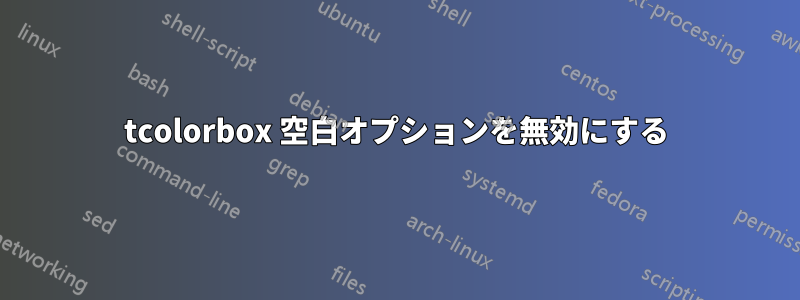
パッケージを作成しながらtcolorbox、そのdocumentationライブラリを使い始めました。キーdoc head commandなどを見つけてカスタマイズを始めました。しかし、基本的に機能を使用できないため、それには大きな制限がありますenhanced。理由 (パッケージのコード):
\newtcolorbox{tcb@doc@head}[1]{blank,colback=white,colframe=white,
code={\tcbdimto\tcb@temp@grow@left{-\kvtcb@doc@indentleft}%
\tcbdimto\tcb@temp@grow@right{-\kvtcb@doc@indentright}},
grow to left by=\tcb@temp@grow@left,%
grow to right by=\tcb@temp@grow@right,
sidebyside,sidebyside align=top,
sidebyside gap=-\tcb@w@upper@real,
phantom=\phantomsection,%
enlarge bottom by=-0.2\baselineskip,#1}
すべての描画を無効にするオプションが含まれていますblank。カスタマイズのために、これを削除したいと思います。コマンド全体を再定義する必要があるのでしょうか、それとも簡単な方法があるのでしょうか?
MWE:
\documentclass{article}
\usepackage{tcolorbox}
\tcbuselibrary{documentation}
\tcbset{
doc head command={colback=black} % disable blank here for the fancy stuff
}
\begin{document}
\begin{docCommand}{examplecommand}
Test
\end{docCommand}
\end{document}
答え1
\tcbset{blank/.style={}}最も簡単な方法は、ライブラリをロードした後に言うことですdocumentationが、これにより他のtcolorbox環境が壊れる可能性があります (そこで が使用されている場合、外観が変わりますblank)。
noblank別の解決策としては、定義を部分的に取り消すものを定義することです(設定についてはblankファイルを参照してください)。残念ながら、一部のオプションはコピーして手動で変更する必要があります。tcbskins.code.tex
\documentclass{article}
\usepackage{tcolorbox}
\tcbuselibrary{documentation}
% From tcbskins.code.tex
% blank/.style={enhanced,frame hidden,interior hidden,segmentation hidden,%
% arc=0pt,outer arc=0pt,boxsep=0pt,top=0pt,bottom=0pt,left=0pt,right=0pt,boxrule=0pt,%
% bottomtitle=6pt,middle=3pt}}
\tcbset{
noblank/.style={enhanced,frame style={draw,fill=tcbcol@frame}, interior style={draw,fill=tcbcol@back}, segmentation hidden,sharp corners,
%boxrule=1pt, % Change at will
%boxsep=1pt,
}
}
\tcbset{
doc head command={colback=black,noblank} % disable blank here for the fancy stuff
}
\begin{document}
\begin{docCommand}{examplecommand}{}
Test
\end{docCommand}
\end{document}



