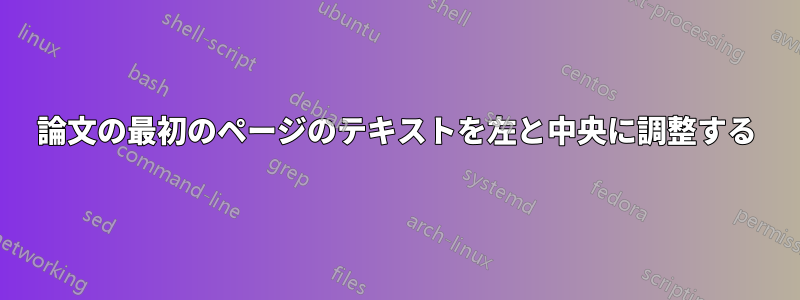
私は論文の最初のページを準備しており、以下のような内容にしたいと思っています。
Title
Doctoral
2017
Approved by:
したがって、すべてを中央揃えにし、「2017」と「承認者」のみを調整したままにしたいのですが、次のことを試しましたが、うまくいきませんでした。
\documentclass[12pt]{article}
\begin{document}
\pagenumbering{gobble}
\indent
\begin{center}
\textbf {\large { ESSAYS ON STRATEGIC MANAGEMENT}} \\
\indent by \\
\textbf {\large {\indent JOHN DOE \\
\indent DISSERTATION}} \\
\indent Submitted to the Graduate School \\
\indent of X State University, \\
\indent USA \\
\indent in partial fulfillment of the requirements \\
\indent for the degree of \\
\textbf {\large {\indent DOCTOR OF PHILOSOPHY }} \\
\indent 2017
\end{center}
\begin{multicols}{2}
\vfill\null
\columnbreak
\indent
\small{MAJOR: STRATEGIC MANAGEMENT \\
\indent
Approved By: \vspace{2mm}\\
\indent\rule{8cm}{0.4pt}
\indent Advisor \hspace{50mm} Date} \vspace{4mm}
\indent\rule{8cm}{0.4pt} \\
\indent\rule{8cm}{0.4pt} \\
\indent\rule{8cm}{0.4pt} \\
\indent\rule{8cm}{0.4pt}
\end{multicols}
\end{document}
この問題を解決する方法を教えてください。
答え1
あなたが望むこととそれを実現する方法について、別のアイデアがあります。私の理解では、2017 を通常どおり中央揃えにし、次の行を中央揃えの 2017 に対して左揃えにしたいということですね。
\makebox正しく中央揃えしたい行に幅を設定したコンテンツを配置できます(この場合は 2017)。
\documentclass[12pt]{article}
\begin{document}
\begin{titlepage}
\centering
{\huge Title}\par
\vspace{1cm} % change this to your liking!
{\Large Doctoral}\par
\vspace{1cm} % change this to your liking!
2017\\%
\setbox0\hbox{2017}% this sets a box with content 2017, you can access its width with \wd0
\makebox[\wd0][l]{Approved by: Prof. C. Xavier}
\end{titlepage}
\end{document}
答え2
tabular中心となる環境内で環境を使用することもできます。
\documentclass[]{report}
\begin{document}
\begin{titlepage}
\centering
{\huge Title}\par
\vspace{1cm} % change this to your liking!
{\Large Doctoral}\par
\vspace{1cm} % change this to your liking!
\begin{tabular}[t]{@{}l@{}}
2017\\
Approved by:
\end{tabular}
\end{titlepage}
\end{document}
しかし、本当にそれが欲しいのでしょうか? 名前と一緒にすると、スペースが少し変に思えます:





