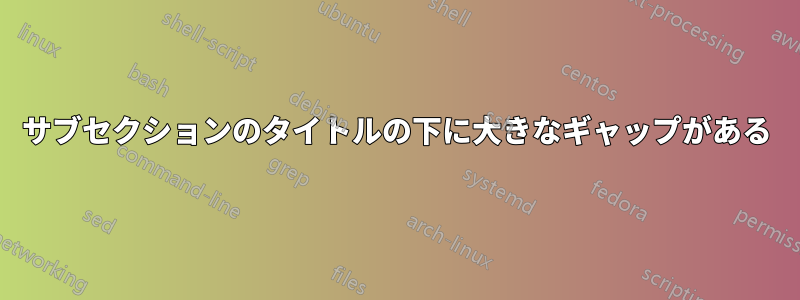
両方の字幕に同じコードを使用した場合でも、字幕の下に大きなギャップがあります (2 番目は問題なく、同じ結果を得たい)。
\subsubsection*{Aviation}
\begin{figure}[H]
\begin{subfigure}[H]{\textwidth}
\includegraphics[width=\linewidth]{jetplane_image&histogram.jpg}
\caption{Jetplane Image and Histogram}
\label{fig:3_9_14}
\caption*{Source: http://www.imageprocessingplace.com/root\_files\_V3/image\_databases.htm}
\end{subfigure}
\begin{subfigure}[H]{\textwidth}
\includegraphics[width=\linewidth]{chemicalplant_image&histogram.jpg}
\caption{Chemical Plant Image and Histogram}
\label{fig:3_9_15}
\caption*{Source: https://processing.org/tutorials/color/}
\end{subfigure}
\end{figure}
\subsubsection*{Medical}
\begin{figure}[H]
\includegraphics[width=\linewidth]{mri_image&histogram.jpg}
\caption{MRI Image and Histogram}
\label{fig:3_9_16}
\caption*{Source: http://www.cefns.nau.edu/\~pam7/EE442/grayscale/grayscaleimgs.html}
\end{figure}
結果は次のとおりです。
誰か助けてくれませんか? フローティングは広範囲にわたる問題だと知っていますし、たくさんの文書もチェックしましたが、同じコードで異なる奇妙な結果が得られるのは意味がありません。




