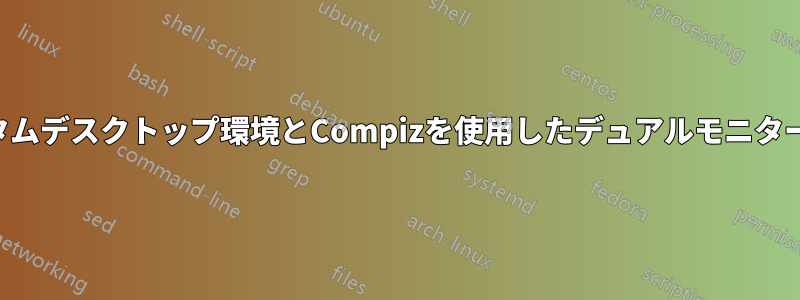
コンピューターに2台のモニターが接続されています。ミラーリングを解除したいのですが、Cinnamonではうまくいきます(設定を調整した後)が、カスタムCompiz を使用したデスクトップ環境。
以下は DE を起動するスクリプトです:
#!/bin/bash
docky &
compiz
私は Linux Mint 17 (Ubuntu 14.04 Trusty Tahr ベース) を実行しています。
答え1
xrandr --output DVI-0 --mode 1280x1024 --output DVI-1 --mode 1024x768 --left-of DVI-0ついに解決しました。DEスクリプトの先頭に行を追加するだけでよかったのです。
オプションの値を見つけるには--output、 と入力するだけです。現在私のマシン上でxrandrの出力は次のとおりです。xrandr
Screen 0: minimum 320 x 200, current 2304 x 1024, maximum 8192 x 8192
DVI-0 connected primary 1280x1024+1024+0 (normal left inverted right x axis y axis) 376mm x 301mm
1280x1024 60.0*+ 75.0
1152x864 75.0
1024x768 75.1 60.0
800x600 75.0 60.3
640x480 75.0 60.0
720x400 70.1
S-video disconnected (normal left inverted right x axis y axis)
DVI-1 connected 1024x768+0+0 (normal left inverted right x axis y axis) 0mm x 0mm
1024x768 60.0*
800x600 60.3 56.2
848x480 60.0
640x480 59.9


