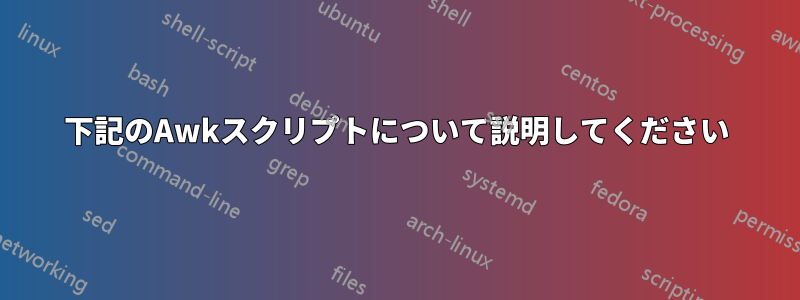
どなたか、以下に書かれた AWK スクリプトを段階的に説明していただけますか。
フラット ファイル データをフォーマットするために、スクリプトに以下のコードを記述しました。再利用できるように理解したいだけです。私は Unix の専門家ではありませんが、タスクが割り当てられています。どうか助けてください。
awk -vsep=$SEPARATOR 'NR>2{if(NF){if(!s){gsub(" *"sep"[ \t]*",sep);printf "%d%s\n",NR-2,$0}}else s=1}' file_name > new_file
# where $SEPARATOR = ';'
前もって感謝します。
答え1
コマンドライン オプションは、-vsep=$SEPERATORawk 変数sep(検索/置換で使用される) を指定した値に;設定します。
# NR = Number of current Record, or line number
# Skip the first line
if ( NR > 2 ) {
# NF = Number of fields in the current record
# If the line contains something other than a blank line or the
# awk field separator characters (whitespace by default)
if ( NF ) {
# If we have not seen a blank line (script flag s)
if ( !s ) {
# Search the current line repeatedly (gsub) for any number of spaces (" *")
# before a ";" then any number of spaces or tabs ([ \t]*) after the `;`
# and replace it all with just a ";"
gsub( " *"sep"[ \t]*", sep );
# Print the line number, 0 based (NR-2) as a signed decimal integer (`%d`)
# then the complete line ($0) followed by a new line character (\n)
printf "%d%s\n", NR-2, $0;
}
} else {
# Set the "seen a blank line" flag
s = 1
}
}
file_name > new_file出力を新しいファイルに書き込みますnew_file
ちなみに、スクリプトを次のように構成すると、空白行の後に大量のデータがある場合でも、読みやすくなり、処理が速くなります。
awk -vsep=$SEPERATOR '{
# Skip the first line
if (NR == 1) { next; }
# Stop processing if we see a blank line
if (NF == 0) { exit; }
# Remove spaces before and spaces/tabs after separator
gsub( " *"sep"[ \t]*", sep );
# Print the line with a record number starting from 0
printf "%d%s\n", NR-2, $0;
}' file_name > new_file


