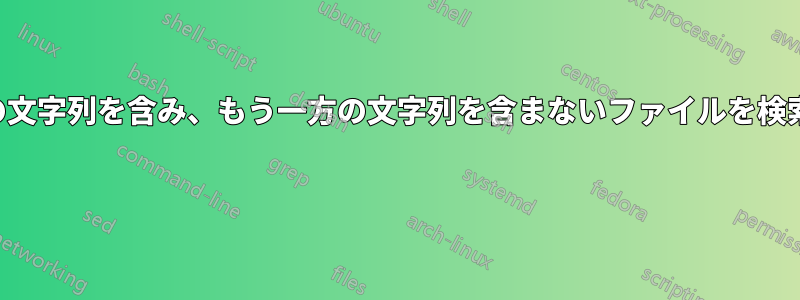
たくさんのファイルがあるフォルダーにいるのですが、含まれているファイルと含まれていない.txtファイル (必ずしも同じ行にあるとは限りません) をすべて見つけたいと思っています。これを行う方法を誰か知っていますか?stringAstringB
答え1
ファイル名にスペース、タブ、改行 ( が変更されていないと想定$IFS)、またはワイルドカード文字が含まれておらず、 で始まっていない場合-、および がオプションgrepをサポートしている場合は-L、次のように実行できます。
$ cat file1
stringA
stringC
$ cat file2
stringA
stringB
$ grep -L stringB $(grep -l stringA file?)
file1
grepサブシェルで実行される は、$()を含むすべてのファイル名を出力します。このファイルリストは、 を含まないすべてのファイルをリストするstringAメインコマンドの入力です。grepstringB
からman grep
-v, --invert-match
Invert the sense of matching, to select non-matching lines. (-v is specified by POSIX.)
-L, --files-without-match
Suppress normal output; instead print the name of each input file from which no output would normally have been printed. The scanning will stop on the first match.
-l, --files-with-matches
Suppress normal output; instead print the name of each input file from which output would normally have been printed. The scanning will stop on the first match. (-l is specified by POSIX.)
答え2
GNU ツールを使用する場合:
grep -lZ stringA ./*.txt |
xargs -r0 grep -L stringB
-L、、-ZはGNU 拡張機能ですが-r、-0他の実装では時々見つかりますが、常に見つかるとは限りません。
答え3
#run loop for each file in the directory
for i in `ls -l | tail -n+2 | awk '{print $NF}'` ; do
#check if file contains "string B"
#if true then filename is not printed
if [[ `egrep "string B" $i | wc -l` -eq 0 ]] ; then
#check if file contains "string A"
#if false then file name is not printed
if [[ `egrep "string A" $i | wc -l` -gt 0 ]] ; then
#file name is printed only if "string A" is present and "string B" is absent
echo $i
fi
fi
done
ベルンハルトの答えを確認した後:
grep -Le "string B" $(grep -le "string A" `ls`)
ファイル名にスペースが含まれている場合:
grep -L stringB $(grep -l stringA `ls -l | tail -n+2 | awk '{print $NF}' | sed -e 's/\s/\\ /g'`


