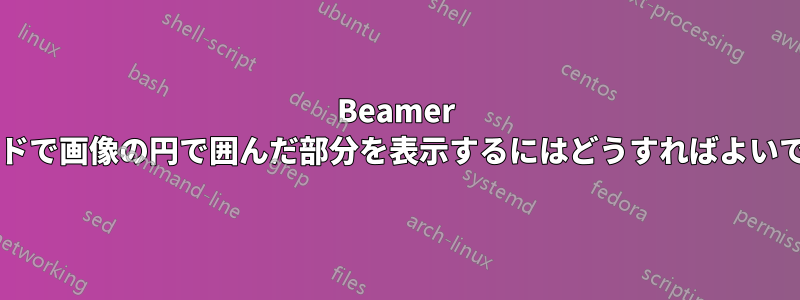
答え1
ここに例があります。
\documentclass{beamer}
\usepackage{tikz}
\begin{document}
\begin{frame}
\frametitle{How to clip a picture?}
\begin{overlayarea}{\textwidth}{\textheight}
\begin{tikzpicture}
\clip (0,0) ellipse (3 and 3);
% \clip (0,0) rectangle +(5,3); for crop in rectangle
% \clip (0,0) circle (3); for crop in circle
\node at (0.8,-3) {\includegraphics{Logo3.png}}; %<-you'll need to adjust these
% coordinates, I do not have your original picture
\end{tikzpicture}
\end{overlayarea}
\end{frame}
\end{document}
アップデート: グラフィックのスケールを変えて遊んでみるのもよいかもしれないということを言い忘れました。
\documentclass{beamer}
\usepackage{tikz}
\begin{document}
\begin{frame}
\frametitle{How to clip a picture?}
\begin{overlayarea}{\textwidth}{\textheight}
\begin{tikzpicture}
\clip (0,0) ellipse (3 and 2.8);
\node at (0.62,-3) {\includegraphics[scale=0.75]{Logo3.png}}; %<-you'll need to adjust these
% coordinates, I do not have your original picture
\end{tikzpicture}
\end{overlayarea}
\end{frame}
\end{document}






