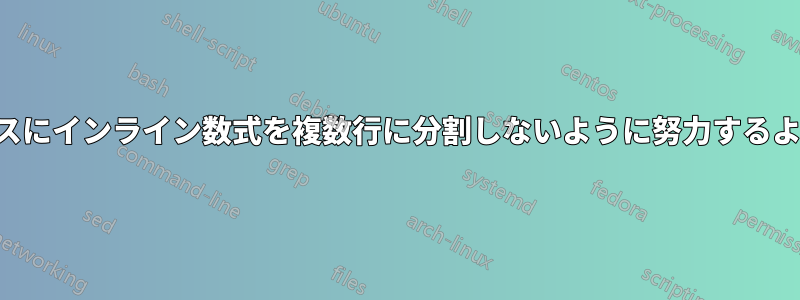
インライン数式が複数行に分割されるのは好きではありません。 必要な場合は我慢しますが、たとえそれが正当化が少し悪くなることを意味するとしても、それが起こらないようにしたいです。 このことを LaTeX に伝えたいと思います。
単語の場合は、 を\hyphenpenaltyもっと大きな値に設定します。これが数学に適用されるかどうかはわかりませんが、いずれにしても単語用ではなく数学用に変更したいのです。
例:
\documentclass{article}
\begin{document}
\begin{minipage}{3.8cm}
Recall that the meaning of
$P( w_j \mid w_i)$ is actually that
$P(W_j{=}w_j \mid W_i {=} w_i)$.
By not using softmax, with its normalising denominator this means that we expect that:
$\sum_{\forall w_j \in V} P(w_j \mid w_i) \neq 1$ (except by coincidence).
\end{minipage}
\end{document}
出力:
これはあまり良くありません。1 行に収まる計算が 2 行に分割されているのがわかりますか?
手動で改行した方が良いでしょう:
(少し言い換えればさらに良くなる可能性はありますが、それはラテックスの能力を超えています:-D)
答え1
分解されたくないものは箱に入れることができます。もちろん、これは手作業による介入ですが、状況によってはこれが最善策かもしれません。
\documentclass{article}
\begin{document}
\begin{minipage}{3.8cm}
Recall that the meaning of
\mbox{$P( w_j \mid w_i)$} is actually that
\mbox{$P(W_j{=}w_j \mid W_i {=} w_i)$}.
By not using softmax, with its normalising denominator this means that we expect that:
\mbox{$\sum_{\forall w_j \in V} P(w_j \mid w_i) \neq 1$} (except by coincidence).
\end{minipage}
\end{document}
ボックス内のコンテンツは、マージン制約に基づいて拡大または圧縮されることはありません。したがって、\mbox最初の数式オブジェクトからコンテンツが削除された場合、内部の数式間隔はマージン制約に従って調整されます。
クリップ:
あるいはを使用すると、\nobreak数式が中断されるのを手動で防ぐこともできます。ここでは、 2 番目の数式要素の\nobreakの後にを 1 つ追加する\midだけで、すべてが修正されます...今のところは。しかし、あちこちに別の単語を追加すると、再度介入する必要があります。
\documentclass{article}
\begin{document}
\begin{minipage}{3.8cm}
Recall that the meaning of
$P( w_j \mid w_i)$ is actually that
$P(W_j{=}w_j \mid\nobreak W_i {=} w_i)$.
By not using softmax, with its normalising denominator this means that we expect that:
$\sum_{\forall w_j \in V} P(w_j \mid w_i) \neq 1$ (except by coincidence).
\end{minipage}
\end{document}
答え2
数式モードでの自動改行は、パラメータ および によって制御されます\relpenalty。\binoppenalty改行は、関係記号または二項演算記号の後、またはユーザーが明示的に挿入したペナルティの後でのみ可能です。
設定により自動改行を完全に禁止することができます(グループ単位で設定することもできます)。
\relpenalty=10000
\binoppenalty=10000
後で、適切なオプション引数とともに\linebreak、実行可能な改行を指定できます。\nolinebreak
10000 未満の値を設定すると、改行が望ましくなくなります。デフォルト値はそれぞれ 500 と 700 です。
答え3
\documentclass{article}
\begin{document}
\begin{minipage}{3.8cm}%\RaggedRight
Recall that the meaning of
$P( w_j{\mid}w_i)$ is actually that
\mbox{$P(W_j{=}w_j{\mid}W_i{=}w_i)$}.
By not using softmax, with its normalising denominator this means that we expect that:
\mbox{$\sum_{\forall w_j \in V} P(w_j{\mid}w_i) \neq 1$} (except by coincidence).
\end{minipage}
\end{document}
狭い環境で正当化された環境を使用すると、見栄えのよいソリューションにはなりません。パッケージRaggedRightからの使用が許容されるかどうかを確認してください。raged2e
\documentclass{article}
\usepackage{ragged2e}
\begin{document}
\begin{minipage}{3.8cm}\RaggedRight
Recall that the meaning of
$P( w_j{\mid}w_i)$ is actually that
\mbox{$P(W_j{=}w_j{\mid}W_i{=}w_i)$}.
By not using softmax, with its normalising denominator this means that we expect that:
\mbox{$\sum_{\forall w_j \in V} P(w_j{\mid}w_i) \neq 1$} (except by coincidence).
\end{minipage}
\end{document}
答え4
\raggedright私が思いつく最も簡単な解決策は、 の先頭にディレクティブを挿入することですminipage。狭い列で資料を完全に両端揃えにしようとすると、かなり大きくて見栄えの悪い単語間のギャップが生じる可能性があります。 を呼び出して両端揃えをあきらめるのが一番です。\raggedrightこれにより、ハイフネーションも抑制され、インライン数式資料内の改行も抑制されます。
\documentclass{article}
\begin{document}
\begin{minipage}{3.8cm}
\raggedright
Recall that the meaning of
$P(w_j \mid w_i)$ is actually that
$P(W_j=w_j \mid W_i = w_i)$.
By not using softmax, with its normalising denominator
this means that we expect that:
$\sum_{\forall w_j \in V} P(w_j \mid w_i) \neq 1$
(except by coincidence).
\end{minipage}
\end{document}










