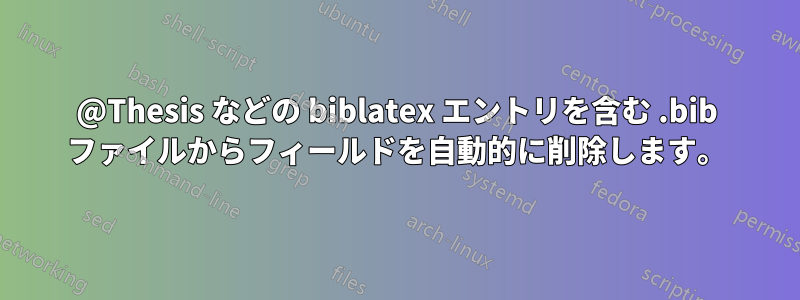
bibtexエントリだけでなく、などの(新しい)biblatexエントリも含む.bibファイルから、特定のフィールド(例: abstract、、、など)を自動的に削除する必要があります。これは、質問と回答と同じです。reviewgroupfile@Thesisこの質問ではただし、biblatex エントリを含むファイルの場合のみです。
@Thesis.bib ファイル内のa のエントリの例は次のようになります。
@Thesis{Author_18_TheThesis,
author = {Mr Author},
title = {The Thesis},
type = {Doctoral Dissertation},
institution = {Department of Documents, University of Stackexchange},
year = {2018},
abstract = {This is the abstract.},
file = {:author/Author_18_TheThesis.pdf:PDF},
review = {This is the review.},
groups = {publications},
}
ビブツール参照された質問に対する受け入れられた回答である は、そのようなエントリをまだサポートしていないようで、警告とともにスキップします。
@Thesis{Author_18_TheThesis,
_^
*** BibTool ERROR: (line 123 in ./yourbibliography.bib): Unknown entry type
*** BibTool WARNING: Skipping to next '@'
biblatex エントリを含む .bib ファイルからこのようなフィールドを自動的に削除するにはどうすればよいでしょうか? (Linux マシンで実行されるソリューションが望ましいです)。
答え1
アンドリュー・スワンの回答OP で元々リンクされていた bibtool は、リソースがbiblatex指定されていれば機能します (ht to moewe)。
つまり、ファイルの場合remove-fields.rsc:
preserve.keys = On
preserve.key.case = On
resource{biblatex}
delete.field = { abstract }
delete.field = { review }
delete.field = { groups }
delete.field = { file }
コマンド:
bibtool -r remove-fields ./references.bib -o new.bib
結果は次のようになります:
@Thesis{ Author_18_TheThesis,
Author = {Mr Author},
Title = {The Thesis},
Type = {Doctoral Dissertation},
Institution = {Department of Documents, University of Stackexchange},
Year = {2018},
ispreprintpublic={test}
}
答え2
知らせ: デフォルトでは、
biberデータモデルに不明なフィールドは暗黙的に削除されます。したがって、非標準フィールドを使用する場合は、以下の更新を参照してください。
biber適切なソースマップを使用して のツール モードを使用できます。
biber のツール モードではデータ ソース上で動作するため、次のようにコマンド ラインで実行する必要があります。
biber --tool --configfile=biber-tool.conf <mybibfile>.bib
(もちろん、<>適切なファイル名に置き換えるだけです)。
biber-tool.confbiber にファイルに対して何をさせたいかを指定します。あなたの場合、エントリから特定のフィールドを削除したいので、ソースマップはそれに適したツールです。 の内容は次のbiber-tool.confようになります (出力の外観を制御するための他のオプションもいくつかあります)。
<?xml version="1.0" encoding="UTF-8"?>
<config>
<output_fieldcase>lower</output_fieldcase>
<output_indent>2</output_indent>
<output_align>true</output_align>
<sourcemap>
<maps datatype="bibtex" map_overwrite="1">
<map map_overwrite="1">
<map_step map_field_set="abstract" map_null="1"/>
<map_step map_field_set="review" map_null="1"/>
<map_step map_field_set="groups" map_null="1"/>
<map_step map_field_set="file" map_null="1"/>
</map>
</maps>
</sourcemap>
</config>
この設定では、上記の biber コマンドは<mybibfile>_bibertool.bib指定されたフィールドを削除した新しいファイルを出力します。
エントリーの結果は次のようになります:
@thesis{Author_18_TheThesis,
author = {Author, Mr},
institution = {Department of Documents, University of Stackexchange},
date = {2018},
title = {The Thesis},
type = {Doctoral Dissertation},
}
アップデート: デフォルトでは、biberデータモデルに不明なフィールドは黙って削除されます。したがって、データソースにそれらのフィールドが含まれている場合、または不明なフィールドがあり、無視されたフィールドについて警告を受け取りたい場合は、オプションを使用します--validate-datamodel。
biber --tool --validate-datamodel <mybibfile>.bib
あなたのエントリーに対して、次の警告が表示されます:
WARN - Datamodel: Entry 'Author_18_TheThesis' (references.bib): Field 'groups' invalid in data model - ignoring
WARN - Datamodel: Entry 'Author_18_TheThesis' (references.bib): Field 'ispreprintpublic' invalid in data model - ignoring
ここで、これらのフィールドを削除せずに保持する必要がある場合は、カスタム のデータ モデルを拡張してそれらを含める必要があります。これは、グループ内に非標準フィールドを追加することでbiber実行できます。この場合 (ここでは、これらが「リテラル」タイプのフィールドであると想定)、次のようになります。biber-tool.conf<fields>...</fields>
<field fieldtype="field" datatype="literal">ispreprintpublic</field>
<field fieldtype="field" datatype="literal">groups</field>
そして、グループ内に<entryfields><entrytype>thesis</entrytype>...<\entryfields>以下を追加します:
<field>ispreprintpublic</field>
<field>groups</field>
結果として得られるカスタムはbiber-tool.conf次のようになります。
<?xml version="1.0" encoding="UTF-8"?>
<config>
<output_fieldcase>lower</output_fieldcase>
<output_indent>2</output_indent>
<output_align>true</output_align>
<sourcemap>
<maps datatype="bibtex" map_overwrite="1">
<map map_overwrite="1">
<map_step map_field_set="abstract" map_null="1"/>
<map_step map_field_set="review" map_null="1"/>
<map_step map_field_set="groups" map_null="1"/>
<map_step map_field_set="file" map_null="1"/>
</map>
</maps>
</sourcemap>
<datamodel>
<fields>
<field fieldtype="field" datatype="literal">ispreprintpublic</field>
<field fieldtype="field" datatype="literal">groups</field>
</fields>
<entryfields>
<entrytype>thesis</entrytype>
<field>ispreprintpublic</field>
<field>groups</field>
</entryfields>
</datamodel>
</config>
これを使用して、次の入力を行います。
@Thesis{Author_18_TheThesis,
author = {Mr Author},
title = {The Thesis},
type = {Doctoral Dissertation},
institution = {Department of Documents, University of Stackexchange},
year = {2018},
abstract = {This is the abstract.},
file = {:author/Author_18_TheThesis.pdf:PDF},
review = {This is the review.},
groups = {publications},
ispreprintpublic = {test},
}
出力は次のようになります。
@thesis{Author_18_TheThesis,
author = {Author, Mr},
institution = {Department of Documents, University of Stackexchange},
date = {2018},
ispreprintpublic = {test},
title = {The Thesis},
type = {Doctoral Dissertation},
}
これは特に簡単なことではありません。しかし、コメントこの件に関して PLK は次のように述べています。「データモデルをツール モードにすることによるメリットは、この種の問題よりも大きいです。」
答え3
もう一つの選択肢は、bib2bibツールです。これは、BibTexエントリをフィルタリング/抽出/拡張するための非常に柔軟で信頼性の高い方法を提供します。この(あまり知られていない)ユーティリティは、ビブテックス2HTMLツールスイート。(注:PDFドキュメントでは、HTML ドキュメントでは については説明されていませんbib2bib。
たとえば、biblatex.bibファイルから特定のフィールドを削除し、出力を次のように保存しますbibtex.bib。
bib2bib --remove abstract --remove file --remove review -ob bibtex.bib biblatex.bib
フィルターや並べ替えのオプションを指定したり、フィールドの名前を変更したりすることも可能です ( --rename <old> <new>)。
答え4
Sublime などのテキスト エディターを使用して手動で実行することもできます。正規表現機能 (Mac の場合は option+command+R) を有効にして、次を探します。
abstract = {.*},
そして何も置き換えない。
これによりabstract = {、との間が削除されます。},
これを他の分野にも応用できます。


