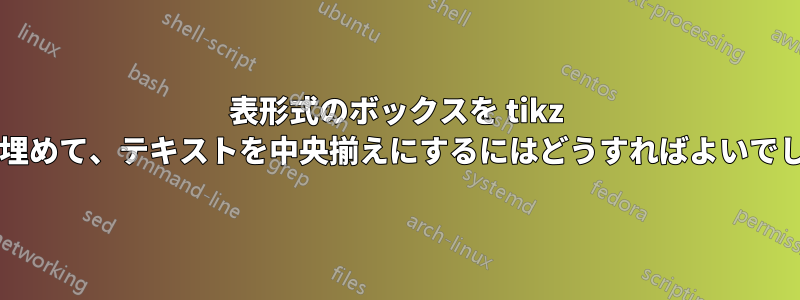
表形式のボックスを tikz ノードで埋めて、テキストを中央揃えにするにはどうすればよいでしょうか?
この場合、colortbl パッケージは使用したくありません。
\documentclass[a4paper]{article}
\usepackage{array,tabularx,tikz,ragged2e,siunitx}
\begin{document}
{\renewcommand\tabularxcolumn[1]{m{#1}}
\renewcommand{\arraystretch}{1.3}
\begin{tabularx}{\linewidth}{%
|X|*{3}{>{\Centering}m{2cm}|}}\hline
Entourer la ou les bonne(s) reponse(s)
&\tikz[baseline,overlay]
\node[fill=blue!15,minimum height=20pt,minimum width=2cm+2\tabcolsep] (A) {a};
&b&p\\\hline
\end{tabularx}}
\end{document}
答え1
質問の意味がよく分かりませんが、aをbとcと垂直に揃えたい場合は、
\documentclass[a4paper]{article}
\usepackage{array,tabularx,tikz,ragged2e,siunitx}
\begin{document}
{\renewcommand\tabularxcolumn[1]{m{#1}}
\renewcommand{\arraystretch}{1.3}
\begin{tabularx}{\linewidth}{%
|X|*{3}{>{\Centering}m{2cm}|}}\hline
Entourer la ou les bonne(s) reponse(s)
&\tikz[baseline=(A.base),overlay]
\node[fill=blue!15,minimum height=20pt,minimum width=2cm+2\tabcolsep] (A) {a};
&b&p\\\hline
\end{tabularx}}
\end{document}
アップデート: わかりました。@Zarko がすでにあなたが求めていたものを提供してくれたようです。楽しみのために、あなたのオリジナルのアプローチを少しだけ踏襲してみたところ、次のようになりました:
\documentclass[a4paper]{article}
\usepackage{array,tabularx,tikz,ragged2e,siunitx}
\usetikzlibrary{calc}
\newcommand{\TikzStrut}[1]{\tikz[overlay,remember picture]{\node(#1){\strut};}}
\makeatletter
\newcommand{\RowHeight}{% see e.g. https://tex.stackexchange.com/a/84536/121799
\def\tmp{\dimexpr\arraystretch\ht\strutbox+\arraystretch\ht\strutbox+\arraystretch\dp\@arstrutbox}\relax
\xdef\myrowheight{\the\tmp}\relax
}
\makeatother
\begin{document}
{\renewcommand\tabularxcolumn[1]{m{#1}}
\renewcommand{\arraystretch}{1.3}
\begin{tabularx}{\linewidth}{%
|X|*{3}{>{\Centering}m{2cm}|}}\hline
Entourer la ou les bonne(s) reponse(s)\RowHeight
&\tikz[baseline=(A.base),overlay,remember picture]{
\node[fill=blue!15,minimum height=\myrowheight,minimum width=2cm+2\tabcolsep] (A)
{a};}
&b&p\\\hline
\end{tabularx}}
\end{document}
行の高さは正しく計算されます (そう思います) が、2 行の行があるという事実を利用した後のみです。また、垂直方向の配置も完璧ではありません。後で必要になった場合に完了できるように、これを投稿しています。
答え2
あなたが探しているのはこれだと思います:
これには魔法は必要ありませんtikz:
\documentclass[a4paper]{article}
\usepackage{array,tabularx}%reorganized loading of package
\renewcommand\tabularxcolumn[1]{m{#1}} % added
\usepackage{ragged2e}
%\usepackage{tikz} % is not used in mwe
%\usepackage{siunitx} % is not used in mwe
%
\usepackage[table]{xcolor}% new package, for coloring table
\begin{document}
\renewcommand{\arraystretch}{1.3}
\begin{tabularx}{\linewidth}{|X|*{3}{>{\Centering}m{2cm}|}}
\hline
Entourer la ou les bonne(s) reponse(s)
& \cellcolor{blue!15}{a} & b & p \\
\hline
\end{tabularx}
\end{document}
補遺(編集済み): 以下のコメントでの議論から*そしてあなたのフォローアップから 質問* 私は結論として、あなたは実際に持っているのが好きなのですその(フォローアップの)質問で私が提供した回答の最初の例に似た解決策:
*これにより、以下のコメントで述べたようにノードの形状をさらに変更し、フォローアップの質問でさらに詳しく説明できるようになります。
\documentclass[12pt]{article}
\usepackage{tabularx}
\renewcommand\tabularxcolumn[1]{m{#1}}
\usepackage{ragged2e}
\usepackage{tikz}
\newcommand{\DC}[1]{%
\begin{tikzpicture}[baseline=(current bounding box.base)]
\node[minimum width=\dimexpr2cm+2\tabcolsep,
minimum height=12mm, text depth=0.25ex,
inner ysep=2mm, outer sep=0pt,
append after command={
\pgfextra{\let\LN\tikzlastnode
\path[fill=blue!15]
(\LN.south west) -| (\LN.north east) -| cycle;
} },
font=\bfseries] {#1};
\end{tikzpicture}}
\begin{document}
\begingroup
\renewcommand{\arraystretch}{1.3}
\begin{tabularx}{\linewidth}{%
|>{\raggedright}X | *{3}{@{}>{\Centering}m{\dimexpr2cm+2\tabcolsep}@{}|}
}
\hline
Entourer la ou les bonne(s) reponse(s)
& \DC{a} & b & c \\
\hline
\end{tabularx}
\endgroup
\end{document}







