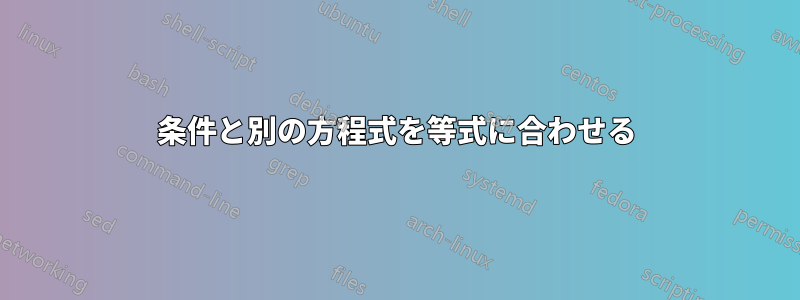
6 と 7 を式 8 と 9 に揃えたいと思います。これを等号で揃えたいと思います。
私が今持っているもの:
以下のコードを使用して取得しました:
\begin{numcases}{O(t) =}
\textbf{W}^T S(t), & $\text{if } S(t) \in Signal$; \\
\textbf{0}, & \text{if } otherwise,
\end{numcases}
\begin{align}
CSM &= \pi_{1} (O(t)) \label{eq:pi1} \\[10pt]
K &= \pi_{2} (O(t)) \label{eq:pi2} \
\end{align}
必要なもの:
答え1
ここに 1 つのオプションがあります:
\documentclass{article}
\usepackage{mathtools,cases,xparse,eqparbox}
% https://tex.stackexchange.com/a/34412/5764
\makeatletter
\NewDocumentCommand{\eqmathbox}{o O{c} m}{%
\IfValueTF{#1}
{\def\eqmathbox@##1##2{\eqmakebox[#1][#2]{$##1##2$}}}
{\def\eqmathbox@##1##2{\eqmakebox{$##1##2$}}}
\mathpalette\eqmathbox@{#3}
}
\newcommand{\startsubequations}{%
\refstepcounter{equation}%
\protected@xdef\theparentequation{\theequation}%
\global\let\theoldequation\theequation
\setcounter{parentequation}{\value{equation}}%
\setcounter{equation}{0}%
\gdef\theequation{\theparentequation\alph{equation}}%
}
\newcommand{\stopsubequations}{%
\protected@xdef\theequation{\theparentequation}%
\global\let\theequation\theoldequation
\setcounter{equation}{\value{parentequation}}%
}
\makeatother
\newcommand{\LBRACE}{
\left\lbrace\begin{array}{@{}c@{}}
\strut \\ \strut
\end{array}\right.\kern-\nulldelimiterspace
}
\begin{document}
\begin{numcases}{O(t) =}
\mathbf{W}^T S(t), & if $S(t) \in \text{Signal}$; \\
\mathbf{0}, & otherwise,
\end{numcases}
\begin{align}
CSM &= \pi_1 (O(t)) \\
K &= \pi_2 (O(t))
\end{align}
\noindent\hrulefill
\begin{align}
%\startsubequations % Start subequation numbering
& \hphantom{\LBRACE}\eqmathbox[nc][l]{\mathbf{W}^T S(t), \quad} \text{if $S(t) \in \text{Signal}$;} \\
\raisebox{.5\dimexpr\baselineskip+\jot}[0pt][0pt]{$O(t) ={}$} &
\raisebox{.5\dimexpr\baselineskip+\jot}[0pt][0pt]{$\LBRACE$}
\eqmathbox[nc][l]{\mathbf{0},} \text{otherwise,} \\
%\stopsubequations % Stop sub-equation numbering
CSM ={} & \pi_1 (O(t)) \\
K ={} & \pi_2 (O(t))
\end{align}
\end{document}
このアプローチでは、numcases内に 4 つの正規方程式を配置することで環境を偽装しますalign。最初の 2 つのグループ化は、左辺O(t) =と左区切り記号を{2 番目の方程式から所定の位置 (垂直上方) に移動することによって行われます。
いくつかのボックス幅の計算は、eqparboxさまざまな条件に応じて。
必要に応じて、左中括弧のグループ化と条件およびテキスト コンポーネント間の間隔を変更できます。
...そして、方程式にサブ番号を付けたい場合は、ConTeXt 風のアプローチを使用できます\startsubequations... \stopsubequations:
答え2
偽の長さを調整するというひどいコードで、あなたが望むものを得ることができます:
\documentclass{article}
\usepackage[showframe]{geometry}
\usepackage[table]{xcolor}
\usepackage{mathtools}
\usepackage{cases}
\begin{document}
\begin{align}%
O(t) &= {} \hspace*{-1.35cm}\makebox[0.3\linewidth]{\begin{subnumcases}{\hspace*{3.08cm}}
\textbf{W}^T S(t), & if $S(t) \in$ Signal; \\
\textbf{0}, & otherwise,
\end{subnumcases} }\notag
\\[1ex]
CSM &= \pi_{1} (O(t)) \label{eq:pi1}
\\[1ex]
K &= \pi_{2} (O(t)) \label{eq:pi2} \
\end{align}% \end{subequations}
\end{document}







