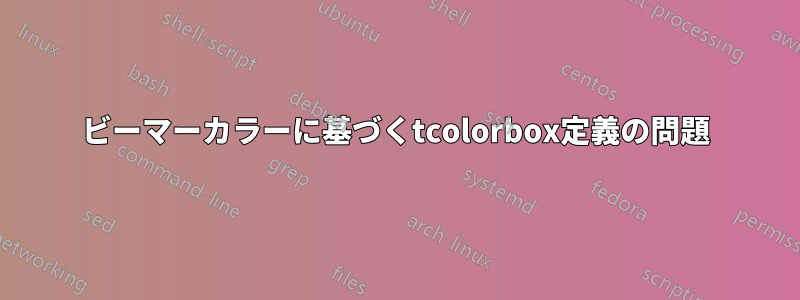
tcolorboxBeamer で現在使用されているカラーテーマに基づいて色で を宣言したいと思います。
私は次のようなことを試しました
colbacktitle=\usebeamercolor[bg]{block title alerted}
しかし、エラーが表示されます。そのため、次のコードで対処しました。
\documentclass[t]{beamer}
\usecolortheme{rose}
\usepackage[most]{tcolorbox}
\newtcolorbox{myalertbox}[2][]{%
code={%
\usebeamercolor{block title alerted}
\colorlet{titlebg}{bg}
\colorlet{titlefg}{fg}
\usebeamercolor{block body alerted}
\colorlet{bodybg}{bg}
\colorlet{bodyfg}{fg}
},
colbacktitle=titlebg,
coltitle=titlefg,
colback=bodybg,
colupper=bodyfg,
title=#2,
boxrule=0pt,
sharp corners,
#1
}
\begin{document}
\begin{frame}{Testing beamer colors in tcolorbox}
\begin{myalertbox}{Alert tcolorbox}
Some text
\end{myalertbox}
\begin{alertblock}{Beamer alert box}
Some text
\end{alertblock}
\end{frame}
\end{document}
生成する
2つの質問:
- これらのボックスにはなぜ異なる色が表示されるのでしょうか?
- tcolorbox 定義で Beamer カラーを使用するより良い方法をご存知ですか?
答え1
この問題は、背景色が警告色と背景の混合として定義されていることに関係しています。たとえば、bg=alerted text.fg!20!bgこれは の問題であると思われますtcolourbox。
回避策として、色の定義でwhiteではなく を明示的に使用します。bg
\documentclass[t]{beamer}
\usecolortheme{rose}
\usepackage[most]{tcolorbox}
\setbeamercolor{block title alerted}{use=alerted text,fg=alerted text.fg,bg=alerted text.fg!20!white}
\setbeamercolor{block body alerted}{parent=normal text,use=block title alerted,bg=block title alerted.bg!50!white}
\newtcolorbox{myalertbox}[2][]{%
code={%
\usebeamercolor{block title alerted}
\colorlet{titlebg}{block title alerted.bg}
\colorlet{titlefg}{block title alerted.fg}
\usebeamercolor{block body alerted}
\colorlet{bodybg}{block body alerted.bg}
\colorlet{bodyfg}{block body alerted.fg}
},
colbacktitle=titlebg,
coltitle=titlefg,
colback=bodybg,
colupper=bodyfg,
title=#2,
boxrule=0pt,
sharp corners,
#1
}
\begin{document}
\begin{frame}{Testing beamer colors in tcolorbox}
\begin{myalertbox}{Alert tcolorbox}
Some text
\end{myalertbox}
\begin{alertblock}{Beamer alert box}
Some text
\end{alertblock}
\end{frame}
\end{document}
答え2
tcolorboxでビーマーブロックの外観と雰囲気を再現するもう一つの方法は、新しいtcolorbox内部テーマ(https://www.ctan.org/pkg/beamertheme-tcolorbox)。
このテーマは標準の Beamer ブロックを tcolorboxes に置き換えますが、独自のボックスを定義するためにも使用できます。
\documentclass[t]{beamer}
\usecolortheme{rose}
\useinnertheme{tcolorbox}
\makeatletter
\newtcolorbox{myalertbox}[2][]{%
code={%
\beamer@tcb@colini[ alerted]
},
colback=beamer@tcb@bodybg,
colbacktitle=beamer@tcb@titlebg,
coltext=beamer@tcb@bodyfg,
coltitle=beamer@tcb@titlefg,
before title={\usebeamerfont{block title alerted}},
before upper={\usebeamerfont{block body alerted}},
title=#2,
#1
}
\makeatother
\begin{document}
\begin{frame}{Testing beamer colors in tcolorbox}
\begin{myalertbox}{Alert tcolorbox}
Some text
\end{myalertbox}
\begin{alertblock}{Beamer alert box}
Some text
\end{alertblock}
\end{frame}
\end{document}




