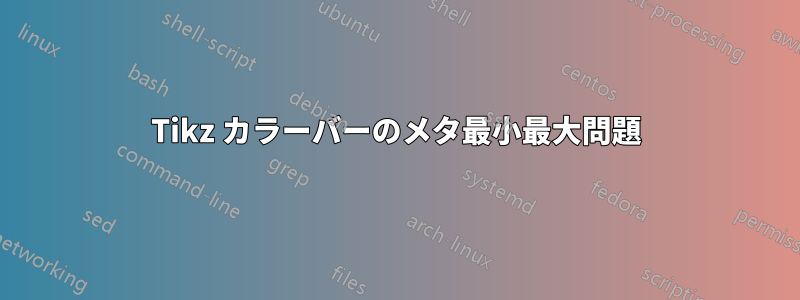
カラーバーを追加しようとしたところ、奇妙な動作が発生しました。最初のカラーバーは動作します:
\documentclass{article}
\usepackage{tikzscale,pgfplots}
\pgfplotsset{compat=1.13}
\newcommand\figurescale{1}
\newlength\figH
\newlength\figW
\begin{document}
\centering
\setlength{\figH}{0.5\textheight}
\setlength{\figW}{0.9\textwidth}
\begin{tikzpicture}
\begin{axis}[
width=\figW,
height=0.333\figH,
at={(0\figW,0.002\figH)},
hide axis,
scale only axis,
colorbar sampled,
colormap/jet,
colorbar style={
samples=100,
point meta min=295.1111,
point meta max=295.5111,
scaled y ticks = false,
ytick={295.1111,295.5111},
yticklabel style={/pgf/number format/.cd,precision=5},
}
]
\end{axis}
\end{tikzpicture}
\end{document}
しかし、point meta maxをから295.5111に変更し295.2111、対応するをytickに変更します
\documentclass{article}
\usepackage{tikzscale,pgfplots}
\pgfplotsset{compat=1.13}
\newcommand\figurescale{1}
\newlength\figH
\newlength\figW
\begin{document}
\centering
\setlength{\figH}{0.5\textheight}
\setlength{\figW}{0.9\textwidth}
\begin{tikzpicture}
\begin{axis}[
width=\figW,
height=0.333\figH,
at={(0\figW,0.002\figH)},
hide axis,
scale only axis,
colorbar sampled,
colormap/jet,
colorbar style={
samples=100,
point meta min=295.1111,
point meta max=295.2111,
scaled y ticks = false,
ytick={295.1111,295.2111},
yticklabel style={/pgf/number format/.cd,precision=5},
}
]
\end{axis}
\end{tikzpicture}
\end{document}
エラーにつながる
パッケージ pgfplots エラー: [mesh/rows=2,mesh/cols=75] の引数は 150 ポイントを想定していますが、実際には N = 192 ポイントです。データ マトリックスが不完全または過剰に完全であるようです。[このメッセージを無効にするには、mesh/check=false を使用します。
回転してもmesh/check=false効果はありません (カラーバーが破損します)。
アップデート
次のようにすれば、間隔を少し小さくすることができます。
\documentclass{standalone}
\usepackage{pgfplots}
\begin{document}
\begin{tikzpicture}
\begin{axis}[
hide axis,
scale only axis,
height=0pt,
width=0pt,
colorbar,
colormap/jet,
point meta min=295.1111,
point meta max=295.1121,
colorbar style={
height=10cm,
ytick={295.1111,295.1121},
yticklabel style={/pgf/number format/.cd,fixed,precision=9},
}]
\addplot [draw=none] coordinates {(0,0)};
\end{axis}
\end{tikzpicture}
\end{document}
しかし、ポイントメタ最大値を295.1121から295.1112に変更すると
\documentclass{standalone}
\usepackage{pgfplots}
\begin{document}
\begin{tikzpicture}
\begin{axis}[
hide axis,
scale only axis,
height=0pt,
width=0pt,
colorbar,
colormap/jet,
point meta min=295.1111,
point meta max=295.1112,
colorbar style={
height=10cm,
ytick={295.1111,295.1112},
yticklabel style={/pgf/number format/.cd,fixed,precision=9},
}]
\addplot [draw=none] coordinates {(0,0)};
\end{axis}
\end{tikzpicture}
\end{document}
取得する
寸法が大きすぎます
エラー。カラーバーの表示間隔をさらに狭めることは可能ですか?のようなドメイン機能はありますか? pgfplots エラー ディメンションが大きすぎますカラーバーで使用できますか?
メタマックスを295.11111112くらいに変更したいです。
アップデート2 Lualatex はここでは役に立ちません。カラーバーが破損します。





