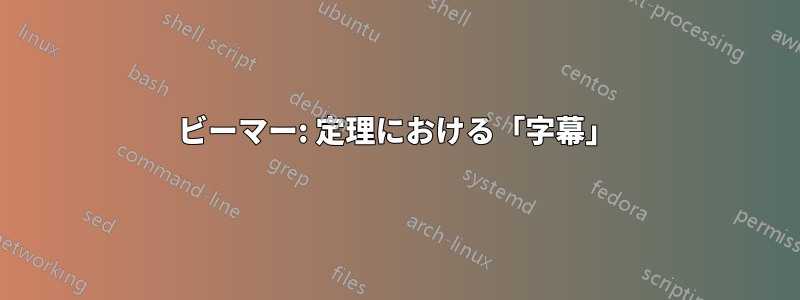
私のドキュメントでは、現在、paragraph定理内に「サブタイトル」を作成するために を使用しています。
前文:
\usepackage{amsthm}
\newtheorem{deff}{Definition}
文書内:
\begin{deff}
A recipe is
\paragraph{given}
\begin{enumerate}
\item a desired outcome
\item a language of instruction
\end{enumerate}
\paragraph{a set of}
\begin{enumerate}
\item required inputs
\item cooking instructions
\item sanity checks
\end{enumerate}
\paragraph{, such that}
\begin{itemize}
\item the desired outcome is achieved using inputs and instructions
\item the sanity checks verify that the cook is still sane
\end{itemize}
\end{deff}
これにより
さて、私は Beamer スライドに同様の機能を追加したいと考えています。しかし、paragraphどうやらそれは機能していないようです。次のドキュメントではエラー (未定義の制御シーケンス) が発生します。
% !TEX encoding = UTF-8 Unicode
% !TEX TS-program = pdflatexmk
\documentclass{beamer}
% add page numbers for malmoe
\newcommand*\oldmacro{}%
\let\oldmacro\insertshorttitle%
\renewcommand*\insertshorttitle{%
\oldmacro\hfill%
\insertframenumber\,/\,\inserttotalframenumber}
\usetheme{Malmoe}
\setbeamertemplate{headline}{}
\setbeamertemplate{footline}{}
\addtobeamertemplate{navigation symbols}{}{%
\usebeamerfont{footline}%
\usebeamercolor[fg]{footline}%
\hspace{1em}%
\insertframenumber/\inserttotalframenumber
}
\usepackage{amsthm}
\newtheorem{deff}{Definition}
\begin{document}
\begin{frame}
\begin{deff}
A recipe is
\paragraph{given}
\begin{enumerate}
\item a desired outcome
\item a language of instruction
\end{enumerate}
\paragraph{a set of}
\begin{enumerate}
\item required inputs
\item cooking instructions
\item sanity checks
\end{enumerate}
\paragraph{, such that}
\begin{itemize}
\item the desired outcome is achieved using inputs and instructions
\item the sanity checks verify that the cook is still sane
\end{itemize}
\end{deff}
\end{frame}
\end{document}
リスト内のいくつかの項目を強調する必要があるalert{}ため、見出しとして使用したくありません\alert。上記のレイアウトを Beamer で再現するには、他にどのような方法がありますか? 最適なのは、見出しの上のスペースを少なくすることです。または、それを制御する方法があればなお良いでしょう。
答え1
すでに定義されているコマンドを使い続けたい場合は、たとえば次のようにします\structure{}。
\documentclass{beamer}
\usetheme{Malmoe}
\setbeamertemplate{headline}{}
\setbeamertemplate{footline}{}
\addtobeamertemplate{navigation symbols}{}{%
\usebeamerfont{footline}%
\usebeamercolor[fg]{footline}%
\hspace{1em}%
\insertframenumber/\inserttotalframenumber
}
\newtheorem{deff}{Definition}
\begin{document}
\begin{frame}
\begin{deff}
A recipe is
\structure{given}
\begin{enumerate}
\item a desired outcome
\item a language of instruction
\end{enumerate}
\structure{a set of}
\begin{enumerate}[a.]
\item required inputs
\item cooking instructions
\item sanity checks
\end{enumerate}
\structure{, such that}
\begin{itemize}
\item the desired outcome is achieved using inputs and instructions
\item the sanity checks verify that the cook is still sane
\end{itemize}
\end{deff}
\end{frame}
\end{document}
または、新しいコマンドを作成し、ニーズに合わせてスタイルを変更することもできます。
\documentclass{beamer}
\usetheme{Malmoe}
\setbeamertemplate{headline}{}
\setbeamertemplate{footline}{}
\addtobeamertemplate{navigation symbols}{}{%
\usebeamerfont{footline}%
\usebeamercolor[fg]{footline}%
\hspace{1em}%
\insertframenumber/\inserttotalframenumber
}
\newtheorem{deff}{Definition}
\newcommand{\mypar}[1]{\textbf{#1}}
\begin{document}
\begin{frame}
\begin{deff}
A recipe is
\mypar{given}
\begin{enumerate}
\item a desired outcome
\item a language of instruction
\end{enumerate}
\mypar{a set of}
\begin{enumerate}[a.]
\item required inputs
\item cooking instructions
\item sanity checks
\end{enumerate}
\mypar{, such that}
\begin{itemize}
\item the desired outcome is achieved using inputs and instructions
\item the sanity checks verify that the cook is still sane
\end{itemize}
\end{deff}
\end{frame}
\end{document}



