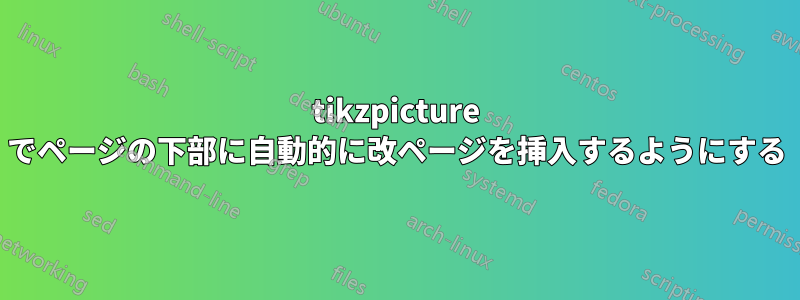
私は Latex の初心者で、tikz パッケージで苦労しています。私は、進捗状況バーとともに人のスキルを出力する自動履歴書ジェネレータを作成しています。このスキル ツリーは、実際には、履歴書に記載したいスキルの数に応じて成長する環境です。
私が直面している問題は、スキル ツリーがページの下部に到達したときに、tikzpicture 環境が自動的にページ区切りを挿入しないことです。このため、スキル ツリーは自動的に次のページに続きません。
代わりに、ページの下部にあるすべての tikzpicture が消えます。この成長するスキル ツリーを次のページに進めるにはどうすればよいですか?
私のMWE:
クラスファイル:
\ProvidesClass{CV_Tool}
\LoadClass{article}
\NeedsTeXFormat{LaTeX2e}
%----------------------------------------------------------------------------------------
% REQUIRED PACKAGES
%----------------------------------------------------------------------------------------
\RequirePackage[sfdefault]{ClearSans}
\RequirePackage[T1]{fontenc}
\RequirePackage{tikz}
\RequirePackage{xcolor}
\RequirePackage[absolute,overlay]{textpos}
\RequirePackage{ragged2e}
\RequirePackage{etoolbox}
\RequirePackage{ifmtarg}
\RequirePackage{ifthen}
\RequirePackage{pgffor}
\RequirePackage{marvosym}
\RequirePackage{parskip}
\RequirePackage{color}
\RequirePackage{graphicx}
%----------------------------------------------------------------------------------------
% COLOURS
%----------------------------------------------------------------------------------------
\definecolor{white}{RGB}{255,255,255}
\definecolor{sidecolor}{HTML}{E7E7E7}
\definecolor{main}{HTML}{0E5484}
\definecolor{barshade}{HTML}{B9B9B9}
%----------------------------------------------------------------------------------------
% MISC CONFIGURATIONS
%----------------------------------------------------------------------------------------
\newlength{\TotalSectionLength} % Define a new length to hold the remaining line width after the section title is printed
\newlength{\SectionTitleLength} % Define a new length to hold the width of the section title
\newcommand{\profilesection}[1]{%
\setlength\TotalSectionLength{\linewidth} % Set the total line width
\settowidth{\SectionTitleLength}{\huge #1 } % Calculate the width of the section title
\addtolength\TotalSectionLength{-\SectionTitleLength} % Subtract the section title width from the total width
\addtolength\TotalSectionLength{-2.22221pt} % Modifier to remove overfull box warning
\vspace{8pt} % Whitespace before the section title
{\color{black!80} \huge #1 \rule[0.15\baselineskip]{\TotalSectionLength}{1pt}} % Print the title and auto-width rule
}
%----------------------------------------------------------------------------------------
% SKILL PROGRESS BARS
%----------------------------------------------------------------------------------------
% Command for printing skill progress bars
\newcommand\skills[1]{
\renewcommand{\skills}{
\begin{tikzpicture}[scale=1]
\foreach [count=\i] \x/\y in {#1}{
\draw[fill=barshade,barshade] (0,\i) rectangle (6,\i+0.4);
\draw[fill=white,main](0,\i) rectangle (\y,\i+0.4);
\large
\node [above right] at (-0.15,\i+0.3) {\x};
}
\end{tikzpicture}
}
}
% Command for printing skills text
\newcommand\skillstext[1]{
\renewcommand{\skillstext}{
\begin{flushleft}[scale=1]
\foreach [count=\i] \x/\y in {#1}{
\x$ \star $\y
}
\end{flushleft}
}
}
%----------------------------------------------------------------------------------------
% SIDEBAR LAYOUT
%----------------------------------------------------------------------------------------
\newcommand{\makeprofile}{
\begin{textblock}{6}(0.5, 0.2)
\profilesection{Skills}
\skills
\skillstext
\scriptsize
%------------------------------------------------
\end{textblock}
}
.tex ファイル:
\documentclass[a4paper]{CV_Tool}
\begin{document}
%----------------------------------------------------------------------------------------
% SKILLS
%----------------------------------------------------------------------------------------
\skills{
{Coaching/3}, %{<Skill>/{<value between 0 and 6>
{consulting/3}, %{<Skill>/{<value between 0 and 6>
{aerodynamics/3}, %{<Skill>/{<value between 0 and 6>
{python/3}, %{<Skill>/{<value between 0 and 6>
{matlab/3}, %{<Skill>/{<value between 0 and 6>
{flow/3}, %{<Skill>/{<value between 0 and 6>
{stress/3}, %{<Skill>/{<value between 0 and 6>
{engineering/3}, %{<Skill>/{<value between 0 and 6>
{Business Strategy/4}, %{<Skill>/{<value between 0 and 6>
{Outsourcing/4}, %{<Skill>/{<value between 0 and 6>
{Change Management/4.5}, %{<Skill>/{<value between 0 and 6>
{Management Consulting/5}, %{<Skill>/{<value between 0 and 6>
{Interim Management/5.5}, %{<Skill>/{<value between 0 and 6>
{Operations Management/5.5}, %{<Skill>/{<value between 0 and 6>
{Business Strategy/4}, %{<Skill>/{<value between 0 and 6>
{Outsourcing/4}, %{<Skill>/{<value between 0 and 6>
{Change Management/4.5}, %{<Skill>/{<value between 0 and 6>
{Management Consulting/5}, %{<Skill>/{<value between 0 and 6>
{Outsourcing/4}, %{<Skill>/{<value between 0 and 6>
{Change Management/4.5}, %{<Skill>/{<value between 0 and 6>
{Management Consulting/5}, %{<Skill>/{<value between 0 and 6>
{Interim Management/5.5}, %{<Skill>/{<value between 0 and 6>
{Operations Management/5.5}, %{<Skill>/{<value between 0 and 6>
{Business Strategy/4}, %{<Skill>/{<value between 0 and 6>
{Outsourcing/4}, %{<Skill>/{<value between 0 and 6>
{Change Management/4.5}, %{<Skill>/{<value between 0 and 6>
{Management Consulting/5}, %{<Skill>/{<value between 0 and 6>
{Interim Management/5.5}, %{<Skill>/{<value between 0 and 6>
{Operations Management/5.5}, %{<Skill>/{<value between 0 and 6>
{ICT/5.5}} %{<Skill>/{<value between 0 and 6>
\makeprofile % Print the sidebar
\end{document}
ありがとうございます。追加の説明が必要な場合はお知らせください。
答え1
これは部分的な解決策です。すべてのスキルを異なる行にskills異なるものとして描画し、ページの最後で改行する新しいコマンドを定義します。元の .cls は使用しません。tikzpicture
\documentclass{article}
\usepackage{tikz}
\definecolor{white}{RGB}{255,255,255}
\definecolor{sidecolor}{HTML}{E7E7E7}
\definecolor{main}{HTML}{0E5484}
\definecolor{barshade}{HTML}{B9B9B9}
\newcommand{\skills}[1]{
\foreach \i/\j in {#1}{%
\noindent
\begin{tikzpicture}
\draw[fill=barshade,barshade] (0,0) rectangle ++(6,.4);
\draw[fill=white,main] (0,0) rectangle ++(\j,.4);
\node[font=\large, above right] at (-.15,.3){\i};
\end{tikzpicture}\\}}
\begin{document}
\skills{
{Coaching/3}, %{<Skill>/{<value between 0 and 6>
{consulting/3}, %{<Skill>/{<value between 0 and 6>
{aerodynamics/3}, %{<Skill>/{<value between 0 and 6>
{python/3}, %{<Skill>/{<value between 0 and 6>
{matlab/3}, %{<Skill>/{<value between 0 and 6>
{flow/3}, %{<Skill>/{<value between 0 and 6>
{stress/3}, %{<Skill>/{<value between 0 and 6>
{engineering/3}, %{<Skill>/{<value between 0 and 6>
{Business Strategy/4}, %{<Skill>/{<value between 0 and 6>
{Outsourcing/4}, %{<Skill>/{<value between 0 and 6>
{Change Management/4.5}, %{<Skill>/{<value between 0 and 6>
{Management Consulting/5}, %{<Skill>/{<value between 0 and 6>
{Interim Management/5.5}, %{<Skill>/{<value between 0 and 6>
{Operations Management/5.5}, %{<Skill>/{<value between 0 and 6>
{Business Strategy/4}, %{<Skill>/{<value between 0 and 6>
{Outsourcing/4}, %{<Skill>/{<value between 0 and 6>
{Change Management/4.5}, %{<Skill>/{<value between 0 and 6>
{Management Consulting/5}, %{<Skill>/{<value between 0 and 6>
{Outsourcing/4}, %{<Skill>/{<value between 0 and 6>
{Change Management/4.5}, %{<Skill>/{<value between 0 and 6>
{Management Consulting/5}, %{<Skill>/{<value between 0 and 6>
{Interim Management/5.5}, %{<Skill>/{<value between 0 and 6>
{Operations Management/5.5}, %{<Skill>/{<value between 0 and 6>
{Business Strategy/4}, %{<Skill>/{<value between 0 and 6>
{Outsourcing/4}, %{<Skill>/{<value between 0 and 6>
{Change Management/4.5}, %{<Skill>/{<value between 0 and 6>
{Management Consulting/5}, %{<Skill>/{<value between 0 and 6>
{Interim Management/5.5}, %{<Skill>/{<value between 0 and 6>
{Operations Management/5.5}, %{<Skill>/{<value between 0 and 6>
{ICT/5.5}} %{<Skill>/{<value between 0 and 6>
\end{document}



