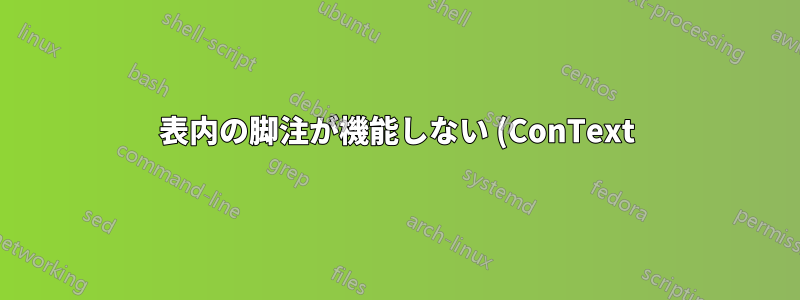.png)
表のヘッダーに脚注を入れようとしていますが、脚注が表示されません。以下は、この問題を示すサンプル コードです。
\starttext
This is a sentence.
This one has a footnote\footnote{a footnote}
\bTABLE
%
% IMPORTANT: use \bTH ... \eTH to enclose the head|next cells
\bTABLEhead
\bTR
\bTH \eTH
\bTH Difference\footnote{this footnote does not appear}\eTH
\eTR
\eTABLEhead
%
% the table body (main part)
%
\bTABLEbody
\bTR
\bTD Exchange Rates \eTD
\bTD 3.0\% \eTD
\eTR
\bTR
\bTD Hedging Costs \eTD
\bTD 2.1\% \eTD
\eTR
\eTABLEbody
\bTABLEfoot
\bTR
\bTD Total \eTD
\bTD xxx\% \eTD
\eTR
\eTABLEfoot
\eTABLE
\stoptext
何が間違っているのでしょうか?
答え1
\framed表またはフレーム (またはで作成) に脚注を配置する場合\startframedtext、環境/コマンドの最後に手動で脚注をフラッシュする必要があります。
postponingnotesそれらをフラッシュするには、テーブルを環境内に囲むか、
\starttext
Document\footnote{A note in the document}
\startpostponingnotes
\bTABLE
\bTR
\bTD
Table\footnote{A note in the table}
\eTD
\eTR
\eTABLE
\stoppostponingnotes
\stoptext
または、古いインストールがある場合は、 コマンド\postponenotesと\flushnotesコマンドを使用できます。
\starttext
Document\footnote{A note in the document}
\postponenotes
\bTABLE
\bTR
\bTD
Table\footnote{A note in the table}
\eTD
\eTR
\eTABLE
\flushnotes
\stoptext
答え2
フローティング環境で囲む場合は、脚注を表の近くに置くことが望ましい場合があります。この場合、 を\start...\stoplocalfootnotesと一緒に使用できます\placelocalfootnotes。ローカル脚注を他のドキュメント脚注と明確に区別するために、数値変換を文字に設定しました。
\setuppapersize[A6] % for this showcase only
\starttext
Document\footnote{A note in the document}
\startplacetable[title={Caption}]
\startlocalfootnotes
\setupnotation[footnote][numberconversion=characters]
\bTABLE
\bTR
\bTD
Table\footnote{A note in the table}
\eTD
\eTR
\eTABLE
\placelocalfootnotes
\stoplocalfootnotes
\stopplacetable
Document\footnote{Another note in the document}
\stoptext




