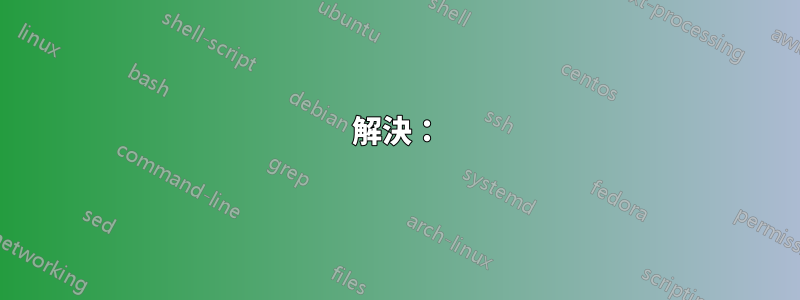
ローカルの Ubuntu ミラーを作成するために使用していますapt-mirror。別のミラーからファイルをダウンロードすることはできますが (毎週約 2 GB あります)、何も削除されず、削除可能なファイルも表示されません。最終的には空き容量が不足する可能性があります。
の出力にはapt-mirror必ず含まれる
0 個のファイルと 0 個のディレクトリの 0.0 バイトを解放できます。
この目的のために /var/spool/apt-mirror/var/clean.sh を実行します。
は実行されるclean.shたびに実行されますapt-mirror。なぜなら、の内容/var/spool/apt-mirror/var/postmirror.shは
/var/spool/apt-mirror/var/clean.sh
実行するとclean.sh次の出力が生成されます。
不要なファイル 0 個 [0 バイト] を削除しています...完了しました。
不要なディレクトリ 0 個を削除しています...完了しました。
mirror.list私のファイルは次のとおりです:
############# config ##################
#
# set base_path /var/spool/apt-mirror
#
# set mirror_path $base_path/mirror
# set skel_path $base_path/skel
# set var_path $base_path/var
# set cleanscript $var_path/clean.sh
# set defaultarch <running host architecture>
# set postmirror_script $var_path/postmirror.sh
# set run_postmirror 0
set nthreads 20
set _tilde 0
#
############# end config ##############
deb-i386 http://ubuntu.c3sl.ufpr.br/ubuntu/ trusty main restricted universe multiverse
deb-i386 http://ubuntu.c3sl.ufpr.br/ubuntu/ trusty-updates main restricted universe multiverse
deb-i386 http://ubuntu.c3sl.ufpr.br/ubuntu/ trusty-backports main restricted universe multiverse
deb-i386 http://ubuntu.c3sl.ufpr.br/ubuntu/ trusty-security main restricted universe multiverse
deb-amd64 http://ubuntu.c3sl.ufpr.br/ubuntu/ trusty main restricted universe multiverse
deb-amd64 http://ubuntu.c3sl.ufpr.br/ubuntu/ trusty-updates main restricted universe multiverse
deb-amd64 http://ubuntu.c3sl.ufpr.br/ubuntu/ trusty-backports main restricted universe multiverse
deb-amd64 http://ubuntu.c3sl.ufpr.br/ubuntu/ trusty-security main restricted universe multiverse
clean http://archive.ubuntu.com/ubuntu
答え1
解決:
最後の行を次のように変更します。
clean http://ubuntu.c3sl.ufpr.br/ubuntu/
説明:
問題は、クリーンアップするリポジトリを定義する最後の行にあります。 は、clean削除するリポジトリの名前を取得します。
## Parse config
open CONFIG, "<$config_file" or die("apt-mirror: can't open config file ($config_file)");
while (<CONFIG>)
{
## Here we detect the line starting with "clean" and process the URL
if ( $config_line eq "clean" )
{
$config_line[0] =~ s[^(\w+)://][];
$config_line[0] =~ s[/$][];
$config_line[0] =~ s[~][%7E]g if get_variable("_tilde");
$clean_directory{ $config_line[0] } = 1;
next;
}
die("apt-mirror: invalid line in config file ($.: $config_line ...)");
}
## we store the results in the "clean_directory" variable, now we will
## loop through all of them:
foreach ( keys %clean_directory )
{
process_directory($_) if -d $_ && !-l $_;
}
## and proceed to take the actions:
sub process_directory
{
my $dir = shift;
my $is_needed = 0;
return 1 if $skipclean{$dir};
opendir( my $dir_h, $dir ) or die "apt-mirror: can't opendir $dir: $!";
foreach ( grep { !/^\.$/ && !/^\.\.$/ } readdir($dir_h) )
{
my $item = $dir . "/" . $_;
$is_needed |= process_directory($item) if -d $item && !-l $item;
$is_needed |= process_file($item) if -f $item;
$is_needed |= process_symlink($item) if -l $item;
}
closedir $dir_h;
push @rm_dirs, $dir unless $is_needed;
return $is_needed;
}
ファイルが保存されているディレクトリは の形式である/var/spool/apt-mirror/mirror/mirror.domainため、どのディレクトリをクリーンアップするかを決定するには、これらのディレクトリのいずれかと一致する必要があります。一致しない場合は何も行いません。
そのため、他の URL と一致するように URL を変更することが解決策となります。


