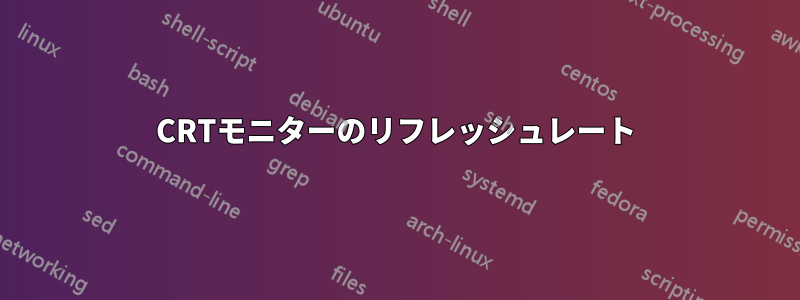
CRT モニター付きのコンピューターに Ubuntu14.04 64 ビットをインストールしています。Windows ではモニターのリフレッシュ レートを 85Hz に設定できます。しかし、Ubuntu ではxrandr1024x756 の最大値は 60Hz であると報告されています。これを修正する方法はありますか?
リポジトリに最新の nvidia Ubuntu ドライバーをインストールしましたが、何も変わりませんでした。
編集1:
$ xrandr --properties
Screen 0: minimum 8 x 8, current 1024 x 768, maximum 8192 x 8192
DVI-I-0 disconnected primary (normal left inverted right x axis y axis)
SignalFormat: VGA
supported: VGA
ConnectorType: DVI-I
ConnectorNumber: 0
_ConnectorLocation: 0
VGA-0 connected 1024x768+0+0 (normal left inverted right x axis y axis) 0mm x 0mm
SignalFormat: VGA
supported: VGA
ConnectorType: VGA
ConnectorNumber: 1
_ConnectorLocation: 2
1024x768 60.0*+
1360x768 60.0 59.8
1152x864 60.0
800x600 72.2 60.3 56.2
680x384 60.0 59.8
640x480 59.9
512x384 60.0
400x300 72.2
320x240 60.1
DVI-I-1 disconnected (normal left inverted right x axis y axis)
SignalFormat: TMDS
supported: TMDS
ConnectorType: DVI-I
ConnectorNumber: 0
_ConnectorLocation: 0
編集2:
$ gtf 1024 756 85
# 1024x756 @ 85.00 Hz (GTF) hsync: 67.49 kHz; pclk: 92.87 MHz
Modeline "1024x756_85.00" 92.87 1024 1088 1200 1376 756 757 760 794 -HSync +Vsync
$ xrandr --newmode "1024x756_85.00" 92.87 1024 1088 1200 1376 756 757 760 794 -HSync +Vsync
X Error of failed request: BadName (named color or font does not exist)
Major opcode of failed request: 140 (RANDR)
Minor opcode of failed request: 16 (RRCreateMode)
Serial number of failed request: 27
Current serial number in output stream: 27
編集3:
$ xrandr --newmode "myrate" 92.87 1024 1088 1200 1376 756 757 760 794 -HSync +Vsync
$ xrandr --addmode VGA-0 myrate
X Error of failed request: BadMatch (invalid parameter attributes)
Major opcode of failed request: 140 (RANDR)
Minor opcode of failed request: 18 (RRAddOutputMode)
Serial number of failed request: 27
Current serial number in output stream: 28
答え1
モニターが希望する構成をサポートしていることが確実な場合は、画面に新しいモードを追加できます。
まず、gtf正しくフォーマットされたモード ラインを要求します。
> gtf 1024 756 85
# 1024x756 @ 85.00 Hz (GTF) hsync: 67.49 kHz; pclk: 92.87 MHz
Modeline "1024x756_85.00" 92.87 1024 1088 1200 1376 756 757 760 794 -HSync +Vsync
次に、 の出力を使用して新しいモードを作成しますgtf。
xrandr --newmode "1024x756_85.00" 92.87 1024 1088 1200 1376 756 757 760 794 -HSync +Vsync
出力にモードを追加します (VGA-0、DVI-1 など)。
xrandr --addmode VGA-0 1024x756_85.00
最後に新しいモードを選択します。
xrandr --output VGA-0 --mode 1024x756_85.00
ソース:Ubuntu フォーラム


