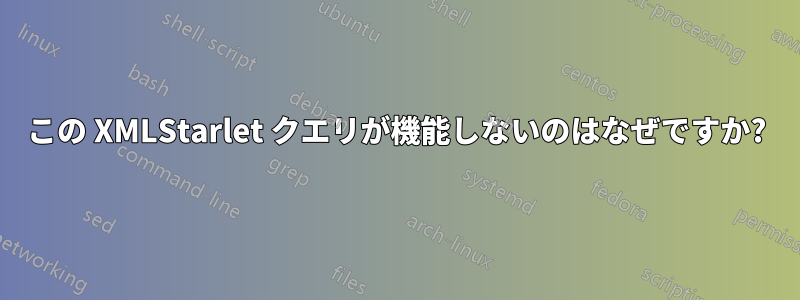
私は、eBay 開発者 API 検索結果から価格情報を解析する簡単な bash スクリプトを作成しようとしています。以下は、「Detective Comics 700」の XML 検索結果の例です。
<findItemsAdvancedResponse xmlns="http://www.ebay.com/marketplace/search/v1/services">
<ack>Success</ack>
<version>1.12.0</version>
<timestamp>2014-06-21T19:03:49.943Z</timestamp>
<searchResult count="1">
<item>
<itemId>301209856743</itemId>
<title>
DETECTIVE COMICS (1937 Series) #700 Near Mint Comics Book
</title>
<globalId>EBAY-US</globalId>
<primaryCategory>
<categoryId>77</categoryId>
<categoryName>Other</categoryName>
</primaryCategory>
<galleryURL>
http://thumbs4.ebaystatic.com/m/mBYOI1SLUSGe0DL1FmHjdCw/140.jpg
</galleryURL>
<viewItemURL>
http://www.ebay.com/itm/DETECTIVE-COMICS-1937-Series-700-Near-Mint-Comics-Book-/301209856743?pt=US_Comic_Books
</viewItemURL>
<paymentMethod>PayPal</paymentMethod>
<paymentMethod>VisaMC</paymentMethod>
<paymentMethod>Discover</paymentMethod>
<autoPay>false</autoPay>
<location>USA</location>
<country>US</country>
<shippingInfo>
<shippingServiceCost currencyId="USD">4.95</shippingServiceCost>
<shippingType>Flat</shippingType>
<shipToLocations>Worldwide</shipToLocations>
<expeditedShipping>true</expeditedShipping>
<oneDayShippingAvailable>false</oneDayShippingAvailable>
<handlingTime>3</handlingTime>
</shippingInfo>
<sellingStatus>
<currentPrice currencyId="USD">6.0</currentPrice>
<convertedCurrentPrice currencyId="USD">6.0</convertedCurrentPrice>
<sellingState>Active</sellingState>
<timeLeft>P17DT7H31M1S</timeLeft>
</sellingStatus>
<listingInfo>
<bestOfferEnabled>false</bestOfferEnabled>
<buyItNowAvailable>false</buyItNowAvailable>
<startTime>2014-06-09T02:34:50.000Z</startTime>
<endTime>2014-07-09T02:34:50.000Z</endTime>
<listingType>StoreInventory</listingType>
<gift>false</gift>
</listingInfo>
<returnsAccepted>true</returnsAccepted>
<galleryPlusPictureURL>
http://galleryplus.ebayimg.com/ws/web/301209856743_1_0_1.jpg
</galleryPlusPictureURL>
<isMultiVariationListing>false</isMultiVariationListing>
<topRatedListing>false</topRatedListing>
</item>
</searchResult>
<paginationOutput>
<pageNumber>1</pageNumber>
<entriesPerPage>1</entriesPerPage>
<totalPages>111</totalPages>
<totalEntries>111</totalEntries>
</paginationOutput>
<itemSearchURL>
http://www.ebay.com/sch/63/i.html?LH_TitleDesc=1&_nkw=detective+comics+700&_ddo=1&_ipg=1&_pgn=1
</itemSearchURL>
</findItemsAdvancedResponse>
基本的には、タイトル、価格、そしておそらく送料だけを解析したいのです。
予備調査では、xmlstarletこれが賢明な選択であることが示されましたが、うまくいきませんでした (何か間違っているに違いないとわかっています)。
検索してみると、空白の結果が表示されます。
[foouser@foobox fooapp]# cat xmlsample | xmlstarlet sel -t -v "//title"
[foouser@foobox fooapp]#
[foouser@foobox fooapp]# xmlstarlet sel -t -v "//findItemsAdvancedResponse/searchResult/item/title" xmlsample
[foouser@foobox fooapp]#
私がどこで道を間違えたのか、何か考えはありますか?
答え1
あなたの手順を再現しようとすると、2 つの問題が発生します。
EntityRef: expecting ';'
ソース ドキュメントでは、&を使用すべき場所でを使用しているようです&。
私はそれを使用しながら修正しましたsed -i -e 's/&/&/g' xmlresult。
None of the XPaths matched; to match a node in the default namespace use '_' as the prefix (see section 5.1 in the manual).
続くセクション5.1、XPath クエリを追加し-N services=http://www.ebay.com/marketplace/search/v1/servicesて内部に配置してみたところ、便利なものが得られました。services:
$ xmlstarlet sel -N services=http://www.ebay.com/marketplace/search/v1/services -t -v '//services:title' result.xml
DETECTIVE COMICS (1937 Series) #700 Near Mint Comics Book


