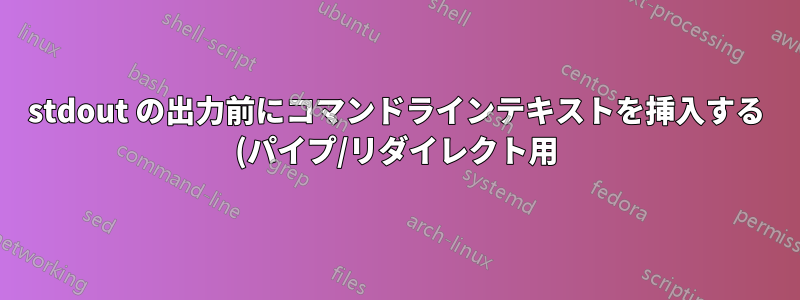.png)
次のbash構成を検討してください。
ls /usr/include/asm > list-redir.txt
ls /usr/include/asm | tee list-tee.txt
この場合、list-redir.txtと はlist-tee.txt同一となり、 には期待どおりにファイルのリストが含まれます。例:
$ head -5 list-redir.txt
a.out.h
auxvec.h
bitsperlong.h
boot.h
bootparam.h [...]
私の質問は、どうすればそのようなコマンドを記述して、コマンド ライン テキストを標準出力の最初に挿入し、最終的にファイルがコマンド ラインから始まるようにできるかということです。たとえば、list-redir.txtその場合のファイルは次のようになります。
$ head -5 list-redir.txt
# ls /usr/include/asm
a.out.h
auxvec.h
bitsperlong.h
boot.h [...]
...これは、挿入されたコマンドラインの先頭に文字 # を追加できることも意味します。
ls /usr/include/asm > list-redir.txtこれに使用できるものはありますか - ただし、元のコマンド ライン ( ...)に関して入力の変更は最小限で済みますか?
答え1
簡単な(そして醜い)ハックは、これを に追加することです~/.bashrc:
echorun(){
echo "# $@";
"$@"
}
次にコマンドを実行します。
echorun ls /usr > list-redir.txt
ls /usr >fooこれにより、 とを区別できなくなりますが、の先頭にls /usr | tee foo追加されます。# ls /usrfoo
答え2
次のようにすればいいだけです:
{ cmd="ls /usr/include/asm"
echo "$cmd" ; $cmd
} >./list-redir.txt
少なくとも、これがあなたがやりたいことだと思います。次のような結果になります。
$ cat <./list-redir.txt
###OUTPUT###
ls /usr/include/asm
#output of above command#
...
答え3
また、script入力内容やすべての出力を含むターミナル セッションを記録するコマンドを確認することもできます。ただし、バックスペースなど、入力内容がすべて記録されるため、少し面倒になることがあります。
$ script
Script started, file is typescript
$ ls /usr/include/asm
a.out.h ioctl.h mtrr.h setup.h termios.h
auxvec.h ioctls.h param.h shmbuf.h types.h
bitsperlong.h ipcbuf.h poll.h sigcontext32.h ucontext.h
boot.h ist.h posix_types_32.h sigcontext.h unistd_32.h
bootparam.h kvm.h posix_types_64.h siginfo.h unistd_64.h
byteorder.h kvm_para.h posix_types.h signal.h unistd.h
debugreg.h ldt.h prctl.h socket.h vm86.h
e820.h mce.h processor-flags.h sockios.h vsyscall.h
errno.h mman.h ptrace-abi.h statfs.h
fcntl.h msgbuf.h ptrace.h stat.h
hw_breakpoint.h msr.h resource.h swab.h
hyperv.h msr-index.h sembuf.h termbits.h
$ exit
exit
Script done, file is typescript
$ cat typescript
Script started on Sat 29 Aug 2015 10:32:52 AM EDT
$ ls /usr/include/asm
a.out.h ioctl.h mtrr.h setup.h termios.h
auxvec.h ioctls.h param.h shmbuf.h types.h
bitsperlong.h ipcbuf.h poll.h sigcontext32.h ucontext.h
boot.h ist.h posix_types_32.h sigcontext.h unistd_32.h
bootparam.h kvm.h posix_types_64.h siginfo.h unistd_64.h
byteorder.h kvm_para.h posix_types.h signal.h unistd.h
debugreg.h ldt.h prctl.h socket.h vm86.h
e820.h mce.h processor-flags.h sockios.h vsyscall.h
errno.h mman.h ptrace-abi.h statfs.h
fcntl.h msgbuf.h ptrace.h stat.h
hw_breakpoint.h msr.h resource.h swab.h
hyperv.h msr-index.h sembuf.h termbits.h
$ exit
exit
Script done on Sat 29 Aug 2015 10:33:00 AM EDT
答え4
er実は、@terdon からの回答は、より複雑なコマンド パイプラインでは機能しない可能性があることに気付きました。そこで、次のエイリアス ( @tendon の短縮名echorun)を思いつきました。
#alias er=' cat <(echo "# cmd: $(history 1)") - | tee' # last tee is not needed, so:
alias er=' cat <(echo "# cmd: $(history 1)") -'
|er基本的に、コマンドラインの最後のパイプまたはリダイレクトの前に を挿入するという考えです。すると、その時点でhistory 1がまさに現在のコマンドラインを参照するのは、実に幸運な偶然です。したがって、 によって、残りの標準入力 (その時点でのもの) の前に、まずエコーすることができます。そのため、次catのようなことができるようになりました。
$ ls /usr/include/asm | grep 'p*.h' | grep 'osix' |er | tee mylist.txt
# cmd: 125 ls /usr/include/asm | grep 'p*.h' | grep 'osix' |er | tee mylist.txt
posix_types_32.h
posix_types_64.h
posix_types.h
$ ls /usr/include/asm | grep 's*.h' | grep 'ig' |er >> mylist.txt
$ cat mylist.txt
# cmd: 125 ls /usr/include/asm | grep 'p*.h' | grep 'osix' |er | tee mylist.txt
posix_types_32.h
posix_types_64.h
posix_types.h
# cmd: 126 ls /usr/include/asm | grep 's*.h' | grep 'ig' |er >> mylist.txt
sigcontext32.h
sigcontext.h
siginfo.h
signal.h
したがって、複数のパイプの完全なコマンド ラインがあり、エスケープについて心配する必要はありません。基本的には、最後のパイプに追加するだけです。唯一の小さな問題は履歴番号です (それほど気になりませんが、そうでなければエイリアスにer追加します)。awk


