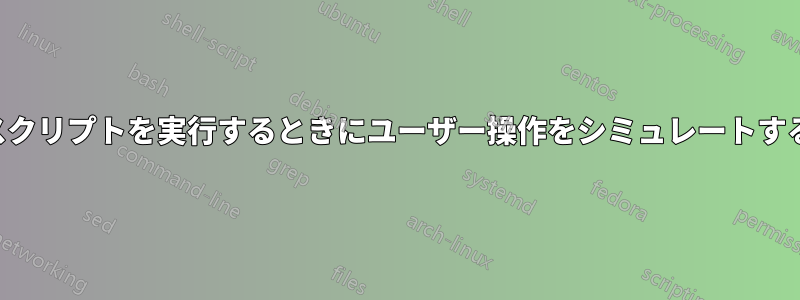
一連の Linux コマンドを実行したいときは問題ありませんが、別のスクリプトが呼び出され、実行中に入力を要求された場合、ユーザーに入力を提供するにはどうすればよいですか。同じサーバー設定を教室に頻繁にインストールするため、完全に自動化したいと考えています。
#!/bin/bash
sudo apt-get install python -y
sudo apt-get install python-m2crypto -y
sudo apt-get install git-core -y
git clone https://github.com/learningequality/ka-lite.git
cd ka-lite/
./setup_linux.sh
#the script works until here
#now, while the setup script is running, the following needs to happen
#I need to press enter twice
#enter the password twice
#press enter twice
#press y and then enter
#here are some things I tried, none of them worked
send "yes\n"
send "yes\n"
#echo | <Press [enter] to continue...> #enter
#echo | <return> #enter
Password8 #password
Password8 #password
echo | <yourfinecommandhere> #enter
echo | <return> #enter
y
答え1
TCL ExpectまたはPerl::期待値両方試した後、私は Perl に慣れているので後者の方が好きです。
これは、いくつかのテスト サーバーに SSH 接続するために使用するスクリプトの一部です (機密性の高い実稼働サーバーには推奨されません)。
if( defined $password ) {
$exp->expect(
$timeout,
[ qr/no\)\?\s+$/i => sub {
my $self = shift;
$self->send("yes\n");
exp_continue;
}
],
[ qr/password:\s+$/i => sub {
my $self = shift;
$self->send("$password\n");
exp_continue;
}
],
'-re',
qr/~/, #' wait for shell prompt, then exit expect
);
}
完全なソースはここで見ることができます:https://github.com/DavidGamba/bin/blob/master/cssh


