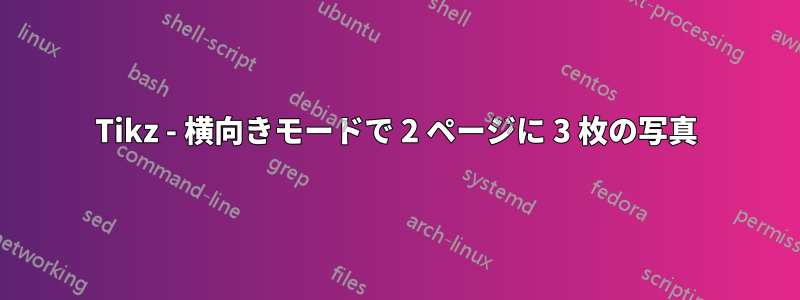
tikz次のように、2 ページ (A4 横向き) に 3 枚の画像を配置したいと思います。
真ん中の写真:
- 中央の絵は半分(50%)に分割され、1つの部分は最初のページの右側と2番目のページの左側に追加されます。
- 中央の写真の両方の部分は、ページの境界に正しく配置する必要があります (最初のページでは右側、2 番目のページでは左側)。
外側の写真:
- 他の 2 枚の写真は、それぞれ左側 (最初のページ) と右側 (2 番目のページ) に配置する必要があります。
- どちらも中央の絵に対して同じ距離(つまり 2 cm)を保つ必要があります。
- 両方の写真は、対応するページの境界の右側、つまり最初のページでは左側、2 番目のページでは右側に配置する必要があります。
すべての写真:
- すべての絵は紙の高さと同じ高さにする必要があります。
現在のコードで問題なのは、自分で画像を調整しなければならないことです。しかし、tikzLaTeX ですべてを「自動」で実行できるようにしたいです。どうすればこれを実現できますか?
これが私のコードです:
\documentclass{article}
\usepackage[margin=0cm, top=0cm, bottom=0cm, outer=0cm, inner=0cm, landscape, a4paper]{geometry}
\pagestyle{empty}
\usepackage{graphicx}
\usepackage{mwe}
\usepackage{tikz,tikzscale}
\begin{document}
\par\noindent
\hspace{-.1cm}%
\begin{minipage}{.5\linewidth}
\vspace{21cm}
\begin{tikzpicture}[remember picture, overlay]
\includegraphics[width=\linewidth, height=\paperheight, trim={18cm 0 0 0}, clip]{example-image}
\end{tikzpicture}
\end{minipage}\hfill
\hspace{1cm}%
\begin{minipage}{.5\linewidth}
\vspace{21cm}
\begin{tikzpicture}[remember picture, overlay]
\includegraphics[height=\paperheight]{example-image}
\end{tikzpicture}
\end{minipage}
\par\noindent
\hspace{-13.8cm}%
\begin{minipage}{.5\linewidth}
\vspace{21cm}
\begin{tikzpicture}[remember picture, overlay]
\includegraphics[height=\paperheight]{example-image}
\end{tikzpicture}
\end{minipage}
\hspace{1cm}%
\begin{minipage}{.5\linewidth}
\vspace{21cm}
\begin{tikzpicture}[remember picture, overlay]
\includegraphics[width=10cm, height=\paperheight, trim={18cm 0 0 0}, clip]{example-image} % l b r t
\end{tikzpicture}
\end{minipage}
\end{document}
答え1
このような?
\documentclass{article}
\usepackage[margin=0cm, top=0cm, bottom=0cm, outer=0cm, inner=0cm, landscape, a4paper]{geometry}
\pagestyle{empty}
\usepackage{tikz}
\begin{document}
\begin{tikzpicture}[overlay,remember picture]
\pgfmathsetmacro{\mywidth}{2*\paperwidth/3-1cm} % kept local
\node at ([xshift=-\paperwidth/6-1cm]current page.center){%
\includegraphics[width=\mywidth pt,height=\paperheight]{example-image-a}};
\node at (current page.east){%
\includegraphics[width=\mywidth pt,height=\paperheight]{example-image-b}};
\end{tikzpicture}
~
\clearpage
\begin{tikzpicture}[overlay,remember picture]
\pgfmathsetmacro{\mywidth}{2*\paperwidth/3-1cm} % kept local
\node at ([xshift=\paperwidth/6+1cm]current page.center){%
\includegraphics[width=\mywidth pt,height=\paperheight]{example-image-c}};
\node at (current page.west){%
\includegraphics[width=\mywidth pt,height=\paperheight]{example-image-b}};
\end{tikzpicture}
\end{document}
編集: ギャップを追加しました。( \mywidth2 回計算しても間違いではないことに注意してください。)



