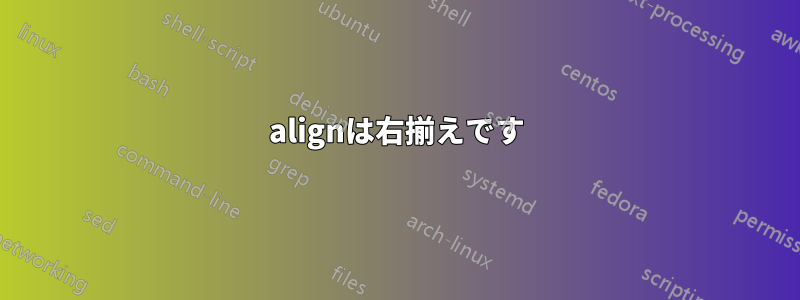
+ と if を互いの下に揃えたいのですが、& を使用したにもかかわらず、何らかの理由で if がすべて右に揃えられてしまいます。なぜこのようなことが起こるのか理解できず、if が互いの下に来るように修正する方法を知りたいです。
\documentclass[12pt]{article}
\usepackage{amsmath}
\begin{document}
\begin{equation*}
\left\{\begin{align*}
f(x) \quad &+ \quad g(x) & \text{ if } f(x)\geq 0 \text{, } g(x) \geq 0 \\
0 \quad &+ \quad 0 & \text{ if } f(x)\geq 0 \text{, } g(x) < -f(x) \\
f(x)-(-g(x)) \quad &+ \quad 0 & \text{ if } f(x)\geq 0 \text{, } -f(x) \leq g(x) < 0 \\
0 \quad &+ \quad 0 & \text{ if } f(x)<0 \text{, } g(x)< 0 \\
\end{align*}
\right.
\end{equation*}
答え1
次の式は、1 番目、3 番目、5 番目、...&は左揃え、2 番目、4 番目、6 番目、... は&右揃えになります。ここでの解決策:各行の 2 番目&&に の代わりにを使用します。&
\documentclass[12pt]{article}
\usepackage{amsmath}
\begin{document}
\begin{equation*}
\left\{\begin{aligned}
f(x) \quad &+ \quad g(x) && \text{ if } f(x)\geq 0 \text{, } g(x) \geq 0 \\
0 \quad &+ \quad 0 && \text{ if } f(x)\geq 0 \text{, } g(x) < -f(x) \\
f(x)-(-g(x)) \quad &+ \quad 0 && \text{ if } f(x)\geq 0 \text{, } -f(x) \leq g(x) < 0 \\
0 \quad &+ \quad 0 && \text{ if } f(x)<0 \text{, } g(x)< 0 \\
\end{aligned}\right.
\end{equation*}
\end{document}
答え2
+ 記号で揃える理由はわかりませんが、おそらくそうしているのでしょう。
\documentclass[12pt]{article}
\usepackage{amsmath}
\begin{document}
Alignment at $+$
\begin{equation*}
\begin{cases}
\begin{alignedat}{2}
f(x) &+ g(x) &\qquad& \text{if $f(x)\geq 0$, $g(x)\geq 0$} \\
0 &+ 0 &\qquad& \text{if $f(x)\geq 0$, $g(x) < -f(x)$} \\
f(x)-(-g(x)) &+ 0 &\qquad& \text{if $f(x)\geq 0$, $-f(x) \leq g(x) < 0$} \\
0 &+ 0 &\qquad& \text{if $f(x)<0$, $g(x)< 0$}
\end{alignedat}
\end{cases}
\end{equation*}
Better with no artificial alignment?
\begin{equation*}
\begin{cases}
f(x) + g(x) & \text{if $f(x)\geq 0$, $g(x)\geq 0$} \\
0 + 0 & \text{if $f(x)\geq 0$, $g(x) < -f(x)$} \\
f(x)-(-g(x)) + 0 & \text{if $f(x)\geq 0$, $-f(x) \leq g(x) < 0$} \\
0 + 0 & \text{if $f(x)<0$, $g(x)< 0$}
\end{cases}
\end{equation*}
\end{document}
上部の表示は で簡単に管理できましたalignedが、 + の位置合わせのため、2 つの部分の間にもっとスペースを空けたほうがよいと思います。の代わりにalignedと を試してください。&&&\qquad&
答え3
これは、アンパサンドを使用して配置ポイントを指定した場合の通常の動作です。アンパサンドは各行の末尾に暗黙的に追加されます。さらに、n 列の配置には 2n–1 個のアンパサンドが必要です。最初の列を除く各新しい列を導入するために 1 つのアンパサンド、その列内に配置ポイントを設定するために 1 つのアンパサンドが必要です。
empheqまた、パッケージ ( をロードしamthtools、 をロードする)を使用した、より単純なコードも提案しますamsmath。これが必要なコードだと思います:
\documentclass[12pt]{article}
\usepackage{empheq}
\begin{document}
\begin{empheq}[left=\empheqlbrace]{align*}
f(x) \quad &+ \quad g(x) &\text{ if }& f(x)\geq 0,\ g(x) \geq 0 \\
0 \quad &+ \quad 0 & \text{ if } & f(x)\geq 0 ,\ g(x) < -f(x) \\
f(x)-(-g(x)) \quad &+ \quad 0 & \text{ if } & f(x)\geq 0 ,\ -f(x) \leq g(x) < 0 \\
0 \quad &+ \quad 0 & \text{ if } & f(x)<0 ,\ g(x)< 0 \\
\end{empheq}
\end{document}
答え4
使用例array:
\documentclass[12pt]{article}
\usepackage{array}
\usepackage{amsmath}
\begin{document}
\[\setlength\arraycolsep{2pt}
\left\{\begin{array}{rcl @{\qquad}r l}
f(x) & + & g(x) & \text{if } & f(x)\geq 0,\ g(x) \geq 0 \\
0 & + & 0 & \text{if } & f(x)\geq 0,\ g(x) < -f(x) \\
f(x)-(-g(x)) & + & 0 & \text{if } & f(x)\geq 0,\ -f(x) \leq g(x) < 0 \\
0 & + & 0 & \text{if } & f(x)<0 ,\ g(x)< 0 \\
\end{array}\right.
\]
\end{document}







