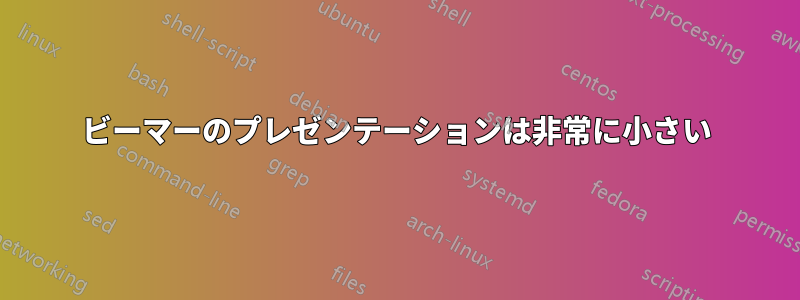
作成したプレゼンテーションがbeamer非常に小さいです。水平方向に拡大する方法はありますか?
\documentclass{beamer}
\mode<presentation> {
\usetheme{PaloAlto}
%\setbeamertemplate{footline} % To remove the footer line in all slides uncomment this line
%\setbeamertemplate{footline}[page number] % To replace the footer line in all slides with a simple slide count uncomment this line
%\setbeamertemplate{navigation symbols}{} % To remove the navigation symbols from the bottom of all slides uncomment this line
}
\usepackage{graphicx} % Allows including images
\usepackage{booktabs} % Allows the use of \toprule, \midrule and \bottomrule in tables
%----------------------------------------------------------------------------------------
% TITLE PAGE
%----------------------------------------------------------------------------------------
\title[Managerial Economics]{VW Invasion of North America} % The short title appears at the bottom of every slide, the full title is only on the title page
\institute[FDSM] % Your institution as it will appear on the bottom of every slide, may be shorthand to save space
{
\textit{Fudan Business} \\\textit{School of Management} \\ % Your institution for the title page
\medskip
%\textit{[email protected]} % Your email address
}
\date{\today} % Date, can be changed to a custom date
\begin{document}
\section{Section 1}
\begin{frame}
\frametitle{Section 1}
\end{frame}
\end{document}
ページの黒い部分(画像を参照)を消したいのですが、葉を水平に成長させるにはどうすればよいですか?
答え1
答え2
ドキュメントには黒い部分は含まれていません。それらは PDF ビューア ソフトウェア (Acrobat など) からのものです。
デフォルトでは、Beamer は 5.04 インチ x 3.78 インチのページを作成します。PDF ビューアーは通常、それを画面いっぱいに拡大します。ファイルのアスペクト比 (4:3) が画面のアスペクト比と一致しないため、PDF ビューアーの左右に黒が表示されます。




