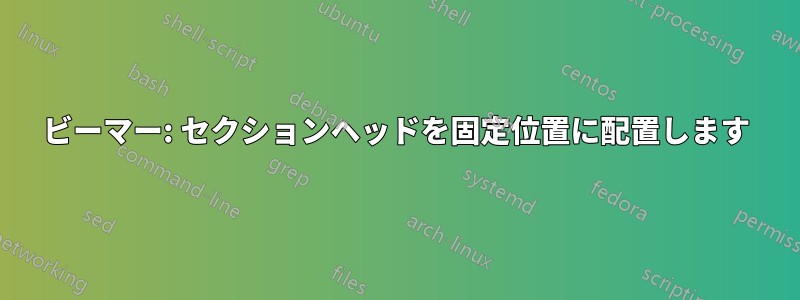
次の例を考えてみましょう。
\documentclass{beamer}
\AtBeginSection[]{
\begin{frame}
\vspace{3cm}
\centering
\begin{beamercolorbox}[sep=8pt,center,shadow=true,rounded=true]{title}
\Large\insertsectionhead\par%
\end{beamercolorbox}
\vfill
\end{frame}
}
\AtBeginSubsection[]{
\begin{frame}
\vspace{3cm}
\centering
\begin{beamercolorbox}[sep=8pt,center,shadow=true,rounded=true]{title}
\Large\insertsectionhead\par%
\vspace{0.5cm}
\large\insertsubsectionhead\par%
\end{beamercolorbox}
\vfill
\end{frame}
}
\begin{document}
\section{Section 1}
\subsection{Subsection 1 A}
\end{document}
\vspaceセクションとサブセクションの見出しの位置を固定する目的で使用しています。ただし、スライド モードで表示すると、セクション タイトル ページからサブセクション タイトル ページに移動するときにセクション ヘッダーの位置が変わります。
の解き方?
答え1
問題は、デフォルトではフレーム コンテンツが垂直方向に中央揃えになっており、上揃えにする必要があることです。これは、のようにグローバルに指定するオプション、またはのように特定のフレームに個別に[t]指定するオプションによって実現できます。\documentclass[t]{beamer}\begin{frame}[t]
ムウェ
\documentclass[t]{beamer}
\AtBeginSection[]{
\begin{frame}
\vspace{3cm}
\centering
\begin{beamercolorbox}[sep=8pt,center,shadow=true,rounded=true]{title}
\Large\insertsectionhead\par%
\end{beamercolorbox}
%\vfill
\end{frame}
}
\AtBeginSubsection[]{
\begin{frame} % or \begin{frame}[t] (if not set globally)
\vspace{3cm}
\centering
\begin{beamercolorbox}[sep=8pt,center,shadow=true,rounded=true]{title}
\Large\insertsectionhead\par%
\vspace{0.5cm}
\large\insertsubsectionhead\par%
\end{beamercolorbox}
%\vfill
\end{frame}
}
\begin{document}
\section{Section 1}
\subsection{Subsection 1 A}
\end{document}


