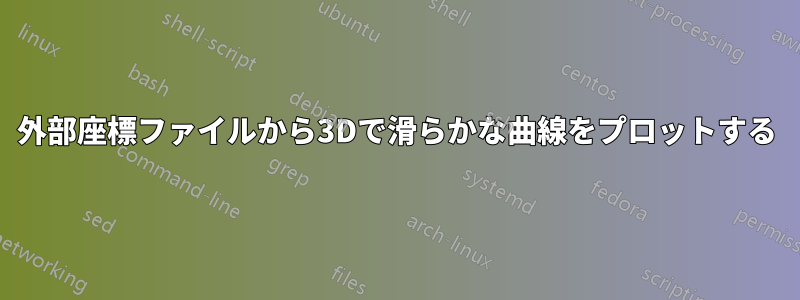
「xz.dat」のようなファイルに保存された、以前に計算された座標から 3D プロットを作成したいと思います。
これには次のデータが含まれます:
x z
0.5 0
0.54 0.01
0.58 0.01
0.62 0.02
0.66 0.03
0.7 0.03
0.74 0.04
0.78 0.05
etc.
最小限の動作例:
\documentclass{article}
\usepackage{datatool}
\usepackage{tikz}
\begin{document}
\begin{tikzpicture}[x={(210:3cm)},y={(330:3cm)},z={(90:3cm)}]
\draw (0,0,0)--(1,0,0);
\draw (0,0,0)--(0,1,0);
\draw (0,0,0)--(0,0,3);
\DTLsetseparator{ }
\DTLloaddb[noheader=false]{coordinates}{./xz.dat}
\DTLforeach*{coordinates}{\x=x,\z=z}{\filldraw (\x,0,\z) circle (0.02);}
\end{tikzpicture}
\end{document}
その結果は次のようになります:
これらの醜い押しつぶされた点の代わりに滑らかな線を使用して連続する座標を接続することは可能ですか?
「プロット ファイル」を使用してこれを行う方法はわかっていますが、これは 2D プロットに対してのみ機能します。
答え1
ファイルに 2 次元座標しかない場合でも、3D でプロットする方法は多数あります。 1 つの方法は、 で列を追加することですy=0。 もちろん、これを手動で行う必要はありません。
\documentclass[tikz,border=3.14mm]{standalone}
\usepackage{filecontents}
\begin{filecontents*}{data2.dat}
x z
0.5 0
0.54 0.01
0.58 0.01
0.62 0.02
0.66 0.03
0.7 0.03
0.74 0.04
0.78 0.05
\end{filecontents*}
\usepackage{pgfplots,pgfplotstable}
\pgfplotsset{compat=1.16}
\pgfplotstableset{
create on use/new y/.style={
create col/expr={0}}
}
\begin{document}
\begin{tikzpicture}
\begin{axis}[ymin=-0.2,ymax=1]
\addplot3[no marks,smooth] table[x=x,y=new y,z=z] {data2.dat};
\end{axis}
\end{tikzpicture}
\end{document}
もちろんあなたできる使用しているフレームワークにスムーズ プロットも追加します。
\documentclass[tikz,border=3.14mm]{standalone}
\usepackage{filecontents}
\begin{filecontents*}{xz.dat}
x z
0.5 0
0.54 0.01
0.58 0.01
0.62 0.02
0.66 0.03
0.7 0.03
0.74 0.04
0.78 0.05
\end{filecontents*}
\usepackage{datatool}
\newcounter{mycoord}
\usepackage{tikz}
\begin{document}
\begin{tikzpicture}[x={(-25.98mm,-15mm)},y={(25.98mm,-15mm)},z={(0,30mm)}]
\draw (0,0,0)--(1,0,0);
\draw (0,0,0)--(0,1,0);
\draw (0,0,0)--(0,0,3);
\DTLsetseparator{ }
\DTLloaddb[noheader=false]{coordinates}{./xz.dat}
\DTLforeach*{coordinates}{\x=x,\z=z}{\stepcounter{mycoord}
\filldraw (\x,0,\z) coordinate(X-\themycoord) circle (0.02);}
\draw plot[smooth,samples at={1,...,\themycoord},variable=\x] (X-\x);
\end{tikzpicture}
\end{document}
使用データファイル(そして弾丸を取り除くと)
\documentclass[tikz,border=3.14mm]{standalone}
\usepackage{filecontents}
\usepackage{datatool}
\newcounter{mycoord}
\usepackage{tikz}
%\usetikzlibrary{decorations.markings}
\begin{document}
\begin{tikzpicture}[x={(-25.98mm,-15mm)},y={(25.98mm,-15mm)},z={(0,30mm)}]
\draw (0,0,0)--(1,0,0);
\draw (0,0,0)--(0,1,0);
\draw (0,0,0)--(0,0,3);
\DTLsetseparator{ }
\DTLloaddb[noheader=false]{coordinates}{./xz.dat}
\DTLforeach*{coordinates}{\x=x,\z=z}{\stepcounter{mycoord}
\path (\x,0,\z) coordinate(X-\themycoord);}
\draw plot[smooth,tension=0.5,samples at={1,...,\themycoord},variable=\x] (X-\x);
\end{tikzpicture}
\end{document}
小さな揺れは、平滑化によるものではなく、データによるものです。





