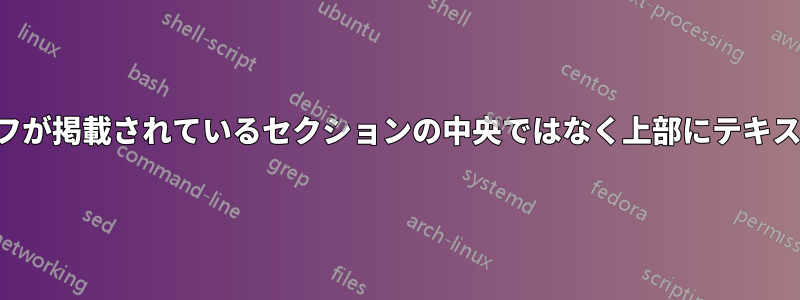
レポートのセクションの大部分は図と表で構成されていますが、表とそれに続く図の間に計算を説明する短いテキストを追加する必要があります。テキストを目的の場所に入力しても、セクションの先頭、すべての上部に配置されてしまいます。
これがセクションの始まりです:
\section{Data, Observations, and Calculations}
\begin{figure}[h!]
\centering
\includegraphics[]{"CdSe Absorbances".png}
ここにテキストを追加したい場所は次のとおりです:
\end{tabular}
\end{table}
In order to determine the size of the CdSe Quantum Dots, I performed the
following calculations:
\begin{figure}[h]
\centering
最初の一連の図には終了{図}があるので、何も混乱することはありません。


