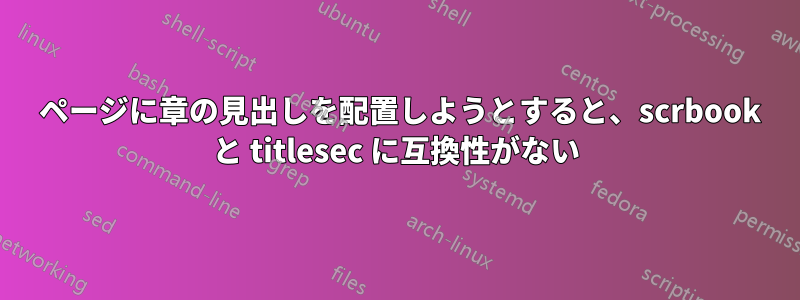
私は、ドキュメント クラスを使用して、章の見出しを常に 1 ページに表示しようとしていますscrbook。 幸いなことに、ここで最初に答えを見つけました。1 ページに章のヘッダーを表示する方法
しかし、この答えはドキュメントクラス でのみ機能しbook、 では機能しませんscrbook。ここにMWEがあります。
\documentclass{scrbook} % book vs scrbook
\usepackage{lipsum} \usepackage[newlinetospace]{titlesec}
\titleformat{\chapter}[display]{\vfill\filcenter\bfseries}{\huge\chaptername~\thechapter}{10ex}{\Huge}%
[\vfill\null\thispagestyle{empty}\clearpage]
\titlespacing{\chapter}{0pt}{0ex}{0ex}
\begin{document}
\chapter{No Sections with documentclass 'scrbook'}
\section{Comment this out or use documentclass 'book'}
\lipsum
\end{document}
booki) ドキュメント クラスを に変更するか、ii) コメントアウトした場合にのみコンパイルできます\section{Comment this out or use documentclass 'book'}。
book他の理由により、ドキュメント クラスとして使用することは私にとっては選択肢ではありません。
どのようなご助力でも大歓迎です。ありがとうございます。
答え1
ご返信ありがとうございます。タイトルのことを忘れていたので、KOMA スクリプト ガイドを参考にしました。chapterheadendvskipこれでうまくいきました:
\documentclass{scrbook}
\usepackage{lipsum}
\renewcommand*{\chapterheadendvskip}{\pagebreak}
\begin{document}
\chapter{Pagebreak after this heading}
\section{No pagebreak after this heading}
\lipsum
\end{document}


