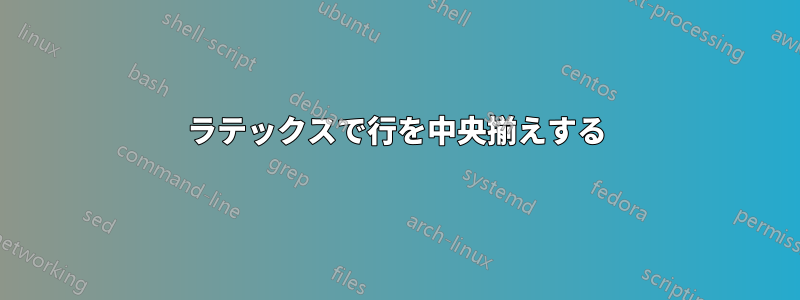
\documentclass[12pt,a4paper]{report}
\usepackage[utf8]{inputenc}
\usepackage{booktabs}
\usepackage{array}
\usepackage{tabularx}
\usepackage{adjustbox}
\renewcommand{\arraystretch}{1.2}
\begin{document}
\begin{table} [ht]
\caption{caption}
\begin{adjustbox}{max width=1\textwidth,center}
\begin{tabular}{@{} c c c @{}}
\toprule
Method & Accuracy & Critical Value \\
\midrule
Method A where \\ method B failed & 55.00\% & 70.00\% \\
\bottomrule
\end{tabular}
\end{adjustbox}
\label{mdfmofail}
\end{table}
\end{document}
55 と 70 が下の行と一致していることを除けば、見栄えの良い表が作成されます。
理想的には、最初のエントリでそれらをより中央に配置したい(方法A \ Bが失敗した場合)
答え1
おそらく次のようなものを探しているのだと思います:
\documentclass[12pt,a4paper]{report}
\usepackage{booktabs, tabularx}
\usepackage{adjustbox}
\renewcommand{\arraystretch}{1.2}
\begin{document}
\begin{table} [ht]
\centering
\caption{caption}
\begin{tabular}{@{} >{\raggedright}m{31mm} c c @{}} % <---
\toprule
Method & Accuracy & Critical Value \\
\midrule
Method A where method B failed & 55.00\% & 70.00\% \\ % <---
\bottomrule
\end{tabular}
\label{mdfmofail}
\end{table}
\end{document}
注記: c列ではセル内に複数行のテキストを入力できません。arrayパッケージのp{<width>}またはm{<width>}(上記の mwe のように) を使用する必要があります。最初の列に水平中央揃えのテキストを配置する場合は、 を使用します>{\centering}m{3cm}。




