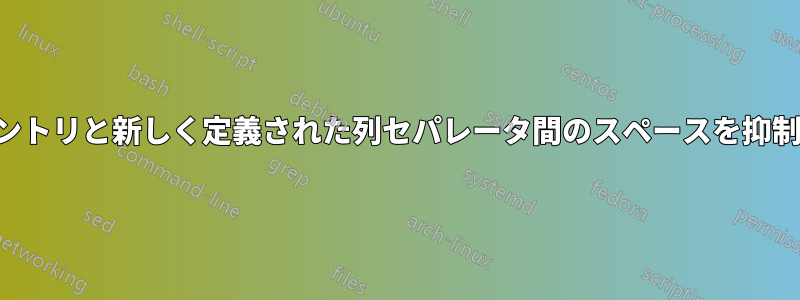
別の投稿で説明したように、列セパレーターを次のように定義しました。
\newcolumntype{"}{@{\hskip\tabcolsep\vrule width 1pt\hskip\tabcolsep}}
通常のセパレーターでは、列エントリを次々に作成していました。これはもう機能しません。新しいセパレーターでも機能させる方法はありますか|?@{}
最小限の完全な動作例として、最初の表ではテキストがRoundセパレーターから離れて配置されていますが、2 番目の表ではテキストがセパレーターの隣に配置されています。
\documentclass[a4paper,twoside]{article}
\usepackage{epsfig}
\usepackage{subfigure}
\usepackage{calc}
\usepackage{amssymb}
\usepackage{amstext}
\usepackage{amsmath}
\usepackage{amsthm}
\usepackage{multicol}
\usepackage{pslatex}
\usepackage{apalike}
\usepackage{ulem}
\usepackage{tabularx}
\makeatletter
\newcommand{\thickhline}{%
\noalign {\ifnum 0=`}\fi \hrule height 1.2pt
\futurelet \reserved@a \@xhline
}
\newcolumntype{"}{@{\hskip\tabcolsep\vrule width 1pt\hskip\tabcolsep}}
\makeatother
\begin{document}
\title{Title}
\maketitle
\begin{table} % Add the following just after the closing bracket on this line to specify a position for the table on the page: [h], [t], [b] or [p] - these mean: here, top, bottom and on a separate page, respectively
\centering % Centres the table on the page, comment out to left-justify
\tiny
\begin{tabular}{@{}c@{}" c@{ }|@{ }c " c@{}|@{}c " c@{}|@{}c" c@{}|@{}c}
%\toprule % Top horizontal line
\textbf{\footnotesize{Round}} & \multicolumn{8}{c}{\textbf{\footnotesize{Test run}}} \\ % Amalgamating several columns into one cell
%\cline{2-9}
%\cmidrule(l){2-5} % Horizontal line spanning less than the full width of the table - you can add (r) or (l) just before the opening curly bracket to shorten the rule on the left or right side
& \multicolumn{2}{c"}{\textbf{1}} & \multicolumn{2}{c"}{\textbf{2}} & \multicolumn{2}{c"}{\textbf{3}} & \multicolumn{2}{c}{\textbf{4}}\\ % Column names row
%\cline{2-9}
& devices&users & devices&users & devices&users & devices&users\\
\thickhline
\textbf{1} & $440$ & $10$ & $440 $ & $10^2$ & $440$ & $10^3$ & $440$ & $ 10^4$
\end{tabular}
\caption{Table caption text}
\label{tab:template}
\end{table}
\begin{table}
\centering
\tiny
\begin{tabular}{@{}c@{}| c@{ }|@{ }c " c@{}|@{}c " c@{}|@{}c" c@{}|@{}c}
\textbf{\footnotesize{Round}} & \multicolumn{8}{c}{\textbf{\footnotesize{Test run}}} \\ % Amalgamating several columns into one cell
& \multicolumn{2}{c"}{\textbf{1}} & \multicolumn{2}{c"}{\textbf{2}} & \multicolumn{2}{c"}{\textbf{3}} & \multicolumn{2}{c}{\textbf{4}}\\
& devices&users & devices&users & devices&users & devices&users\\
\thickhline
\textbf{1} & $440$ & $10$ & $440 $ & $10^2$ & $440$ & $10^3$ & $440$ & $ 10^4$
\end{tabular}
\caption{Table caption text}
\label{tab:template}
\end{table}
\end{document}
答え1
使用
\newcolumntype{"}{!{\vrule width 1pt}}
ない
\newcolumntype{"}{@{\hskip\tabcolsep\vrule width 1pt\hskip\tabcolsep}}
!は似ています@が、自動\tabcolsepスペースを抑制しないので、隣接するものは@{}それを抑制します。


