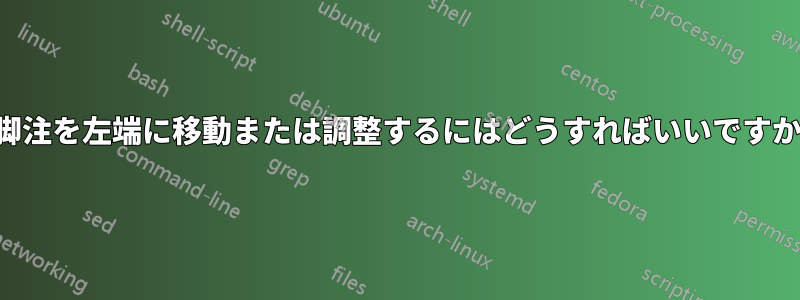
プレゼンテーションを準備中です。プレゼンテーションなどに図が使われることを好まない人もいることは知っています。しかし、図は私にとってはよくわかっているし、うまく機能しているので、管理できる限りシンプルにしておきます :-)
ページの下部にある脚注を左端に移動したいのですが、それは可能ですか?
\documentclass{beamer}
\usepackage[labelformat=empty]{caption}
\begin{document}
\section{My photo}
\begin{frame}
\frametitle{my photos}
\footnotesize\textbf Is this the same as previous figure?
\begin{figure}[h!]
\caption{This is an amazing photo\footnote{\url{https://www.linternaute.fr/dictionnaire/fr/definition/figure-1/}}}
\centering
\includegraphics[width=0.4\textwidth]{photo1.jpg}
\end{figure}
\footnotesize This figure comes from a very good photographer \footnote{\tiny Definition of figure (Entry 1 of 2)}
\end{frame}
\end{document}
答え1
質問に対する回答に提案を使用するビーマー脚注:
\documentclass[demo]{beamer}
\usepackage[labelformat=empty]{caption}
\usepackage{hanging}
\setbeamertemplate{footnote}{%
\hangpara{0.8em}{1}%
\makebox[0.8em][l]{\scriptsize\insertfootnotemark}\scriptsize\insertfootnotetext\par%
}
\begin{document}
\section{My photo}
\begin{frame}
\frametitle{my photos}
\footnotesize
Is this the same as previous figure?
\begin{figure}[h!]
\caption{This is an amazing photo\footnote{%
\href{https://www.linternaute.fr/dictionnaire/fr/definition/figure-1/}
{\scriptsize https://www.linternaute.fr/dictionnaire/fr/definition/figure-1/}}}
\centering
\includegraphics[width=0.4\textwidth]{photo1.jpg}
\end{figure}
This figure comes from a very good photographer\footnote{Definition of figure (Entry 1 of 2) \vspace{1.5ex}} % <---
\end{frame}
\end{document}
編集:\footnote脚注のデフォルトの位置はフレームの下部 (外側minipageまたはボックスの場合) のようです。脚注をフレーム下部より上の垂直スペースに上げるには、次の 2 つの方法があります。
脚注間の距離を広げる
\addtobeamertemplate{footnote}{}{\vspace{1.5ex}}footnoteフレームの最後に、例えば\vspace{1.5ex}上記のように末尾に追加します。ムウェ- フレーム内の最後の脚注の下に垂直方向のスペースを自動的に追加する、つまり脚注をフレーム フッターの上に移動するソリューションが存在するかどうかはわかりません。
答え2
これは図なしバージョンです。\captionofグループまたは環境内に配置する必要があり (\@captypeローカルに設定されます)、環境を使用しましたcenter。通常は minipage が第一候補ですが、内部で脚注が行われます。
\documentclass{beamer}
\usepackage[labelformat=empty]{caption}
\begin{document}
\section{My photo}
\begin{frame}
\frametitle{my photos}
\footnotesize\textbf Is this the same as previous figure?
\begin{center}
\captionof{figure}{This is an amazing photo\footnote{\url{https://www.linternaute.fr/dictionnaire/fr/definition/figure-1/}}}
\centering
\includegraphics[width=0.4\textwidth]{example-image}\par
\end{center}
\footnotesize This figure comes from a very good photographer \footnote{\tiny Definition of figure (Entry 1 of 2)}
\end{frame}
\end{document}



