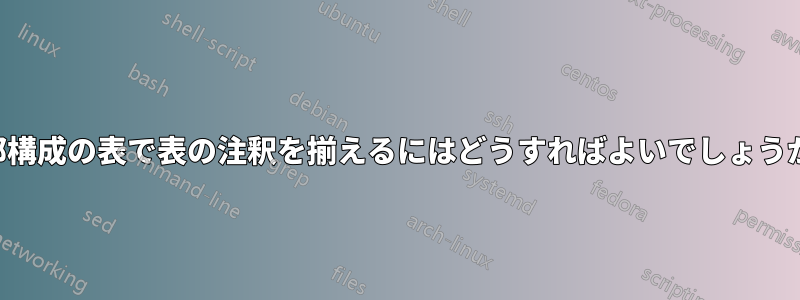
編集: 非常に長いメモには問題があることに気づきました。特に A5 用紙を使用しているためです。Mica のソリューションを使用します。
ただし、問題tablenotes flushleftなく動作します。
2つの質問を1つにまとめました:
tablenotes表と図の左から始まるように揃えるにはどうすればよいですか? (flushleftのオプションはthreeparttable3 つの部分から成る表全体に影響し、不整合が生じます)- 図と表を比較すると、コードにこの違いが表示されるのはなぜですか
tablenotes?
\documentclass{memoir}
\usepackage{lmodern} % Usa a fonte Latin Modern
\usepackage[T1]{fontenc} % Selecao de codigos de fonte.
\usepackage[utf8]{inputenc} % Codificacao do documento (conv. auto. dos acentos)
\usepackage[brazil]{babel}
\usepackage[range-phrase={\,a\,}]{siunitx}
\sisetup{
group-digits=true,
group-four-digits=true,
group-separator={\,},
output-decimal-marker={,}
}
\usepackage{caption}
\captionsetup{
justification=justified,
%labelsep=quad,
labelsep=endash, %% ABNT q manda
position=above,
skip=\onelineskip,
width=0.95\linewidth,
}
\setfloatadjustment{table}{\centering}
\setfloatadjustment{figure}{\centering}
\setfloatadjustment{threeparttable}{\centering}
\usepackage{tikz}
\usepackage{pgfplots}
\usepackage[]{threeparttable}
\begin{document}
\begin{figure}[]
\captionof{figure}{Pressão}
\label{fig:pvapor2}
\begin{threeparttable}
\begin{tikzpicture}[]
\begin{axis}[grid=both,trim axis left, trim axis right,
xlabel={Something else}, ylabel={Something},
xmin= 1150,
xmax=1550,
ymin=-0.02
]
\addplot+[ultra thick] coordinates {
(1300-273,101325*4.278*10^-11)
(1400-273,101325*8.133*10^-10)
(1500-273,101325*1.040*10^-8)
(1600-273,101325*9.636*10^-8)
(1687-273,101325*5.377*10^-7)
(1700-273,101325*6.662*10^-7)
(1800-273,101325*3.117*10^-6)
(1900-273,101325*1.238*10^-5)
};
\end{axis}
\end{tikzpicture}
\begin{tablenotes}
\item Fonte: Autor.
\end{tablenotes}
\end{threeparttable}
\end{figure}
\begin{table}
\captionof{table}{Planejamento}
\label{tab:planejamentoexperimental}
\begin{threeparttable}[t]
\begin{tabular}{@{}SSSS @{}}
\toprule
\text{Ordem} & \text{Ensaio} & \text{Fator A} & \text{Fator B} \\
\midrule
12 & 1 & 0 & 0\\
5 & 2 & -1.41421 & 0\\
2 & 3 & 1 & -1\\
11 & 4 & 0 & 0\\
13 & 5 & 0 & 0\\
10 & 6 & 0 & 0\\
8 & 7 & 0 & 1.41421\\
1 & 8 & -1 & -1\\
9 & 9 & 0 & 0\\
7 & 10 & 0 & -1.41421\\
3 & 11 & -1 & 1\\
4 & 12 & 1 & 1\\
6 & 13 & 1.414214 & 0\\
\bottomrule
\end{tabular}
\begin{tablenotes}
\item Fonte: Autor.
\end{tablenotes}
\end{threeparttable}
\end{table}
\end{document}
答え1
次の例では、flushleft個々の環境にオプションを使用しました。また、環境内にtablenotesを埋め込んで、そこでの配置の問題を解決しました。tikzpicturetabular
\documentclass{memoir}
\usepackage{lmodern} % Usa a fonte Latin Modern
\usepackage[T1]{fontenc} % Selecao de codigos de fonte.
\usepackage[utf8]{inputenc} % Codificacao do documento (conv. auto. dos acentos)
\usepackage[brazil]{babel}
\usepackage[range-phrase={\,a\,}]{siunitx}
\sisetup{
group-digits=true,
group-four-digits=true,
group-separator={\,},
output-decimal-marker={,}
}
\usepackage{caption}
\captionsetup{
justification=justified,
%labelsep=quad,
labelsep=endash, %% ABNT q manda
position=above,
skip=\onelineskip,
width=0.95\linewidth,
}
\setfloatadjustment{table}{\centering}
\setfloatadjustment{figure}{\centering}
\setfloatadjustment{threeparttable}{\centering}
\usepackage{tikz}
\usepackage{pgfplots}
\usepackage[]{threeparttable}
\begin{document}
\begin{figure}[]
\caption{Pressão}
\label{fig:pvapor2}
\begin{threeparttable}
\begin{tabular}{@{}c@{}}
\begin{tikzpicture}[]
\begin{axis}[grid=both,trim axis left, trim axis right,
xlabel={Something else}, ylabel={Something},
xmin= 1150,
xmax=1550,
ymin=-0.02
]
\addplot+[ultra thick] coordinates {
(1300-273,101325*4.278*10^-11)
(1400-273,101325*8.133*10^-10)
(1500-273,101325*1.040*10^-8)
(1600-273,101325*9.636*10^-8)
(1687-273,101325*5.377*10^-7)
(1700-273,101325*6.662*10^-7)
(1800-273,101325*3.117*10^-6)
(1900-273,101325*1.238*10^-5)
};
\end{axis}
\end{tikzpicture}
\end{tabular}
\begin{tablenotes}[flushleft]
\item Fonte: Autor.
\end{tablenotes}
\end{threeparttable}
\end{figure}
\begin{table}
\caption{Planejamento}
\label{tab:planejamentoexperimental}
\begin{threeparttable}[t]
\begin{tabular}{@{}SSSS @{}}
\toprule
\text{Ordem} & \text{Ensaio} & \text{Fator A} & \text{Fator B} \\
\midrule
12 & 1 & 0 & 0\\
5 & 2 & -1.41421 & 0\\
2 & 3 & 1 & -1\\
11 & 4 & 0 & 0\\
13 & 5 & 0 & 0\\
10 & 6 & 0 & 0\\
8 & 7 & 0 & 1.41421\\
1 & 8 & -1 & -1\\
9 & 9 & 0 & 0\\
7 & 10 & 0 & -1.41421\\
3 & 11 & -1 & 1\\
4 & 12 & 1 & 1\\
6 & 13 & 1.414214 & 0\\
\bottomrule
\end{tabular}
\begin{tablenotes}[flushleft]
\item Fonte: Autor.
\end{tablenotes}
\end{threeparttable}
\end{table}
\end{document}
答え2
ディレクティブを使用していないことを考えると\tnote、threeparttable機械とtablenotes環境を使用するのは不適切、または少なくとも過剰なようです。書式設定の目的に対する最も簡単な解決策は、「Fonte」(「ソース」ですよね?)行を配置することのようです。体内に環境のtabular。以下のコードでは、次のように記述します。
\multicolumn{4}{@{}l}{\footnotesize Fonte: Autor.}
調整を行う際には、特に、万能なアプローチは推奨されないSという事実を考慮して、列の種類の使用方法をもう少し慎重に検討する必要があります。SSSS
同じ議論は、figure。環境の仕組みは必要ありませんthreeparttable。tikzpicture環境を列タイプ の単一列tabular環境に配置し@{}l@{}、2行目を次のように構成するだけです。
\footnotesize Fonte: Autor. % second "row"
\documentclass{memoir}
\usepackage{lmodern} % Usa a fonte Latin Modern
\usepackage[T1]{fontenc} % Selecao de codigos de fonte.
\usepackage[utf8]{inputenc}
\usepackage[brazil]{babel}
\usepackage{siunitx}
\sisetup{range-phrase={\,a\,},
group-digits=true,
group-four-digits=true,
group-separator={\,},
output-decimal-marker={,}
}
\usepackage{caption}
\captionsetup{justification=justified,
%labelsep=quad,
labelsep=endash, %% ABNT q manda
position=above,
skip=1ex,
%width=0.95\linewidth,
}
\setfloatadjustment{table}{\centering}
\usepackage{tikz}
\usepackage{pgfplots}
\begin{document}
\setcounter{chapter}{2} % just for this example
\begin{table}
\caption{Planejamento}
\label{tab:planejamentoexperimental}
\begin{tabular}{@{} *{2}{S[table-format=2.0]}
*{2}{S[table-format=-1.5]} @{}}
\toprule
{Ordem} & {Ensaio} & {Fator A} & {Fator B} \\
\midrule
12 & 1 & 0 & 0\\
5 & 2 & -1.41421 & 0\\
2 & 3 & 1 & -1\\
11 & 4 & 0 & 0\\
13 & 5 & 0 & 0\\
10 & 6 & 0 & 0\\
8 & 7 & 0 & 1.41421\\
1 & 8 & -1 & -1\\
9 & 9 & 0 & 0\\
7 & 10 & 0 & -1.41421\\
3 & 11 & -1 & 1\\
4 & 12 & 1 & 1\\
6 & 13 & 1.414214 & 0\\
\bottomrule
\addlinespace
\multicolumn{4}{@{}l}{\footnotesize Fonte: Autor.}
\end{tabular}
\end{table}
\begin{figure}[h!]
\centering
\caption{Pressão}
\label{fig:pvapor2}
\begin{tabular}{@{}l@{}}
\begin{tikzpicture}[]
\begin{axis}[grid=both,trim axis left, trim axis right,
xlabel={Something else}, ylabel={Something},
xmin= 1150,
xmax=1550,
ymin=-0.02
]
\addplot+[ultra thick] coordinates {
(1300-273,101325*4.278*10^-11)
(1400-273,101325*8.133*10^-10)
(1500-273,101325*1.040*10^-8)
(1600-273,101325*9.636*10^-8)
(1687-273,101325*5.377*10^-7)
(1700-273,101325*6.662*10^-7)
(1800-273,101325*3.117*10^-6)
(1900-273,101325*1.238*10^-5)
};
\end{axis}
\end{tikzpicture}\\ % end of first "row"
\footnotesize Fonte: Autor. % second "row"
\end{tabular}
\end{figure}
\end{document}






