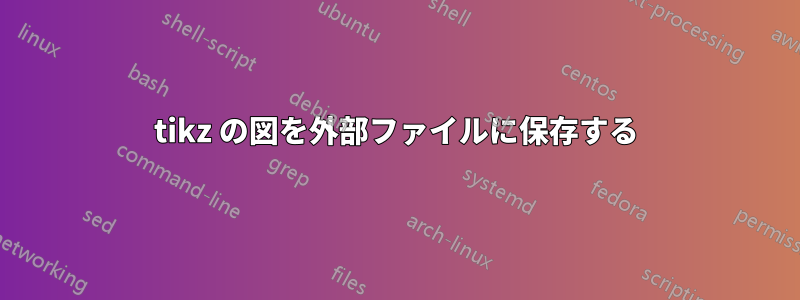
私にはいくつかの tikz 図があり、そのうちのいくつかは 400 行を超えるコードです。そのため、頻繁にすべてのコードをスクロールする必要があるため、メイン ファイルでの作業が複雑になります。そのため、外部ファイルに入れて、メイン ドキュメントに簡単に組み込めるようにしようと考えています。現在、どのように進めればよいかわかりませんが、2 つの方法があります。
- すべての画像を別々のファイルに入れてPDFとしてコンパイルし、PDFの図を含める
- すべての画像を別々のファイルに入れて、ファイルをインクルードし、メインドキュメントをコンパイルします
これを行う最良の方法はどれですか?具体的にどのように進めればよいですか?たとえばオプション2の場合、わかりません何サブファイルにはコードが必要です。定義を開始して\documentclass、スタンドアロン ドキュメントのように進めるべきでしょうか、それともメイン ドキュメントから「切り取る」コードをそのまま配置すればよいのでしょうか。
じゃあどうすればいいのinclude???input
ムウェ
\documentclass{scrreprt}
\usepackage{tikz}
\usepackage{lipsum}
\tikzset{every picture/.style={line width=0.75pt}} %set default line width to 0.75pt
\begin{document}
\chapter{Foo}
\lipsum[1]
\begin{figure}[h!]
\centering
\begin{tikzpicture}[x=0.75pt,y=0.75pt,yscale=-1,xscale=1]
%Shape: Rectangle [id:dp6874714272670446]
\draw (600.5,167) -- (608.5,167) -- (608.5,181.5) -- (600.5,181.5) -- cycle ;
%Shape: Rectangle [id:dp25216565311879857]
\draw (569,127) -- (639,127) -- (639,167) -- (569,167) -- cycle ;
%Shape: Rectangle [id:dp10652138678304235]
\draw (593.5,181.5) -- (614.5,181.5) -- (614.5,188.5) -- (593.5,188.5) -- cycle ;
%Shape: Rectangle [id:dp27982392636707765]
\draw (572.5,130.71) -- (635.5,130.71) -- (635.5,163.29) -- (572.5,163.29) -- cycle ;
%Shape: Rectangle [id:dp29031818189807423]
\draw (572.75,193.2) -- (637.25,193.2) -- (637.25,212.43) -- (572.75,212.43) -- cycle ;
%Shape: Rectangle [id:dp6960940497473749]
\draw (577.35,196.4) -- (581,196.4) -- (581,198.41) -- (577.35,198.41) -- cycle ;
%Shape: Rectangle [id:dp012575111125552318]
\draw (583.35,196.4) -- (587,196.4) -- (587,198.41) -- (583.35,198.41) -- cycle ;
%Shape: Rectangle [id:dp7462575500863122]
\draw (589.35,196.4) -- (593,196.4) -- (593,198.41) -- (589.35,198.41) -- cycle ;
%Shape: Rectangle [id:dp74377024282381]
\draw (595.35,196.4) -- (599,196.4) -- (599,198.41) -- (595.35,198.41) -- cycle ;
%Shape: Rectangle [id:dp5681813434227054]
\draw (577.35,200.41) -- (581,200.41) -- (581,202.41) -- (577.35,202.41) -- cycle ;
%Shape: Rectangle [id:dp45670728197953436]
\draw (583.35,200.41) -- (587,200.41) -- (587,202.41) -- (583.35,202.41) -- cycle ;
%Shape: Rectangle [id:dp4491046180017293]
\draw (589.35,200.41) -- (593,200.41) -- (593,202.41) -- (589.35,202.41) -- cycle ;
%Shape: Rectangle [id:dp6731288033777918]
\draw (595.35,200.41) -- (599,200.41) -- (599,202.41) -- (595.35,202.41) -- cycle ;
%Shape: Rectangle [id:dp7160498396948172]
\draw (601.35,196.4) -- (605,196.4) -- (605,198.41) -- (601.35,198.41) -- cycle ;
%Shape: Rectangle [id:dp13325729640208062]
\draw (607.35,196.4) -- (611,196.4) -- (611,198.41) -- (607.35,198.41) -- cycle ;
%Shape: Rectangle [id:dp2394144125721973]
\draw (601.35,200.41) -- (605,200.41) -- (605,202.41) -- (601.35,202.41) -- cycle ;
%Shape: Rectangle [id:dp19114186601978278]
\draw (607.35,200.41) -- (611,200.41) -- (611,202.41) -- (607.35,202.41) -- cycle ;
%Shape: Rectangle [id:dp6393250197036928]
\draw (616.35,196.4) -- (620,196.4) -- (620,198.41) -- (616.35,198.41) -- cycle ;
%Shape: Rectangle [id:dp5875707462557691]
\draw (616.35,200.41) -- (620,200.41) -- (620,202.41) -- (616.35,202.41) -- cycle ;
%Shape: Rectangle [id:dp2632343129417658]
\draw (622.35,196.4) -- (626,196.4) -- (626,198.41) -- (622.35,198.41) -- cycle ;
%Shape: Rectangle [id:dp16732048982102876]
\draw (628.35,196.4) -- (632,196.4) -- (632,198.41) -- (628.35,198.41) -- cycle ;
%Shape: Rectangle [id:dp994069766161821]
\draw (622.35,200.41) -- (626,200.41) -- (626,202.41) -- (622.35,202.41) -- cycle ;
%Shape: Rectangle [id:dp22742437505582824]
\draw (628.35,200.41) -- (632,200.41) -- (632,202.41) -- (628.35,202.41) -- cycle ;
%Shape: Rectangle [id:dp7394772484697936]
\draw (577.35,204.42) -- (581,204.42) -- (581,206.42) -- (577.35,206.42) -- cycle ;
%Shape: Rectangle [id:dp22090387903101294]
\draw (583.35,204.42) -- (587,204.42) -- (587,206.42) -- (583.35,206.42) -- cycle ;
%Shape: Rectangle [id:dp3094625226147294]
\draw (589.35,204.42) -- (593,204.42) -- (593,206.42) -- (589.35,206.42) -- cycle ;
%Shape: Rectangle [id:dp2693883419330956]
\draw (595.35,204.42) -- (599,204.42) -- (599,206.42) -- (595.35,206.42) -- cycle ;
%Shape: Rectangle [id:dp879541864109227]
\draw (577.35,208.42) -- (581,208.42) -- (581,210.43) -- (577.35,210.43) -- cycle ;
%Shape: Rectangle [id:dp005070405348506002]
\draw (583,208.42) -- (599.35,208.42) -- (599.35,210.43) -- (583,210.43) -- cycle ;
%Shape: Rectangle [id:dp7109131109721036]
\draw (601.35,204.42) -- (605,204.42) -- (605,206.42) -- (601.35,206.42) -- cycle ;
%Shape: Rectangle [id:dp34805202583561967]
\draw (607.35,204.42) -- (611,204.42) -- (611,206.42) -- (607.35,206.42) -- cycle ;
%Shape: Rectangle [id:dp88037563000339]
\draw (601.35,208.42) -- (605,208.42) -- (605,210.43) -- (601.35,210.43) -- cycle ;
%Shape: Rectangle [id:dp199400132263712]
\draw (607.35,208.42) -- (611,208.42) -- (611,210.43) -- (607.35,210.43) -- cycle ;
%Shape: Rectangle [id:dp4342588107618768]
\draw (616.35,208.42) -- (620,208.42) -- (620,210.43) -- (616.35,210.43) -- cycle ;
%Shape: Rectangle [id:dp9519101603214133]
\draw (622.35,204.42) -- (626,204.42) -- (626,206.42) -- (622.35,206.42) -- cycle ;
%Shape: Rectangle [id:dp4542360869287658]
\draw (622.35,208.42) -- (626,208.42) -- (626,210.43) -- (622.35,210.43) -- cycle ;
%Shape: Rectangle [id:dp5417437553938629]
\draw (628.35,208.42) -- (632,208.42) -- (632,210.43) -- (628.35,210.43) -- cycle ;
\end{tikzpicture}
\caption{This is just a part of the total picture.}
\end{figure}
\lipsum[2]
\end{document}
答え1
答えは簡単です。両方行うことができます。ただし、よく調べてみると、それぞれに長所と短所があります。
方法1
%&pdflatex
% !TeX TXS-program:compile = txs:///pdflatex/[--shell-escape]
\documentclass{scrreprt}
\usepackage{tikz}
\usepackage{lipsum}
\tikzset{every picture/.style={line width=0.75pt}} %set default line width to 0.75pt
\usetikzlibrary{external}
\tikzexternalize[prefix=tikzexfig/]
\usepackage{standalone}
\begin{document}
\chapter{Foo}
\lipsum[1]
\begin{figure*}[h]
\centering{
\input{ex.tex}
\caption{This is just a part of the total picture.}
\label{f1}
}
\end{figure*}
\lipsum[2]
\end{document}
注:
tikzexfigはマスター ディレクトリ内のフォルダーです。アップデート1:ドキュメントをコンパイルするにはシェルをエスケープする必要があります。
ex.tex
\begin{tikzpicture}[x=0.75pt,y=0.75pt,yscale=-1,xscale=1]
%Shape: Rectangle [id:dp6874714272670446]
\draw (600.5,167) -- (608.5,167) -- (608.5,181.5) -- (600.5,181.5) -- cycle ;
\end{tikzpicture}
利点:
- PDF 内の図をスマートにキャッシュすることで、インライン コンパイルが容易になります。
デメリット:
出版物に使用する場合は、パッケージを使用して個別にコンパイルする必要があります
standalone。メモリ制限に達しました (
pdftex/LaTeX)。編集するときは、すでに生成された を
pdf's手動で削除する必要があります。(自動化するためのより良い代替手段はまだ知りません)。 と同様に、ラッパーを配置することについて @DavidCarlisle と良い議論をしましたpsfrag。しかし、結果はひどい失敗でした;-)。すべての図を含む最初のコンパイルには
hell-a-lot時間がかかります。その後のコンパイルははるかに高速になります。
方法2
standaloneこれは標準パッケージの実装なので、ここでは説明しません。
\documentclass{standalone}
\usepackage{tikz}
\begin{document}
\begin{tikzpicture}[x=0.75pt,y=0.75pt,yscale=-1,xscale=1]
%Shape: Rectangle [id:dp6874714272670446]
\draw (600.5,167) -- (608.5,167) -- (608.5,181.5) -- (600.5,181.5) -- cycle ;
\end{tikzpicture}
\end{document}
利点:
ファイルのような外部化がより簡単に。
さまざまな形式で出力します。詳細については、パッケージのドキュメントを参照してください。
出力を取得してコンパイルする時間を短縮できます。
デメリット:
- 異なるサブファイル。少なくとも、私はまだそれを次のように含めるつもりはない。方法1。
免責事項1:
tikzexternalとを一緒に使用してはいけないとどこかで見たのを覚えていますstandalone。しかし、その理由は覚えておらず、その影響もよくわかりません。免責事項2:では
pdftex/LaTeX、メモリ制限は、両方の方法自体に共通する問題です。


