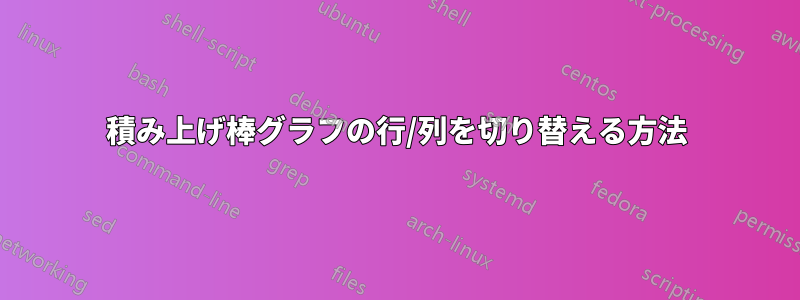
これは私の MWE です:
\begin{tikzpicture}
\pgfplotstableread{ % Read the data into a table macro
Label First Second Third
Yes 0.1 0.3 0.3
No 0.9 0.7 0.7
}\datatable
\begin{axis}[
xbar stacked, % Stacked horizontal bars
xmin=0, % Start x axis at 0
ytick=data, % Use as many tick labels as y coordinates
yticklabels from table={\datatable}{Label} % Get the labels from the Label column of the \datatable
]
\addplot [fill=yellow] table [x=First, y expr=\coordindex] {\datatable}; % Plot the "First" column against the data index
\addplot [fill=green!70!blue] table [x=Second, y expr=\coordindex] {\datatable};
\addplot [fill=red!80!yellow] table [x=Third, y expr=\coordindex] {\datatable};
\end{axis}
\end{tikzpicture}
このスクリプトは、y軸が列のYes/No値に対応するチャートを生成します。初め、2番、 そして三番目. y軸が列に対応するようにスクリプトを変更するにはどうすればいいでしょうか(つまり、初め、2番、 そして三番目)? 特定の列の Yes/No 分布を水平に表す必要があります。
答え1
私は解決策を見つけました表の転置スクリプトを次のように変更します。
\begin{tikzpicture}
\pgfplotstableread{ % Read the data into a table macro
Label First Second Third
Yes 0.1 0.3 0.3
No 0.9 0.7 0.7
}\datatable
\pgfplotstabletranspose[string type, colnames from=Label, input colnames to=Label]\datatabletransposed{\datatable}
\begin{axis}[
xbar stacked, % Stacked horizontal bars
xmin=0, % Start x axis at 0
ytick=data, % Use as many tick labels as y coordinates
yticklabels from table={\datatabletransposed}{Label} % Get the labels from the Label column of the \datatable
]
\addplot [fill=green!70!blue] table [x=Yes, y expr=\coordindex] {\datatabletransposed};
\addplot [fill=red!70!blue] table [x=No, y expr=\coordindex] {\datatabletransposed};
\end{axis}
\end{tikzpicture}


