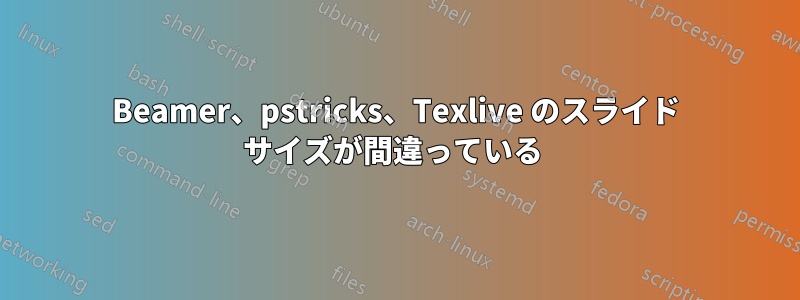
これは私の質問の続きですここ同じ設定を使用します。
MWE(test.tex):
\documentclass[dvips]{beamer}
\usepackage{pstricks}
\psset{unit=1mm}
\begin{document}
\begin{frame}\frametitle{Test}
line 1
line 2
\begin{figure}[h]
\begin{center}
\pspicture(0,0)(60,60)
\psframe(0,0)(60,60)
\endpspicture
\end{center}
\caption{Figure}
\end{figure}
line 3
\end{frame}
\end{document}
ワークフロー:
latex test
dvips -P pdf test
ps2pdf test.ps
これをTex Live 2018で実行すると、スライドのサイズが間違って表示されます。問題はdvipsの実行にあるようです。Tex Liveでは、ポストスクリプトファイルのヘッダーは
%!PS-Adobe-2.0
%%Creator: dvips(k) 5.998 Copyright 2018 Radical Eye Software
%%Title: test.dvi
%%CreationDate: Wed Mar 13 00:35:25 2019
%%Pages: 1
%%PageOrder: Ascend
%%Orientation: Landscape
%%BoundingBox: 0 0 273 363
%%DocumentFonts: CMSS12 CMSS10
%%EndComments
%DVIPSWebPage: (www.radicaleye.com)
%DVIPSCommandLine: dvips -P pdf test
MiKTeX で dvips を実行すると、正しいスライド サイズが得られます。
%!PS-Adobe-2.0
%%Creator: dvips(k) 5.998 Copyright 2018 Radical Eye Software
%%Title: test.dvi
%%CreationDate: Wed Mar 13 00:34:23 2019
%%Pages: 1
%%PageOrder: Ascend
%%BoundingBox: 0 0 363 273
%%DocumentFonts: CMSS12 CMSS10
%%EndComments
%DVIPSWebPage: (www.radicaleye.com)
%DVIPSCommandLine: dvips -P pdf test
この問題に気づいた人は他にいますか?また、解決策はありますか?
ありがとう。


