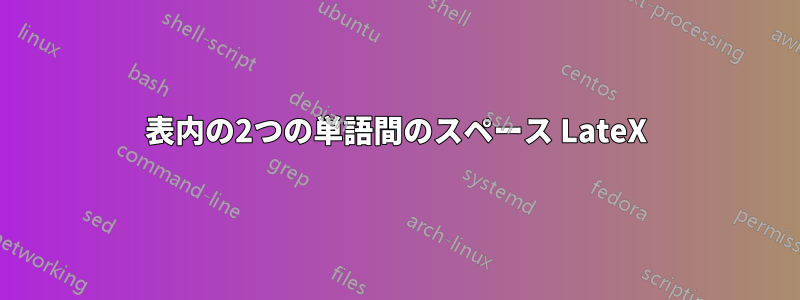
いくつかの写真を含めたい表を作成しようとしています。さまざまな表のモデルを試しましたが、2 つの問題があります。1. 表が非常に長く、1 ページに収まりません。どこを変更すればよいのか (また、どのように変更すればよいのか) がわかりません。2. 表内の単語間にスペースがありません (たとえば、「Amphore de Kos」ではなく「AmphoredeKos」と書かれています)。これをどのように変更すればよいのかわかりません。
誰かが私を助けてくれたら、本当に嬉しいです!! 本当にありがとうございます=)!!
Table 1 : Liste des échantillons prélevés au DRASSM 25.02.2019 textbf{-Partie 1-}
\newcolumntype{C}{>{$\displaystyle}Sc<$}
\cellspacetoplimit=2pt
\cellspacebottomlimit=2pt
\begin{center}
\begin{tabular}{|l|*{7}{C|}} \hline \hline
Ref. & Photo & Typologie & Informations sur l'\acute{e}chantillon & Poix & Tesson & Objet \\ \hline \hline
6545 &
\begin{minipage}{.13\textwidth}
\includegraphics[width=20mm, height=20mm]{IMG_0716_min}
\end{minipage}
& Dressel 5 & Amphore de Kos & & & X \\ \hline
6828A &
\begin{minipage}{.13\textwidth}
\includegraphics[width=20mm, height=20mm]{IMG_0718_min}
\end{minipage}
& & & X & X & \\
\hline
答え1
次の MWE には、テーブルの 3 つの異なるバージョンが含まれています。
最初のバージョンでは、valign=t画像を隣接するセルのテキストと揃えるために オプションを使用しました。さらに、cellspace垂直方向の空白用にパッケージを使用し、垂直方向の空白と一致するように画像の周りの水平方向の空白を調整しました。また、テーブルを狭くしてテキスト幅に収まるように、4 列目の列ヘッダーを 2 行に分割するためにパッケージを使用しました。キャプションを取得するために、コマンドと組み合わせて環境makecellを使用しました。table\caption
tabularx2 番目の表では、表の幅をテキスト幅と同じにするためにパッケージを使用しました。これは、4 番目の列に長いテキストが含まれている場合に便利です。
3 番目の例では、垂直線を削除し、水平線をbooktabsパッケージのルールに置き換えました。
\documentclass{article}
\usepackage{geometry}
\usepackage[demo]{graphicx} % Remove the demo option in your real document.
\usepackage{cellspace}
\usepackage[export]{adjustbox}
\usepackage{makecell} % Only for the first table
\usepackage{tabularx} % Only fr the second and third table
\usepackage{booktabs} % Only for the third table
\begin{document}
\begin{table}
\caption{Liste des échantillons prélevés au DRASSM 25.02.2019 \textbf{-Partie 1-}}
\cellspacetoplimit=2pt
\cellspacebottomlimit=2pt
\centering
\begin{tabular}{|l|@{\hspace{2pt}}Sc@{\hspace{2pt}}|*{6}{c|}} \hline \hline
Ref. & Photo & Typologie & \makecell[cc]{ Informations \\ sur l'échantillon} & Poix & Tesson & Objet \\ \hline \hline
6545 &
\includegraphics[width=20mm, height=20mm,valign=t]{IMG_0716_min}
& Dressel 5 & Amphore de Kos & & & X \\ \hline
6828A &
\includegraphics[width=20mm, height=20mm,valign=t]{IMG_0718_min}
& & & X & X & \\
\hline
\end{tabular}
\end{table}
\begin{table}
\caption{Liste des échantillons prélevés au DRASSM 25.02.2019 \textbf{-Partie 1-}}
\cellspacetoplimit=2pt
\cellspacebottomlimit=2pt
\centering
\begin{tabularx}{\textwidth}{|l|@{\hspace{2pt}}Sc@{\hspace{2pt}}|c|X|*{3}{c|}} \hline \hline
Ref. & Photo & Typologie & Informations sur l'échantillon & Poix & Tesson & Objet \\ \hline \hline
6545 &
\includegraphics[width=20mm, height=20mm,valign=t]{IMG_0716_min}
& Dressel 5 & Amphore de Kos & & & X \\ \hline
6828A &
\includegraphics[width=20mm, height=20mm,valign=t]{IMG_0718_min}
& & & X & X & \\
\hline
\end{tabularx}
\end{table}
\begin{table}
\caption{Liste des échantillons prélevés au DRASSM 25.02.2019 \textbf{-Partie 1-}}
\cellspacetoplimit=2pt
\cellspacebottomlimit=2pt
\centering
\begin{tabularx}{\textwidth}{l@{\hspace{2pt}}Sc@{\hspace{2pt}}cX*{3}{c}}
\toprule
Ref. & Photo & Typologie & Informations sur l'échantillon & Poix & Tesson & Objet \\ \midrule
6545 &
\includegraphics[width=20mm, height=20mm,valign=t]{IMG_0716_min}
& Dressel 5 & Amphore de Kos & & & X \\
6828A &
\includegraphics[width=20mm, height=20mm,valign=t]{IMG_0718_min}
& & & X & X & \\
\bottomrule
\end{tabularx}
\end{table}
\end{document}



