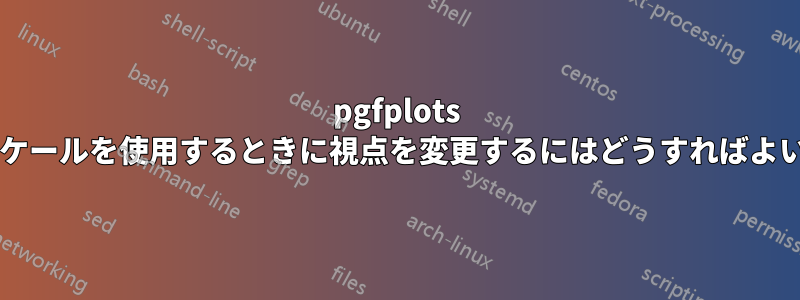
3 つのポイントがあるサーフェスを表示したいです。2 つのポストを結合しようとしましたが、部分的に成功しました。視点を変更すると、上の図が表示されます。この場合、対数スケーリングはなくなりますが、希望どおりに近くなります (メッシュ ポイントのボールを除く)。視点を変更しないと、下の図が表示されます。対数スケーリングは完璧ですが、興味深いサーフェス セクションとポイントは表示されません。対数スケーリングを維持しながら、視点を変更するにはどうすればよいでしょうか。
ところで、これらのポイントの 3D 位置が互いにどのように関連しているかを強調する最適な方法は何でしょうか? 表面にいくつかの追加のメッシュ ラインを追加するのでしょうか? または、対応する座標にいくつかの投影されたラインを追加するのでしょうか?
\documentclass[border= 5mm]{standalone}
\usepackage{pgfplots}
%https://tex.stackexchange.com/questions/232070/3d-surface-plot-with-logarithmic-x-and-y-axis
%http://pgfplots.net/tikz/examples/mesh-plot/
\begin{document}
\begin{tikzpicture}
\begin{axis}
[view={105}{18}] %% Comment this out
[
scale = 1,
ymin = 1e5, xmax = 1.1e7,
ymin = 1e-8, ymax = 1e-5,
zmin = 0, zmax = 1,
ztick={.2,.5,.8,1.0},
ytick={1e-7,1e-6,1e-5},
colormap/jet,
xmode=log, ymode=log
]
\addplot3+[
mesh,%scatter,%,samples=10
% surf,
samples=10,
domain=5:7.1,
domain y=-8:-5,
]
(10^x, 10^y, { 1/(10^x*10^y+(1-10^y))});
\addlegendentry{Surface}
\addplot3+[only marks] coordinates {
(2397824, 1.665e-7, 0.715) };
\addlegendentry{A}
\addplot3+[only marks] coordinates {
(1572480, 2.09e-7, 0.753) };
\addlegendentry{B}
\addplot3+[only marks] coordinates {
(10649600,33e-9,.742) };
\addlegendentry{C}
\end{axis}
\end{tikzpicture}
\end{document}
答え1
]これを削除して喜んで対応します。軸オプションの を閉じたため、対数的なものはすべて無視されました。][カンマに置き換えるだけで、
\documentclass[border= 5mm]{standalone}
\usepackage{pgfplots}
%https://tex.stackexchange.com/questions/232070/3d-surface-plot-with-logarithmic-x-and-y-axis
%http://pgfplots.net/tikz/examples/mesh-plot/
\begin{document}
\begin{tikzpicture}
\begin{axis}
[view={105}{18}, %% Comment this out
scale = 1,
ymin = 1e5, xmax = 1.1e7,
ymin = 1e-8, ymax = 1e-5,
zmin = 0, zmax = 1,
ztick={.2,.5,.8,1.0},
ytick={1e-7,1e-6,1e-5},
colormap/jet,
xmode=log, ymode=log
]
\addplot3+[
mesh,%scatter,%,samples=10
% surf,
samples=10,
domain=5:7.1,
domain y=-8:-5,
]
(10^x, 10^y, { 1/(10^x*10^y+(1-10^y))});
\addlegendentry{Surface}
\addplot3+[only marks] coordinates {
(2397824, 1.665e-7, 0.715) };
\addlegendentry{A}
\addplot3+[only marks] coordinates {
(1572480, 2.09e-7, 0.753) };
\addlegendentry{B}
\addplot3+[only marks] coordinates {
(10649600,33e-9,.742) };
\addlegendentry{C}
\end{axis}
\end{tikzpicture}
\end{document}
場所を示す最良の方法は何かという質問については、わかりませんが、底部と線をつなぐ細い線を追加し、最後に表面を描くと役立つと思います。
\documentclass[border= 5mm]{standalone}
\usepackage{pgfplots}
\pgfplotsset{compat=1.16}
%https://tex.stackexchange.com/questions/232070/3d-surface-plot-with-logarithmic-x-and-y-axis
%http://pgfplots.net/tikz/examples/mesh-plot/
\begin{document}
\begin{tikzpicture}
\begin{axis}
[view={105}{18}, %% Comment this out
scale = 1,
ymin = 1e5, xmax = 1.1e7,
ymin = 1e-8, ymax = 1e-5,
zmin = 0, zmax = 1,
ztick={.2,.5,.8,1.0},
ytick={1e-7,1e-6,1e-5},
colormap/jet,
xmode=log, ymode=log
]
\addplot3+[only marks] coordinates {
(2397824, 1.665e-7, 0.715) };
\draw[thin,gray] (2397824, 1.665e-7, 0.715) -- (2397824, 1.665e-7, 0);
\addlegendentry{A}
\addplot3+[only marks] coordinates {
(1572480, 2.09e-7, 0.753) };
\draw[thin,gray] (1572480, 2.09e-7, 0.753) -- (1572480, 2.09e-7, 0) ;
\addlegendentry{B}
\addplot3+[only marks] coordinates {
(10649600,33e-9,.742) };
\draw[thin,gray] (10649600,33e-9,.742) -- (10649600,33e-9,0);
\addlegendentry{C}
\addplot3+[
mesh,%scatter,%,samples=10
% surf,
samples=10,
domain=5:7.1,
domain y=-8:-5,
]
(10^x, 10^y, { 1/(10^x*10^y+(1-10^y))});
\addlegendentry{Surface}
\end{axis}
\end{tikzpicture}
\end{document}






