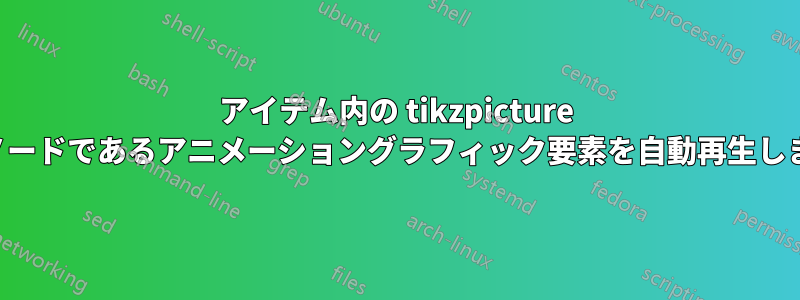
アイテムが表示されているときにアニメーショングラフィックを自動再生するにはどうすればよいですか?これは私のコードです(アニメーショングラフィックは2番目のアイテムにあります。クリックするとグラフィックが開始されます
\begin{frame}
\frametitle{Title}
\begin{enumerate}
\item<1-> item1
\item<2-> item with the animated graphic
\begin{tikzpicture}
\node<2>[inner sep=0pt] (video1) at (-1.5,.1) {\animategraphics[loop,width=.4\textwidth,autoplay]{8}{graphics/frames/breaststroke/breaststroke-}{0}{29}};
\end{tikzpicture}
\item<3-> item3
\end{enumerate}
\end{frame}
答え1
まあ、これは私にとってはうまくいきます、追加のクリックは必要ありません:
\documentclass{beamer}
\usepackage{animate}
\usepackage{tikz}
\usepackage{graphics}
\begin{document}
\begin{frame}
\frametitle{Title}
\begin{enumerate}
\item<1-> item1
\item<2-> item with the animated graphic
\begin{tikzpicture}
\node<2>[inner sep=0pt] (video1) at (-1.5,.1) {\animategraphics[loop,width=.4\textwidth,autoplay]{8}{example-image-a4-numbered}{}{}};
\end{tikzpicture}
\item<3-> item3
\end{enumerate}
\end{frame}
\end{document}
(質問に対するコメントに示されているように、常にコンパイル可能な例を提供してください。)


