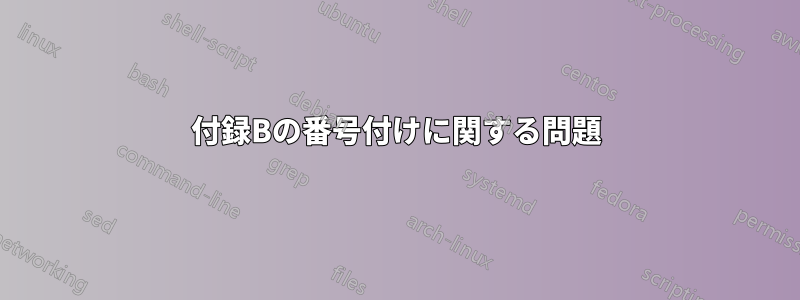
以下のリンクからの私の以前のリクエストを参照してください:
ルグランオレンジブックの付録の一部をアラビア数字ではなくアルファベット文字に置き換える
付録 A と同じ構造の付録 B を取得する方法の解決策が見つかりません。
\appendix
\part{\textcolor{SandyBrown}{\textsc{Appendice}}}
\chapterimage{chapter_head_10.pdf} % Chapter heading image
\chapter{Richiami di formalismo vettoriale}
%%%%%%%%%%%%%%%%%%%%%%%%%%%%%%%%%%%
\renewcommand{\thechapter}{\Alph{chapter}}
\setcounter{chapter}{1}
\renewcommand{\thepart}{\arabic{part}}%part numbering in arabic
付録Bについて
\renewcommand\thepart{\Alph{part}}
\part{\textcolor{SandyBrown}{\textsc{Appendice}}}
\chapterimage{chapter_head_10.pdf} % Chapter heading image
\chapter{Titolo per l'appendice B}
%%%%%%%%%%%%%%%%%%%%%%%%%%%%%%%%%%%%%
\renewcommand{\thechapter}{\Alph{chapter}}
\setcounter{chapter}{0}
B.1、B.1.1 などの番号は付いていません。
画像からわかるように、付録 B の番号には、番号の前の文字 B がありません。
どうすれば問題を解決または修正できますか?
編集 1: 次のコメントは削除されました。結果は次のとおりです。
答え1
コード内の設定で
\appendix
\part{\textcolor{SandyBrown}{\textsc{Appendice}}}
\chapterimage{chapter_head_10.pdf} % Chapter heading image
\chapter{Richiami di formalismo vettoriale}
%%%%%%%%%%%%%%%%%%%%%%%%%%%%%%%%%%%
\renewcommand{\thechapter}{\Alph{chapter}}
\setcounter{chapter}{1}
\renewcommand{\thepart}{\arabic{part}}%part numbering in arabic
2 番目の付録 B を追加する場合に必要なほとんどの処理は実行されます。したがって、付録 B には次のコードのみが必要です。
\renewcommand\thepart{\Alph{part}}
\part{\textcolor{SandyBrown}{\textsc{Appendice}}}
\chapterimage{chapter_head_10.pdf} % Chapter heading image
\chapter{Titolo per l'appendice B}
通常、この行は\renewcommand\thepart{\Alph{part}}必要ありませんが、使用したテンプレートがどこかで再定義されているのではないかと思います (使用したテンプレートはわかりません)。




