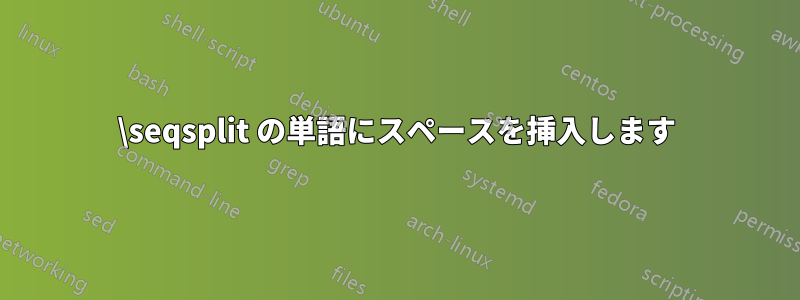
\documentclass{article}
\usepackage{tabularx,seqsplit}
\begin{document}
\begin{table}[h!]
\setlength\extrarowheight{2pt} % for a ever so slightly more open "look"
\begin{tabularx}{\textwidth}{|c |c |c |X |X |X |}
\hline
1 & 2 & 3 &
\seqsplit{Testing 1 testing 2 Testing 3l} &
\seqsplit{Testing 1 testing 2 Testing 3} &
\seqsplit{Testing 1 testing 2 Testing 3} \\
\hline
1 & 2 & 3 & & & \\
1 & 2 & 3 & & & \\
\hline
\end{tabularx}
\caption{tes}
\label{tab:my_label}
\end{table}
\end{document}
言葉は
Testing 1 testing 2 Testing 3
しかし、それは
Testing1testing2Testing3
答え1
\hspace{0pt}まずスペースを「暗黙のスペース」に置き換え、次に各項目の後に追加してトークン リストをマップできます。
\documentclass{article}
\usepackage{tabularx}
\usepackage{xparse}
\ExplSyntaxOn
\NewDocumentCommand{\spliteverywhere}{m}
{
\tl_set:Nn \l__spliteverywhere_tl { #1 }
\tl_replace_all:Nnn \l__spliteverywhere_tl { ~ } { \c_space_tl }
\tl_map_function:NN \l__spliteverywhere_tl \__spliteverywhere:n
}
\tl_new:N \l__spliteverywhere_tl
\cs_new:Nn \__spliteverywhere:n { #1 \hspace{0pt} }
\ExplSyntaxOff
\begin{document}
\begin{table}[h!]
\setlength\extrarowheight{2pt} % for a ever so slightly more open "look"
\begin{tabularx}{\textwidth}{|c |c |c |X |X |X |}
\hline
1 & 2 & 3 &
\spliteverywhere{Testing 1 testingtesting 2 Testing 3l} &
\spliteverywhere{Testing 1 testing 2 Testing 3} &
\spliteverywhere{Testing 1 testing 2 Testing 3} \\
\hline
1 & 2 & 3 & & & \\
1 & 2 & 3 & & & \\
\hline
\end{tabularx}
\caption{test}
\label{tab:my_label}
\end{table}
\end{document}
答え2
seqsplitはコンピュータコードなどの文字列を区切るためのもので、自然言語テキストの場合は TeX の通常の改行を使用する方が適切です。
\documentclass{article}
\usepackage{tabularx}
\begin{document}
\begin{table}[htp]
\setlength\extrarowheight{2pt} % for a ever so slightly more open "look"
\begin{tabularx}{\textwidth}{|c |c |c |X |X |X |}
\hline
1 & 2 & 3 &
Testing 1 testing 2 Testing 3l &
Testing 1 testing 2 Testing 3 &
Testing 1 testing 2 Testing 3 \\
\hline
1 & 2 & 3 & & & \\
1 & 2 & 3 & & & \\
\hline
\end{tabularx}
\caption{tes}
\label{tab:my_label}
\end{table}
\end{document}





