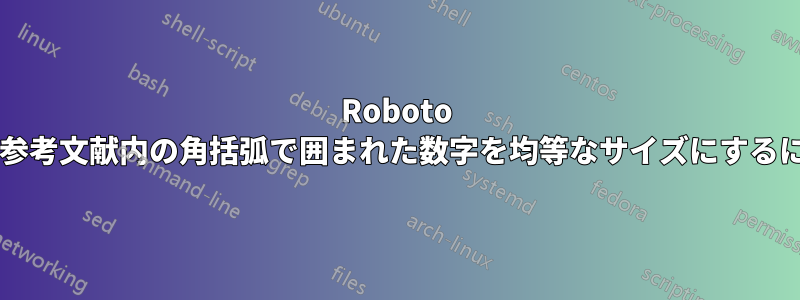
Robotoフォントを使用すると、参考文献の番号の大きさが均等になりません。この最小限の例を使用すると
\documentclass{article}
\usepackage[backend=bibtex,style=ieee, sorting=none]{biblatex}
\usepackage[sfdefault]{roboto}
\begin{filecontents*}{./example.bib}
@article{nice,
author={B. C. Dull},
title={All functions are {$C^{\infty}$}},
journal={J. False Results},
year={2033},
}
@article{nice2,
author={B. C. Dull},
title={All functions are {$C^{\infty}$}},
journal={J. False Results},
year={2033},
}
\end{filecontents*}
\addbibresource{example.bib}
\begin{document}
Test~\cite{nice,nice2}.
\printbibliography
\end{document}
出力は次のようになります。
同じサイズにするにはどうすればいいでしょうか?
答え1
表形式の数字はどこでも使用できます。これは、roboto次のオプションを使用してパッケージをロードすることで実現できますtabular。
\usepackage[sfdefault,tabular]{roboto}
または、ロード後に以下を追加することで、参考文献のラベルの番号の種類のみを変更することもできますbiblatex。
のためにpdflatex
\DeclareFieldFormat{labelnumber}{%
\ifbibliography
{\fontfamily{Roboto-TLF}\selectfont}
{}#1}
またはxelatexlualatex
\DeclareFieldFormat{labelnumber}{%
\ifbibliography
{\addfontfeatures{Numbers=Monospaced}}
{}#1}



