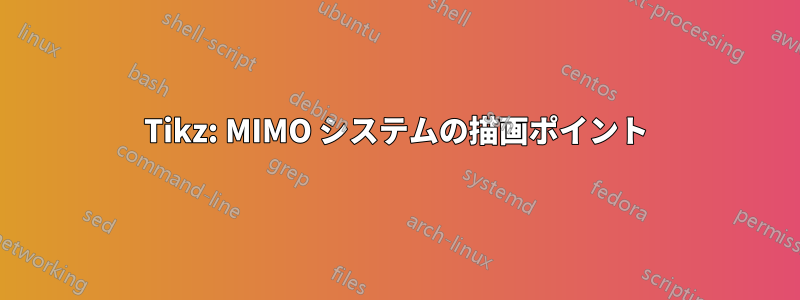
次の写真があります:
次の画像に示すように、中央の矢印をドットに置き換えます。
\documentclass[12pt,a4paper]{scrartcl}
\begin{document}
\usetikzlibrary{decorations.markings}
\usepackage{tikz}
\begin{figure}[htbp]
\centering
\begin{tikzpicture}
\node (System) [draw,minimum size=24mm] {$\sum$};
\coordinate[above left = of System.west] (a1);
\coordinate[below = of a1] (a2);
\coordinate[below = of a2] (a3);
\coordinate[above right= of System.east] (b1);
\foreach \i [count=\xi from 1] in {2,...,5}
\coordinate[below=of b\xi] (b\i);
\foreach \i [count=\xi from 1] in {$u_1$,$u_2$,$u_3$}
\draw[-latex'] (a\xi) node[left] {\i} -- (a\xi-| System.west);
\foreach \i [count=\xi from 1] in {$y_1$,$y_2$,$y_3$}
\draw[-latex'] (System.east |- b\xi) -- (b\xi) node[right] {\i};
\end{tikzpicture}
\caption{Strukturbild eines MIMO-Systems}
\label{fig:mimo}
\end{figure}
\end{document}
最後の と の名前を変更してyn、unn 入力または出力があることを示します。どうすればこれを実現できますか?
答え1
- パッケージとライブラリは、ドキュメントのプリアンブルでロードする必要がありました。最初にパッケージ、次にそのライブラリです。
- MWEには2つのライブラリがありません(
arrows、positioning) - 代わりに、以下のMWEのように
arrows使用することをお勧めします。arrows.meta
編集: 以下のコメントを考慮してください:
\documentclass[12pt,a4paper]{scrartcl}
\usepackage{tikz}
\usetikzlibrary{arrows.meta,
positioning}
\begin{document}
\begin{figure}[htbp]
\centering
\begin{tikzpicture}[
node distance = 6mm and 12mm
]
\node (System) [draw,minimum size=24mm] {$\sum$};
%
\coordinate[above left = of System.west, label=left:$u_1$] (a1);
\coordinate[ left = of System.west, label=left:$u_2$] (a2);
\coordinate[below left = of System.west, label=left:$u_3$] (a3);
%
\coordinate[above right = of System.east, label=right:$y_1$] (b1);
\coordinate[ right = of System.east, label={[xshift=-4mm]left:$\vdots$}] (b2);
\coordinate[below right = of System.east, label=right:$y_n$] (b3);
%
\foreach \i in {1,2,3}
\draw[-Latex] (a\i) -- (a\i-| System.west);
\foreach \i in {1,3}
\draw[-Latex] (b\i -| System.east) -- (b\i);
\end{tikzpicture}
\caption{Strukturbild eines MIMO-Systems}
\label{fig:mimo}
\end{figure}
\end{document}
上記のMWEは次のようになります。
答え2
ライブラリを使用して小さな円を追加できますcalc。
\documentclass[12pt,a4paper]{scrartcl}
\usepackage{tikz}
\usetikzlibrary{decorations.markings,positioning,arrows,calc}
\begin{document}
\begin{figure}[htbp]
\centering
\begin{tikzpicture}
\node (System) [draw,minimum size=24mm] {$\sum$};
\coordinate[above left = of System.west] (a1);
\coordinate[below = of a1] (a2);
\coordinate[below = of a2] (a3);
\coordinate[above right= of System.east] (b1);
\foreach \i [count=\xi from 1] in {2,...,5}
\coordinate[below=of b\xi] (b\i);
\foreach \i [count=\xi from 1] in {$u_1$,$u_2$}
\draw[-latex'] (a\xi) node[left] {\i} -- (a\xi-| System.west);
\draw[-latex'] (a3) node[left] {$u_n$} -- (a3-| System.west);
%\foreach \i [count=\xi from 1] in {$y_1$,$y_2$,$y_3$}
% \draw[-latex'] (System.east |- b\xi) -- (b\xi) node[right] {\i};
\draw[-latex'] (System.east |- b1) -- (b1) node[right] {$y_1$};
\draw[-latex'] (System.east |- b3) -- (b3) node[right] {$y_n$};
\fill ($(b1)+(-0.5,-0.75)$) circle (0.03cm);
\fill ($(b1)+(-0.5,-1)$) circle (0.03cm);
\fill ($(b1)+(-0.5,-1.25)$) circle (0.03cm);
\end{tikzpicture}
\caption{Strukturbild eines MIMO-Systems}
\label{fig:mimo}
\end{figure}
\end{document}






