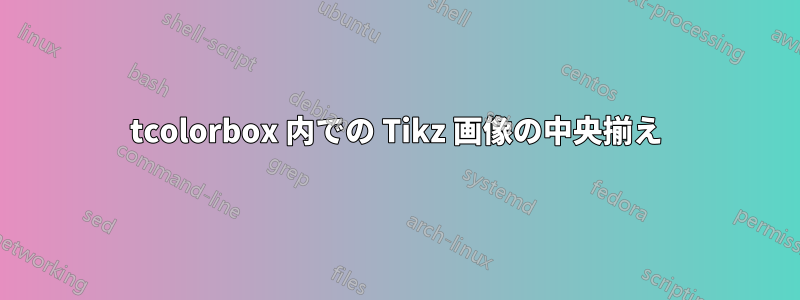
回答のコードは自分のニーズに合わせて少し編集しましたが、重要な部分はそのまま残っています (そう願っています)。
私はimagesAltと を作成しましたquestionpictureAlt。これにより、enumerate環境が削除され、列挙を必要とせずに Tikzpictures をドキュメントに直接配置できるようになりました。これまでのところ、かなりうまく機能しています。
私が抱えている問題は、Tikzpictures がページの中央に配置されていないことです。これは、frougon の回答に対して行った編集によるものか、tcolorbox使用しているパッケージに関係するものなのか (そうではないと思います)、あるいは他の何かなのかはわかりません。
以下は私のコード/出力です。色付きの線が含まれており、各色の線の長さは同じで、適切に中央揃えされていないことを示しています。
\documentclass{article}
\usepackage{graphicx}
\usepackage{calc} % for \settototalheight (used for convenience)
\usepackage{xcolor}
\usepackage{etoolbox}
\usepackage{xparse}
\usepackage{tikz}
\usepackage{parskip}
\usepackage{enumitem}
\usetikzlibrary{calc}
% Frame dimensions
\newlength{\mywidth}
\newlength{\myheight}
\setlength{\mywidth}{3.5cm}
\setlength{\myheight}{3.5cm}
\makeatletter
% l3keys supports a key/value-style interface for the optional argument of the 'images' environment.
\ExplSyntaxOn
\msg_new:nnn { form } { duplicate-figure-id }
{ duplicate~figure~identifier:~'\exp_not:n {#1}'. }
% Whether to perform the \scalebox-based autoscaling for a given figure
\bool_new:N \l__form_do_autoscale_pic_in_images_bool
% Sequence recording all figure identifiers (for the 'scale to max size' TikZ style) found so far
\seq_new:N \g__form_scale_to_max_style_figure_ids_seq
% Counter used when generating automatic figure identifiers for 'form autoscale'
\int_new:N \g_form_last_autogenerated_figure_nb_int
% Define the options supported in the optional argument of the 'images' environment
\keys_define:nn { form }
{
autoscale .bool_set:N = \l__form_do_autoscale_pic_in_images_bool,
% Value used when the 'autoscale' key is passed with no value
autoscale .default:n = { true },
autoscale .initial:n = { false }
}
\cs_new_protected:Npn \__form_set_keys:n #1
{ \keys_set:nn { form } {#1} }
\cs_new_protected:Npn \__form_check_unique_id:n #1
{
\seq_if_in:NnTF \g__form_scale_to_max_style_figure_ids_seq {#1}
{ \msg_error:nnn { form } { duplicate-figure-id } {#1} }
{ \seq_gput_right:Nn \g__form_scale_to_max_style_figure_ids_seq {#1} }
}
\cs_new_protected:Npn \__form_form_autoscale:n #1
{
\pgfkeys { /tikz/.cd, form~autoscale={#1} }
}
\cs_generate_variant:Nn \__form_form_autoscale:n { V }
% Automatic construction of generated ids (the pattern is defined here)
\cs_new:Npn \__form_autogenerated_id:n #1
{ form~autogenerated~id~#1 }
\cs_generate_variant:Nn \__form_autogenerated_id:n { V }
\cs_new_protected:Npn \__form_form_autoscale_autoid:
{
% Increment the counter
\int_gincr:N \g_form_last_autogenerated_figure_nb_int
\tl_set:Nx \l_tmpa_tl % generate an ID based on the counter value
{
\__form_autogenerated_id:V
\g_form_last_autogenerated_figure_nb_int
}
% Call the 'form autoscale' style with the new ID
\__form_form_autoscale:V \l_tmpa_tl
}
% Set up aliases using LaTeX2e naming style
\cs_set_eq:NN \formsetup \__form_set_keys:n
\cs_set_eq:NN \form@check@unique@id \__form_check_unique_id:n
\cs_set_eq:NN \form@form@autscale@autoid \__form_form_autoscale_autoid:
% If-then-else command using the boolean
% \l__form_do_autoscale_pic_in_images_bool to choose the branch
\NewDocumentCommand \form@ifautoscale@enabled { }
{
\bool_if:NTF \l__form_do_autoscale_pic_in_images_bool
}
\ExplSyntaxOff
\newsavebox{\form@box} % will be set with \global
\newlength{\form@total@height}
\newenvironment{questionpicture}{%
% 'form autoscale autoid' should turned on for every picture framed by the 'images' environment
\tikzset{every picture/.style=form autoscale autoid}%
\begin{lrbox}{0}
}{%
\end{lrbox}%
\global\setbox\form@box=\box0
}
\AfterEndEnvironment{questionpicture}{%
\par\noindent
\setlength{\fboxsep}{0pt}%
\begingroup
\minipage{\dimexpr\linewidth-\mywidth-2\fboxrule-2\fboxsep}
\begingroup
\enumerate[label=(\Alph*), ref=\Alph*, align=left, itemsep=7pt]
}
%% questionpictureAlt is equivalent to questionpicture, without the enumerate environment. It is used for direct placement of an image.
\newenvironment{questionpictureAlt}{%
\tikzset{every picture/.style=form autoscale autoid}%
\begin{lrbox}{0}
}{%
\end{lrbox}%
\global\setbox\form@box=\box0
}
\AfterEndEnvironment{questionpictureAlt}{%
\par\noindent
\setlength{\fboxsep}{5pt}%
\begingroup
\minipage{\dimexpr\linewidth-\mywidth-2\fboxrule-2\fboxsep}
}
\let\form@start@question@picture\questionpicture
\newcommand*{\form@invalid@place@for@calling@questionpicture}{%
\errmessage{The 'questionpicture' environment must be used at the start of a
'images' environment}%
}
% Generate an error message unless \questionpicture is used where expected
\let\questionpicture\form@invalid@place@for@calling@questionpicture
\let\form@start@question@picture\questionpictureAlt
\newcommand*{\form@invalid@place@for@calling@questionpictureAlt}{%
\errmessage{The 'questionpictureAlt' environment must be used at the start of a
'images' environment}%
}
% Generate an error message unless \questionpictureAlt is used where expected
\let\questionpictureAlt\form@invalid@place@for@calling@questionpictureAlt
\newenvironment{images}[1][]{%
\formsetup{#1}%
\let\questionpicture\form@start@question@picture
\ignorespaces
}{%
\endenumerate
\endgroup
\endminipage
\endgroup
%
\settototalheight{\form@total@height}{\usebox{\form@box}}%
\pgfmathsetmacro{\form@x@ratio}{\the\mywidth / \wd\form@box}%
\pgfmathsetmacro{\form@y@ratio}{\the\myheight / \form@total@height}%
\pgfmathsetmacro{\form@scale}{min(\form@x@ratio,
\form@y@ratio)}%
%
\begin{minipage}[c][\myheight][c]{\mywidth}
\centering
\form@ifautoscale@enabled{%
\scalebox{\form@scale}{\usebox{\form@box}}%
}{%
\usebox{\form@box}%
}%
\end{minipage}%
\ignorespacesafterend
}
%% imagesAlt is equivalent to images, without the enumeration environment. It is used for the direct placement of an image.
\newenvironment{imagesAlt}[1][]{%
\formsetup{#1}%
\let\questionpictureAlt\form@start@question@picture
\ignorespaces
}{%
\endminipage
\endgroup
%
\settototalheight{\form@total@height}{\usebox{\form@box}}%
\pgfmathsetmacro{\form@x@ratio}{\the\mywidth / \wd\form@box}%
\pgfmathsetmacro{\form@y@ratio}{\the\myheight / \form@total@height}%
\pgfmathsetmacro{\form@scale}{min(\form@x@ratio,
\form@y@ratio)}%
%
\setlength{\fboxrule}{0pt}
\fcolorbox{red!20}{blue!20}{%
\begin{minipage}[c][\myheight][c]{\mywidth}
\centering
\form@ifautoscale@enabled{%
\scalebox{\form@scale}{\usebox{\form@box}}%
}{%
\usebox{\form@box}%
}%
\end{minipage}%
}%
\setlength{\fboxrule}{3pt}
\ignorespacesafterend
}
% Autoscaling technique that doesn't affect font sizes in TikZ pictures.
% (based on <https://tex.stackexchange.com/a/497749/73317>)
%
% #1: unique per-picture id allowing several pictures to use this mechanism
% in a given document (it should contain no control sequence token nor
% active character)
% #2: width of the reference rectangle
% #3: height of the reference rectangle
\newcommand*\form@ExportBB[3]{%
\path let
\p1=($(current bounding box.north east)-(current bounding box.south west)$),
\n1={#2/\x1},\n2={#3/\y1}
in \pgfextra{\pgfmathsetmacro{\form@figscale}{min(\n1,\n2)}%
\expandafter\xdef\csname form@auto@figscale@#1\endcsname{%
\form@figscale}};
\immediate\write\@mainaux{%
\string\expandafter
\gdef\string\csname\space form@auto@figscale@#1\string\endcsname{%
\csname form@auto@figscale@#1\endcsname}}}
\tikzset{scale to max size/.style args={id #1 width #2height #3}{%
execute at end picture={\form@ExportBB{#1}{#2}{#3}},
/utils/exec={\form@check@unique@id{#1}%
\ifcsname form@auto@figscale@#1\endcsname
\wlog{Found autoscale value for picture '#1'}%
\else
\typeout{Automatically-scaled pictures: please recompile
for picture '#1'.}
\expandafter\gdef
\csname form@auto@figscale@#1\endcsname{1}
\fi},
scale=\csname form@auto@figscale@#1\endcsname},
form autoscale/.style={%
scale to max size=id #1 width \mywidth height \myheight},
% Same style except the id is automatically generated using a counter
form autoscale autoid/.style={%
/utils/exec={\form@form@autscale@autoid}}}
% End of the code based on <https://tex.stackexchange.com/a/497749/73317>
\makeatother
\usepackage[most]{tcolorbox}
\newtcbox{\textbox}[1][]{
on line,
box align = center,
enhanced,
colback = gray!20,
colframe = black,
coltitle = black,
boxed title style = {size = small, colback = gray!40},
attach boxed title to top center = {yshift = -\tcboxedtitleheight/2},
tcbox width = auto limited,
#1,
before = \vspace{\baselineskip} \center,
after = \endcenter \vspace{\baselineskip}
}
\begin{document}
This Tikzpicture clearly doesn't start all the way to the left
\begin{imagesAlt}
\begin{questionpictureAlt}
\begin{tikzpicture}
\draw[thick] (10,10)--(20,15);
\draw[thick] (10,10)--(15,0);
\draw[thick] (10,10)--(0,15);
\draw[thick] (10,10)--(5,0);
\draw[thick] (10,10)--(20,5);
\draw[thick] (10,10)--(5,20);
\draw (10.5,12) node {$1$};
\draw (7.5,12.5) node {$2$};
\draw (8,9.5) node {$3$};
\draw (10,7.5) node {$4$};
\draw (12.5,7.5) node {$5$};
\draw (12.5,10) node {$6$};
\end{tikzpicture}
\end{questionpictureAlt}
\end{imagesAlt}
Even after adding the \emph{center} environment, the picture is still not quite centered on the page
\begin{center}
\begin{imagesAlt}
\begin{questionpictureAlt}
\begin{tikzpicture}
\draw[thick] (10,10)--(20,15);
\draw[thick] (10,10)--(15,0);
\draw[thick] (10,10)--(0,15);
\draw[thick] (10,10)--(5,0);
\draw[thick] (10,10)--(20,5);
\draw[thick] (10,10)--(5,20);
\draw (10.5,12) node {$1$};
\draw (7.5,12.5) node {$2$};
\draw (8,9.5) node {$3$};
\draw (10,7.5) node {$4$};
\draw (12.5,7.5) node {$5$};
\draw (12.5,10) node {$6$};
\end{tikzpicture}
\end{questionpictureAlt}
\end{imagesAlt}
\end{center}
When placed inside a \emph{tcolorbox}, the picture is not centered within it, but the \emph{tcolorbox} is centered on the page.
\textbox{
\begin{imagesAlt}
\begin{questionpictureAlt}
\begin{tikzpicture}
\draw[thick] (10,10)--(20,15);
\draw[thick] (10,10)--(15,0);
\draw[thick] (10,10)--(0,15);
\draw[thick] (10,10)--(5,0);
\draw[thick] (10,10)--(20,5);
\draw[thick] (10,10)--(5,20);
\draw (10.5,12) node {$1$};
\draw (7.5,12.5) node {$2$};
\draw (8,9.5) node {$3$};
\draw (10,7.5) node {$4$};
\draw (12.5,7.5) node {$5$};
\draw (12.5,10) node {$6$};
\end{tikzpicture}
\end{questionpictureAlt}
\end{imagesAlt}
}
\end{document}
特に、紫色の線は、画像が 内で中央に配置されていないtcolorboxが、tcolorbox自体は中央に配置されていることを示しています (緑色の線)。
ありがとう!
答え1
<---下記のコードでマークした箇所を確認してください。いくつかの不要なスペースが導入さ\fboxruleれ、0pt 後異なる値を持つ計算 ( での計算\AfterEndEnvironment{questionpictureAlt}{...}) に使用されていました。「パッケージ」の名前を だけに変更することには反対です。formこれは、現在または将来的に他のパッケージと衝突する可能性が非常に高いことは明らかだからです (私が提供したコードでは、このような衝突からあなたを守るために、 を「パッケージ」と呼んでいますryanjform)。また、あなたが行った の 1 つが...\letを破壊しました。 これが、 で面倒な( がないことに注意してください)\form@start@question@pictureことを行わなければならなかった理由です。\let\questionpictureAlt\form@start@question@pictureAlt\newenvironment{imagesAlt}{...}{...}
もう 1 つのポイントは、が引数で指定された幅を占有しない唯一の状況であるため、をimagesAlt空の で使用するのは非常に不自然だと思うことです。私の環境での幅は、と picture-in- を加えたものがちょうど を占有するように計算されたため、これを の幅をゼロにする特殊なケースをトリガーする空の で使用することは、が基づいている環境の想定される使用法に反します。 が必要ない場合、なぜ幅の計算を行うのでしょうか。 がない場合、計算は役に立ちません。このような場合は、 を環境定義から削除し、未使用の幅の計算を削除して を入れて、これで終わりにします。minipageminipageminipagechoicesminipage\fcolorbox\linewidthminipagechoicesimagesAltminipageminipageminipage\fcolorbox
同様に、と次のimagesAltの間に印刷可能な文字を追加するとすぐに、 は設計上行幅全体を占めるため、を中央揃えにするために環境内で折り返します。\end{questionpictureAlt}\end{imagesAlt}imagesAltcenter写真通常は右余白にぴったりと収まるはずの は、非常に奇妙な手法です。imagesAltだけが含まれていれば\fcolorbox、私の控えめな意見では、はるかに自然になります。
否定的な言い方で申し訳ありませんが、これをすべて読み返すと長くて、もう遅くなってきましたし、私のchoices環境から派生したコードのこれらの奇妙な使い方は、いわば私を動揺させました (英語で適切な言葉が見つかりません。あなたは私を「殺しました」! :-) 以下のコードは、この回答の最初の段落で言及されている問題と、あなたのdocument環境の問題 (左余白から開始、中央揃えなど) を修正します。
\documentclass{article}
\usepackage{graphicx}
\usepackage{calc} % for \settototalheight (used for convenience)
\usepackage{xcolor}
\usepackage{etoolbox}
\usepackage{xparse}
\usepackage{tikz}
\usepackage{parskip}
\usepackage{enumitem}
\usetikzlibrary{calc}
% Frame dimensions
\newlength{\mywidth}
\newlength{\myheight}
\setlength{\mywidth}{3.5cm}
\setlength{\myheight}{3.5cm}
\makeatletter
% l3keys supports a key/value-style interface for the optional argument of the 'images' environment.
\ExplSyntaxOn
\msg_new:nnn { form } { duplicate-figure-id }
{ duplicate~figure~identifier:~'\exp_not:n {#1}'. }
% Whether to perform the \scalebox-based autoscaling for a given figure
\bool_new:N \l__form_do_autoscale_pic_in_images_bool
% Sequence recording all figure identifiers (for the 'scale to max size' TikZ style) found so far
\seq_new:N \g__form_scale_to_max_style_figure_ids_seq
% Counter used when generating automatic figure identifiers for 'form autoscale'
\int_new:N \g_form_last_autogenerated_figure_nb_int
% Define the options supported in the optional argument of the 'images' environment
\keys_define:nn { form }
{
autoscale .bool_set:N = \l__form_do_autoscale_pic_in_images_bool,
% Value used when the 'autoscale' key is passed with no value
autoscale .default:n = { true },
autoscale .initial:n = { false }
}
\cs_new_protected:Npn \__form_set_keys:n #1
{ \keys_set:nn { form } {#1} }
\cs_new_protected:Npn \__form_check_unique_id:n #1
{
\seq_if_in:NnTF \g__form_scale_to_max_style_figure_ids_seq {#1}
{ \msg_error:nnn { form } { duplicate-figure-id } {#1} }
{ \seq_gput_right:Nn \g__form_scale_to_max_style_figure_ids_seq {#1} }
}
\cs_new_protected:Npn \__form_form_autoscale:n #1
{
\pgfkeys { /tikz/.cd, form~autoscale={#1} }
}
\cs_generate_variant:Nn \__form_form_autoscale:n { V }
% Automatic construction of generated ids (the pattern is defined here)
\cs_new:Npn \__form_autogenerated_id:n #1
{ form~autogenerated~id~#1 }
\cs_generate_variant:Nn \__form_autogenerated_id:n { V }
\cs_new_protected:Npn \__form_form_autoscale_autoid:
{
% Increment the counter
\int_gincr:N \g_form_last_autogenerated_figure_nb_int
\tl_set:Nx \l_tmpa_tl % generate an ID based on the counter value
{
\__form_autogenerated_id:V
\g_form_last_autogenerated_figure_nb_int
}
% Call the 'form autoscale' style with the new ID
\__form_form_autoscale:V \l_tmpa_tl
}
% Set up aliases using LaTeX2e naming style
\cs_set_eq:NN \formsetup \__form_set_keys:n
\cs_set_eq:NN \form@check@unique@id \__form_check_unique_id:n
\cs_set_eq:NN \form@form@autoscale@autoid \__form_form_autoscale_autoid:
% If-then-else command using the boolean
% \l__form_do_autoscale_pic_in_images_bool to choose the branch
\NewDocumentCommand \form@ifautoscale@enabled { }
{
\bool_if:NTF \l__form_do_autoscale_pic_in_images_bool
}
\ExplSyntaxOff
\newsavebox{\form@box} % will be set with \global
\newlength{\form@total@height}
\newenvironment{questionpicture}{%
% 'form autoscale autoid' should be turned on for every picture framed by
% the 'images' environment
\tikzset{every picture/.style=form autoscale autoid}%
\begin{lrbox}{0}
}{%
\end{lrbox}%
\global\setbox\form@box=\box0
}
\AfterEndEnvironment{questionpicture}{%
\par\noindent
\setlength{\fboxsep}{0pt}%
\begingroup
\minipage{\dimexpr\linewidth-\mywidth-2\fboxrule-2\fboxsep}
\begingroup
\enumerate[label=(\Alph*), ref=\Alph*, align=left, itemsep=7pt]
}
%% questionpictureAlt is equivalent to questionpicture, without the enumerate environment. It is used for direct placement of an image.
\newenvironment{questionpictureAlt}{%
\tikzset{every picture/.style=form autoscale autoid}%
\begin{lrbox}{0}
}{%
\end{lrbox}%
\global\setbox\form@box=\box0
}
\AfterEndEnvironment{questionpictureAlt}{%
\par\noindent
\setlength{\fboxsep}{5pt}%
\setlength{\fboxrule}{0pt}% <--- moved here and added % to remove space
\begingroup
\minipage{\dimexpr\linewidth-\mywidth-2\fboxrule-2\fboxsep}
}
\let\form@start@question@picture\questionpicture
\newcommand*{\form@invalid@place@for@calling@questionpicture}{%
\errmessage{The 'questionpicture' environment must be used at the start of a
'images' environment}%
}
% Generate an error message unless \questionpicture is used where expected
\let\questionpicture\form@invalid@place@for@calling@questionpicture
\let\form@start@question@pictureAlt\questionpictureAlt % <--- added Alt
\newcommand*{\form@invalid@place@for@calling@questionpictureAlt}{%
\errmessage{The 'questionpictureAlt' environment must be used at the start of a
'images' environment}%
}
% Generate an error message unless \questionpictureAlt is used where expected
\let\questionpictureAlt\form@invalid@place@for@calling@questionpictureAlt
\newenvironment{images}[1][]{%
\formsetup{#1}%
\let\questionpicture\form@start@question@picture
\ignorespaces
}{%
\endenumerate
\endgroup
\endminipage
\endgroup
%
\settototalheight{\form@total@height}{\usebox{\form@box}}%
\pgfmathsetmacro{\form@x@ratio}{\the\mywidth / \wd\form@box}%
\pgfmathsetmacro{\form@y@ratio}{\the\myheight / \form@total@height}%
\pgfmathsetmacro{\form@scale}{min(\form@x@ratio, \form@y@ratio)}%
% <--- You suppressed the \fcolorbox here! Less space is occupied.
\begin{minipage}[c][\myheight][c]{\mywidth}
\centering
\form@ifautoscale@enabled{%
\scalebox{\form@scale}{\usebox{\form@box}}%
}{%
\usebox{\form@box}%
}%
\end{minipage}%
\ignorespacesafterend
}
%% imagesAlt is equivalent to images, without the enumeration environment. It is used for the direct placement of an image.
\newenvironment{imagesAlt}[1][]{%
\formsetup{#1}%
\let\questionpictureAlt\form@start@question@pictureAlt % <--- added Alt
\ignorespaces
}{%
\endminipage
\endgroup
%
\settototalheight{\form@total@height}{\usebox{\form@box}}%
\pgfmathsetmacro{\form@x@ratio}{\the\mywidth / \wd\form@box}%
\pgfmathsetmacro{\form@y@ratio}{\the\myheight / \form@total@height}%
\pgfmathsetmacro{\form@scale}{min(\form@x@ratio, \form@y@ratio)}%
%
\fcolorbox{red!20}{blue!20}{%
\begin{minipage}[c][\myheight][c]{\mywidth}
\centering
\form@ifautoscale@enabled{%
\scalebox{\form@scale}{\usebox{\form@box}}%
}{%
\usebox{\form@box}%
}%
\end{minipage}%
}%
%\setlength{\fboxrule}{3pt}% <--- What was the purpose of this here?
\ignorespacesafterend
}
% Autoscaling technique that doesn't affect font sizes in TikZ pictures.
% (based on <https://tex.stackexchange.com/a/497749/73317>)
%
% #1: unique per-picture id allowing several pictures to use this mechanism
% in a given document (it should contain no control sequence token nor
% active character)
% #2: width of the reference rectangle
% #3: height of the reference rectangle
\newcommand*\form@ExportBB[3]{%
\path let
\p1=($(current bounding box.north east)-(current bounding box.south west)$),
\n1={#2/\x1},\n2={#3/\y1}
in \pgfextra{\pgfmathsetmacro{\form@figscale}{min(\n1,\n2)}%
\expandafter\xdef\csname form@auto@figscale@#1\endcsname{%
\form@figscale}};
\immediate\write\@mainaux{%
\string\expandafter
\gdef\string\csname\space form@auto@figscale@#1\string\endcsname{%
\csname form@auto@figscale@#1\endcsname}}}
\tikzset{scale to max size/.style args={id #1 width #2height #3}{%
execute at end picture={\form@ExportBB{#1}{#2}{#3}},
/utils/exec={\form@check@unique@id{#1}%
\ifcsname form@auto@figscale@#1\endcsname
\wlog{Found autoscale value for picture '#1'}%
\else
\typeout{Automatically-scaled pictures: please recompile
for picture '#1'.}
\expandafter\gdef
\csname form@auto@figscale@#1\endcsname{1}
\fi},
scale=\csname form@auto@figscale@#1\endcsname},
form autoscale/.style={%
scale to max size=id #1 width \mywidth height \myheight},
% Same style except the id is automatically generated using a counter
form autoscale autoid/.style={%
/utils/exec={\form@form@autoscale@autoid}}}
% End of the code based on <https://tex.stackexchange.com/a/497749/73317>
\makeatother
\usepackage[most]{tcolorbox}
\newtcbox{\textbox}[1][]{
on line,
box align = center,
enhanced,
colback = gray!20,
colframe = black,
coltitle = black,
boxed title style = {size = small, colback = gray!40},
attach boxed title to top center = {yshift = -\tcboxedtitleheight/2},
tcbox width = auto limited,
#1,
before = \vspace{\baselineskip}\center,
after = \endcenter \vspace{\baselineskip}
}
\begin{document}
This Tikzpicture clearly starts all the way to the left:
\begin{imagesAlt}
\begin{questionpictureAlt}
\begin{tikzpicture}
\draw[thick] (10,10)--(20,15);
\draw[thick] (10,10)--(15,0);
\draw[thick] (10,10)--(0,15);
\draw[thick] (10,10)--(5,0);
\draw[thick] (10,10)--(20,5);
\draw[thick] (10,10)--(5,20);
\draw (10.5,12) node {$1$};
\draw (7.5,12.5) node {$2$};
\draw (8,9.5) node {$3$};
\draw (10,7.5) node {$4$};
\draw (12.5,7.5) node {$5$};
\draw (12.5,10) node {$6$};
\end{tikzpicture}
\end{questionpictureAlt}
\end{imagesAlt}
After adding the \emph{center} environment, the picture is perfectly centered
on the page:\\*
\rule{\dimexpr 0.5\linewidth-0.5\mywidth-5pt\relax}{0.4pt}\hfill
\rule{\dimexpr 0.5\linewidth-0.5\mywidth-5pt\relax}{0.4pt}\vspace{-1.6ex}%
\begin{center} % <--- It doesn't make sense to use imagesAlt inside center
\begin{imagesAlt}
\begin{questionpictureAlt}
\begin{tikzpicture}
\draw[thick] (10,10)--(20,15);
\draw[thick] (10,10)--(15,0);
\draw[thick] (10,10)--(0,15);
\draw[thick] (10,10)--(5,0);
\draw[thick] (10,10)--(20,5);
\draw[thick] (10,10)--(5,20);
\draw (10.5,12) node {$1$};
\draw (7.5,12.5) node {$2$};
\draw (8,9.5) node {$3$};
\draw (10,7.5) node {$4$};
\draw (12.5,7.5) node {$5$};
\draw (12.5,10) node {$6$};
\end{tikzpicture}
\end{questionpictureAlt}
\end{imagesAlt}
\end{center}
When placed inside a \emph{tcolorbox}, the picture is centered within it, and
the \emph{tcolorbox} is centered on the page.
\textbox{%
\begin{imagesAlt}
\begin{questionpictureAlt}
\begin{tikzpicture}
\draw[thick] (10,10)--(20,15);
\draw[thick] (10,10)--(15,0);
\draw[thick] (10,10)--(0,15);
\draw[thick] (10,10)--(5,0);
\draw[thick] (10,10)--(20,5);
\draw[thick] (10,10)--(5,20);
\draw (10.5,12) node {$1$};
\draw (7.5,12.5) node {$2$};
\draw (8,9.5) node {$3$};
\draw (10,7.5) node {$4$};
\draw (12.5,7.5) node {$5$};
\draw (12.5,10) node {$6$};
\end{tikzpicture}
\end{questionpictureAlt}
\end{imagesAlt}%
}
\end{document}




